Configuring an advance acl rule – H3C Technologies H3C SecPath F1000-E User Manual
Page 17
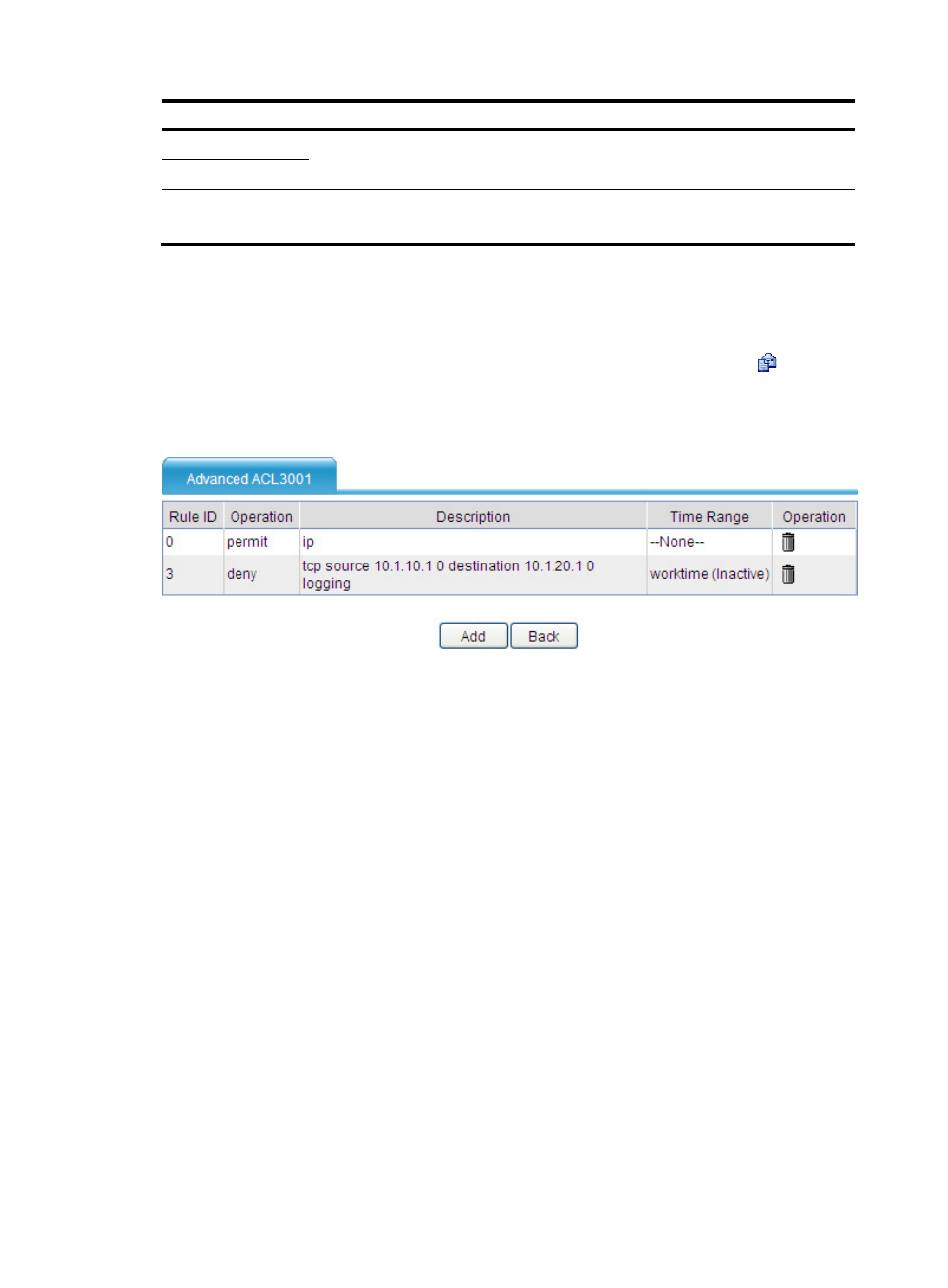
7
Item Description
Source IP Address
Select the Source IP Address box and enter a source IP address and source wildcard, in
dotted decimal notation.
Source Wildcard
VPN Instance
Specify the VPN.
If you select None, the rule applies to only non-VPN packets.
Configuring an advance ACL rule
Select Firewall > ACL from the navigation tree. Then, select the advanced ACL for which you want to
configure ACL rules from the ACL list in the right pane and click the corresponding icon in the
Operation column to list all existing rules of the ACL, as shown in
. Click Add to enter the
advanced ACL rule configuration page, as shown in
.
Figure 5 List of advanced ACL rules
This manual is related to the following products:
- H3C SecPath F5000-A5 Firewall H3C SecPath F1000-A-EI H3C SecPath F1000-E-SI H3C SecPath F1000-S-AI H3C SecPath F5000-S Firewall H3C SecPath F5000-C Firewall H3C SecPath F100-C-SI H3C SecPath F1000-C-SI H3C SecPath F100-A-SI H3C SecBlade FW Cards H3C SecBlade FW Enhanced Cards H3C SecPath U200-A U200-M U200-S H3C SecPath U200-CA U200-CM U200-CS
