Configuring re-dhcp portal authentication, Network requirements – H3C Technologies H3C SecPath F1000-E User Manual
Page 142
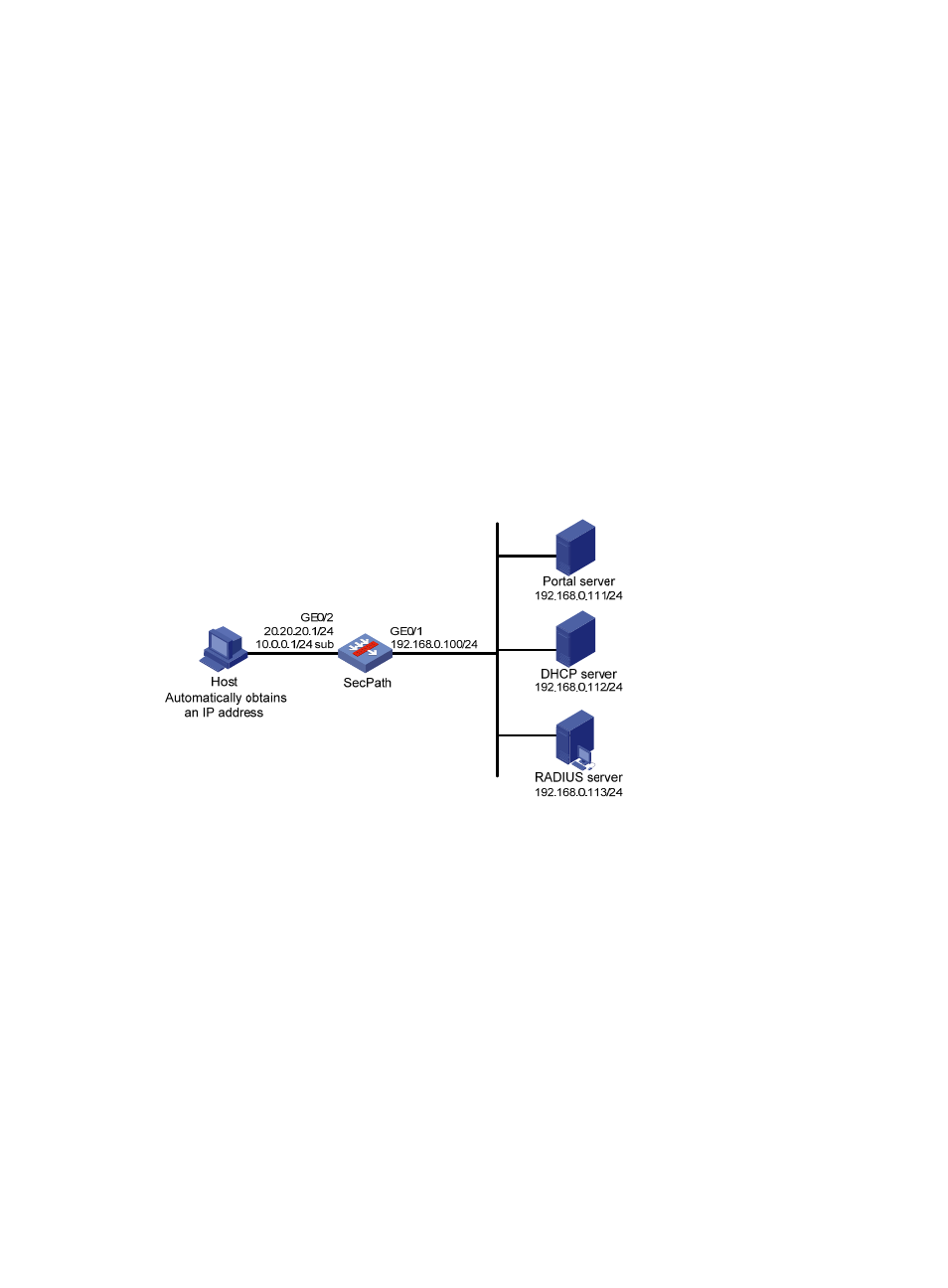
132
ACL:NONE
Work-mode:stand-alone
MAC IP Vlan Interface
---------------------------------------------------------------------
0015-e9a6-7cfe 2.2.2.2 0 GigabitEthernet 0/2
On interface GigabitEthernet0/2:total 1 user(s) matched, 1 listed.
Configuring re-DHCP portal authentication
Network requirements
As shown in
:
•
The host is directly connected to the SecPath and the SecPath is configured for re-DHCP portal
authentication. The host is assigned with an IP address through the DHCP server. Before passing
portal authentication, the host uses an assigned private IP address. After passing portal
authentication, it can get a public IP address and then the user can access Internet resources.
•
A RADIUS server serves as the authentication/accounting server.
Figure 118 Network diagram
- H3C SecPath F5000-A5 Firewall H3C SecPath F1000-A-EI H3C SecPath F1000-E-SI H3C SecPath F1000-S-AI H3C SecPath F5000-S Firewall H3C SecPath F5000-C Firewall H3C SecPath F100-C-SI H3C SecPath F1000-C-SI H3C SecPath F100-A-SI H3C SecBlade FW Cards H3C SecBlade FW Enhanced Cards H3C SecPath U200-A U200-M U200-S H3C SecPath U200-CA U200-CM U200-CS
