Configuring time range resources, Overview – H3C Technologies H3C SecPath F1000-E User Manual
Page 70
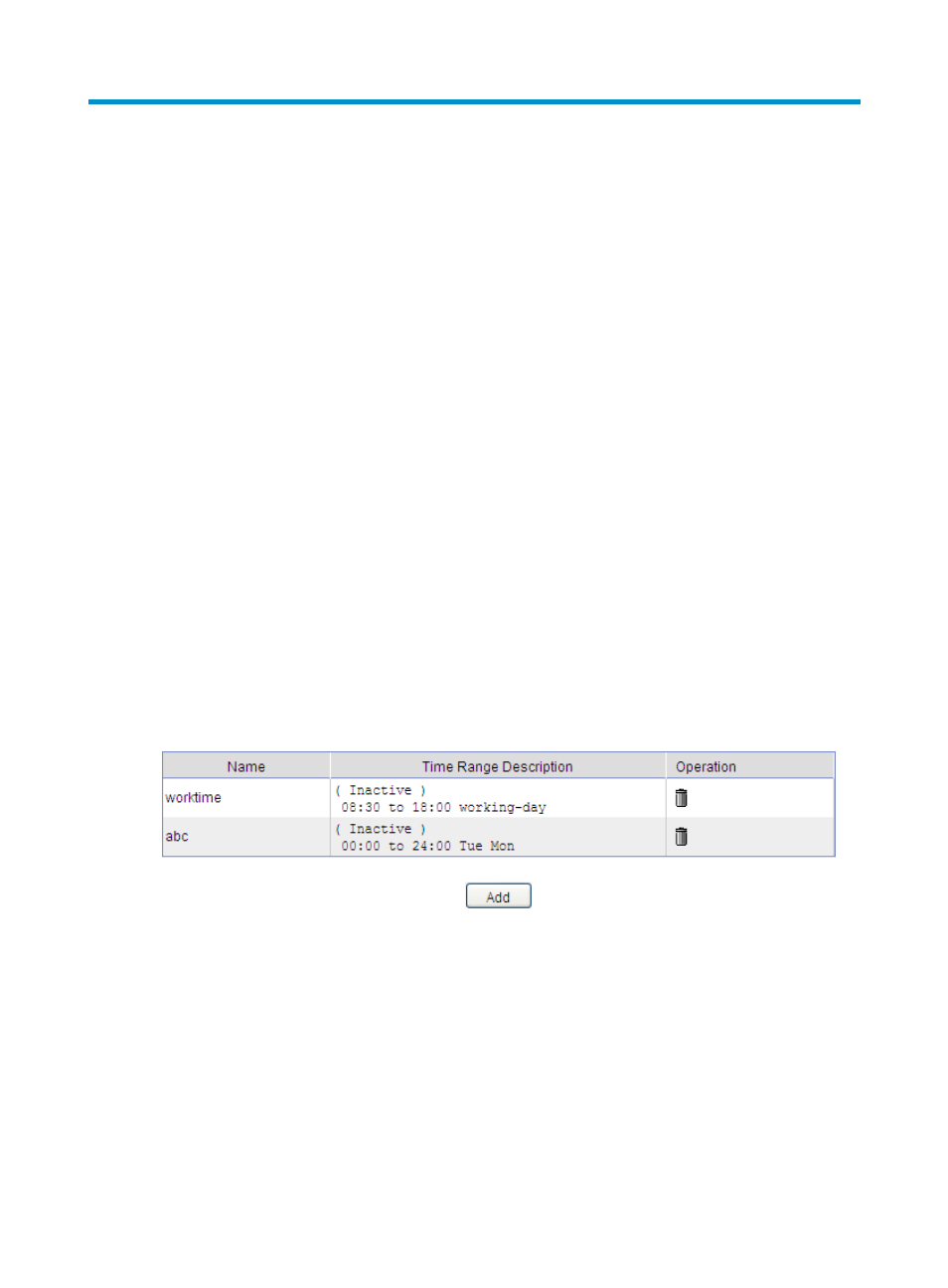
60
Configuring time range resources
Overview
A time range resource defines a time range, which can be referenced by an ACL or an interzone policy
to control when a rule is effective.
The following basic types of time range are available:
•
Periodic time range—Recurs periodically on a day or days of the week.
•
Absolute time range—Represents only a period of time and does not recur.
You can create a maximum of 256 time ranges, each with a maximum of 32 periodic statements and 12
absolute statements. The active period of a time range is calculated as follows:
1.
Combining all periodic statements
2.
Combining all absolute statements
3.
Taking the intersection of the two statement sets as the active period of the time range
Configuring a time range resource in the Web
interface
Select Resource > Time Range from the navigation tree to enter a time range list page, as shown in
. Click Add to enter the time range resource configuration page.
Figure 62 Time range list
- H3C SecPath F5000-A5 Firewall H3C SecPath F1000-A-EI H3C SecPath F1000-E-SI H3C SecPath F1000-S-AI H3C SecPath F5000-S Firewall H3C SecPath F5000-C Firewall H3C SecPath F100-C-SI H3C SecPath F1000-C-SI H3C SecPath F100-A-SI H3C SecBlade FW Cards H3C SecBlade FW Enhanced Cards H3C SecPath U200-A U200-M U200-S H3C SecPath U200-CA U200-CM U200-CS
