H3C Technologies H3C SecPath F1000-E User Manual
Page 224
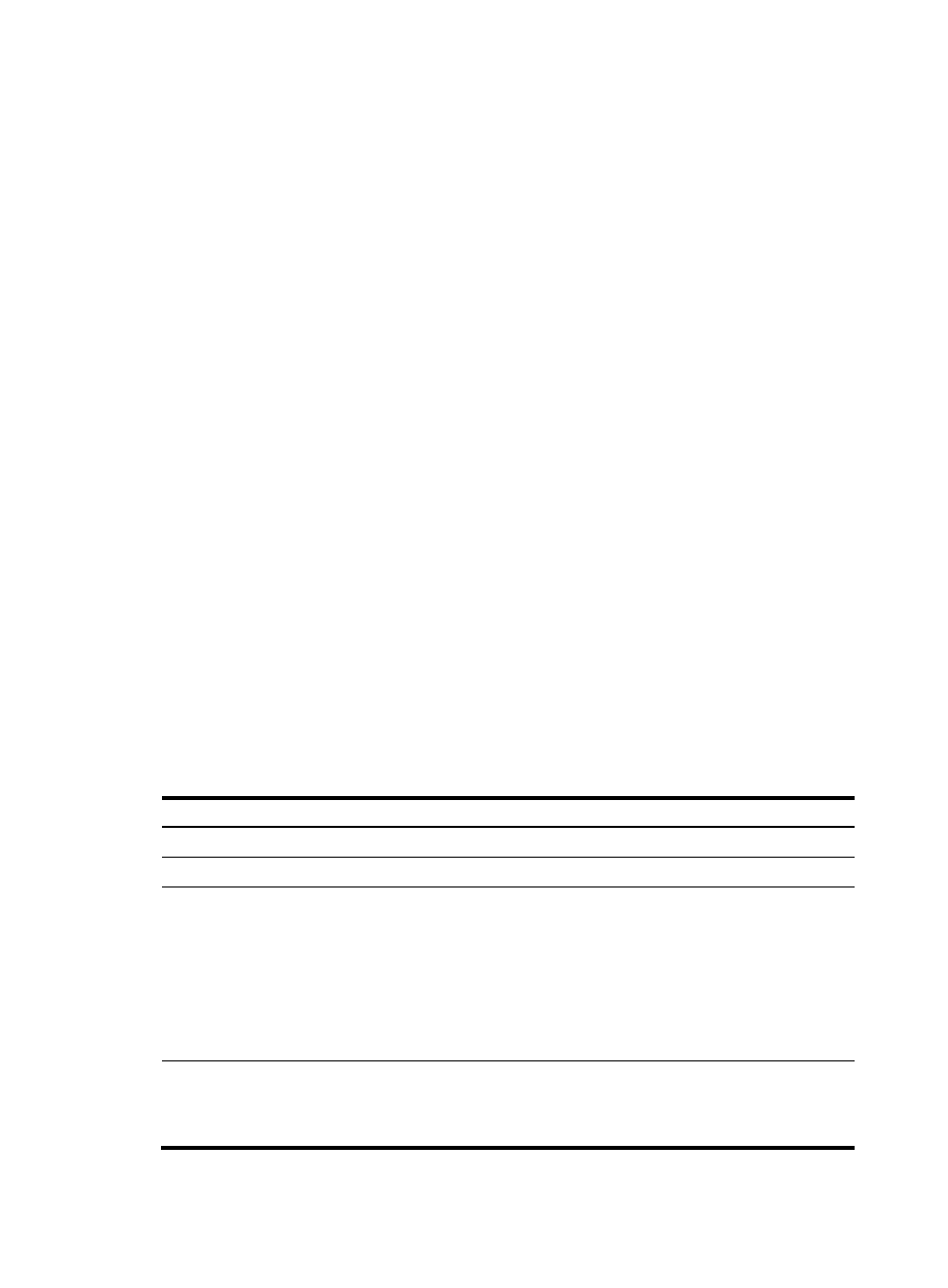
214
•
Local accounting (local)—Local accounting is implemented on the access device. It counts and
controls the number of concurrent users who use the same local user account. It does not provide
statistics for charging. The maximum number of concurrent users using the same local user account
is set by the access-limit command in local user view.
•
Remote accounting (scheme)—The access device works with a RADIUS server or HWTACACS
server for accounting. You can configure local or no accounting as the backup method, which is
used when the remote server is not available.
By default, an ISP domain uses the local accounting method.
Before configuring accounting methods, complete the following tasks:
1.
For RADIUS or HWTACACS accounting, configure the RADIUS or HWTACACS scheme to be
referenced first. The local and none accounting methods do not require a scheme.
2.
Determine the access type or service type to be configured. With AAA, you can configure an
accounting method for each access type and service type, limiting the accounting protocols that
can be used for access.
3.
Determine whether to configure an accounting method for all access types or service types.
Follow these steps when you configure AAA accounting methods for an ISP domain:
•
If you configure the accounting optional command, the limit on the number of local user
connections is not effective.
•
The accounting method specified with the accounting default command is for all types of users and
has a priority lower than that for a specific access type.
•
If you specify the radius-scheme radius-scheme-name local or hwtacacs-scheme
hwtacacs-scheme-name local option when you configure an accounting method, local accounting
is the backup method and is used only when the remote server is not available.
•
If you specify only the local or none keyword in an accounting method configuration command, the
firewall has no backup accounting method and performs only local accounting or does not perform
any accounting.
•
Accounting is not supported for FTP services.
To configure AAA accounting methods for an ISP domain:
Step Command
Remarks
1.
Enter system view.
system-view
N/A
2.
Enter ISP domain view.
domain isp-name
N/A
3.
Enable the accounting
optional feature.
accounting optional
Optional.
Disabled by default.
With the accounting optional
feature, the firewall allows users
to use network resources when
no accounting server is
available or communication
with all accounting servers fails.
4.
Specify the default
accounting method for all
types of users.
accounting default { hwtacacs-scheme
hwtacacs-scheme-name [ local ] | local
| none | radius-scheme
radius-scheme-name [ local ] }
Optional.
The default accounting method
is local for all types of users.
- H3C SecPath F5000-A5 Firewall H3C SecPath F1000-A-EI H3C SecPath F1000-E-SI H3C SecPath F1000-S-AI H3C SecPath F5000-S Firewall H3C SecPath F5000-C Firewall H3C SecPath F100-C-SI H3C SecPath F1000-C-SI H3C SecPath F100-A-SI H3C SecBlade FW Cards H3C SecBlade FW Enhanced Cards H3C SecPath U200-A U200-M U200-S H3C SecPath U200-CA U200-CM U200-CS
