Creating a pki domain – H3C Technologies H3C SecPath F1000-E User Manual
Page 50
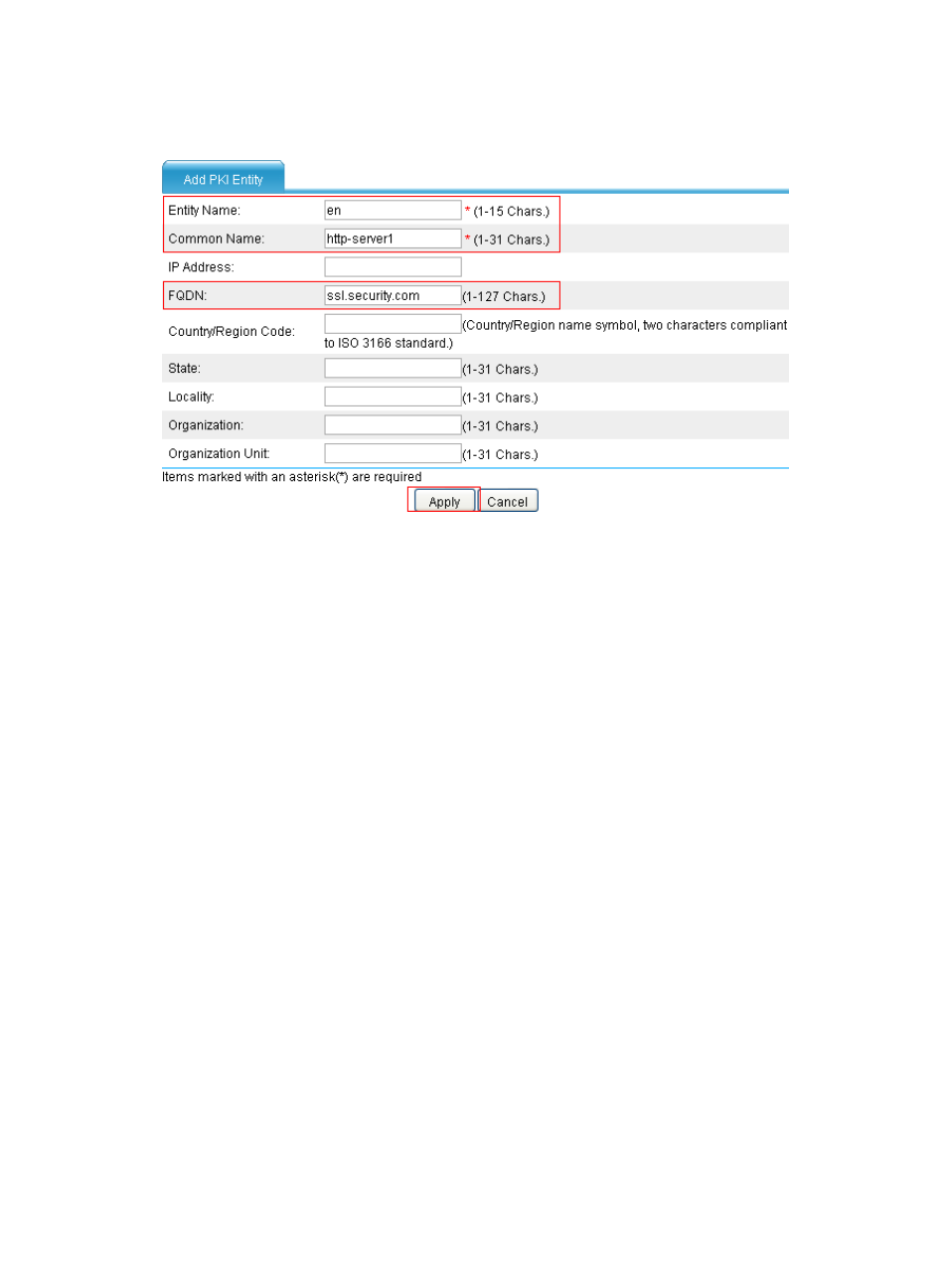
40
The page for adding a PKI entity appears.
Figure 34 Adding a PKI entity
3.
Configure a PKI entity as shown in
a.
Enter en as the PKI entity name.
b.
Enter http-server1 as the common name.
c.
Enter ssl.security.com in the FQDN field.
4.
Click Apply.
Creating a PKI domain
1.
Select VPN > Certificate Management > Domain from the navigation tree.
2.
Click Add.
The page for adding a PKI domain appears.
This manual is related to the following products:
- H3C SecPath F5000-A5 Firewall H3C SecPath F1000-A-EI H3C SecPath F1000-E-SI H3C SecPath F1000-S-AI H3C SecPath F5000-S Firewall H3C SecPath F5000-C Firewall H3C SecPath F100-C-SI H3C SecPath F1000-C-SI H3C SecPath F100-A-SI H3C SecBlade FW Cards H3C SecBlade FW Enhanced Cards H3C SecPath U200-A U200-M U200-S H3C SecPath U200-CA U200-CM U200-CS
