H3C Technologies H3C SecPath F1000-E User Manual
Page 231
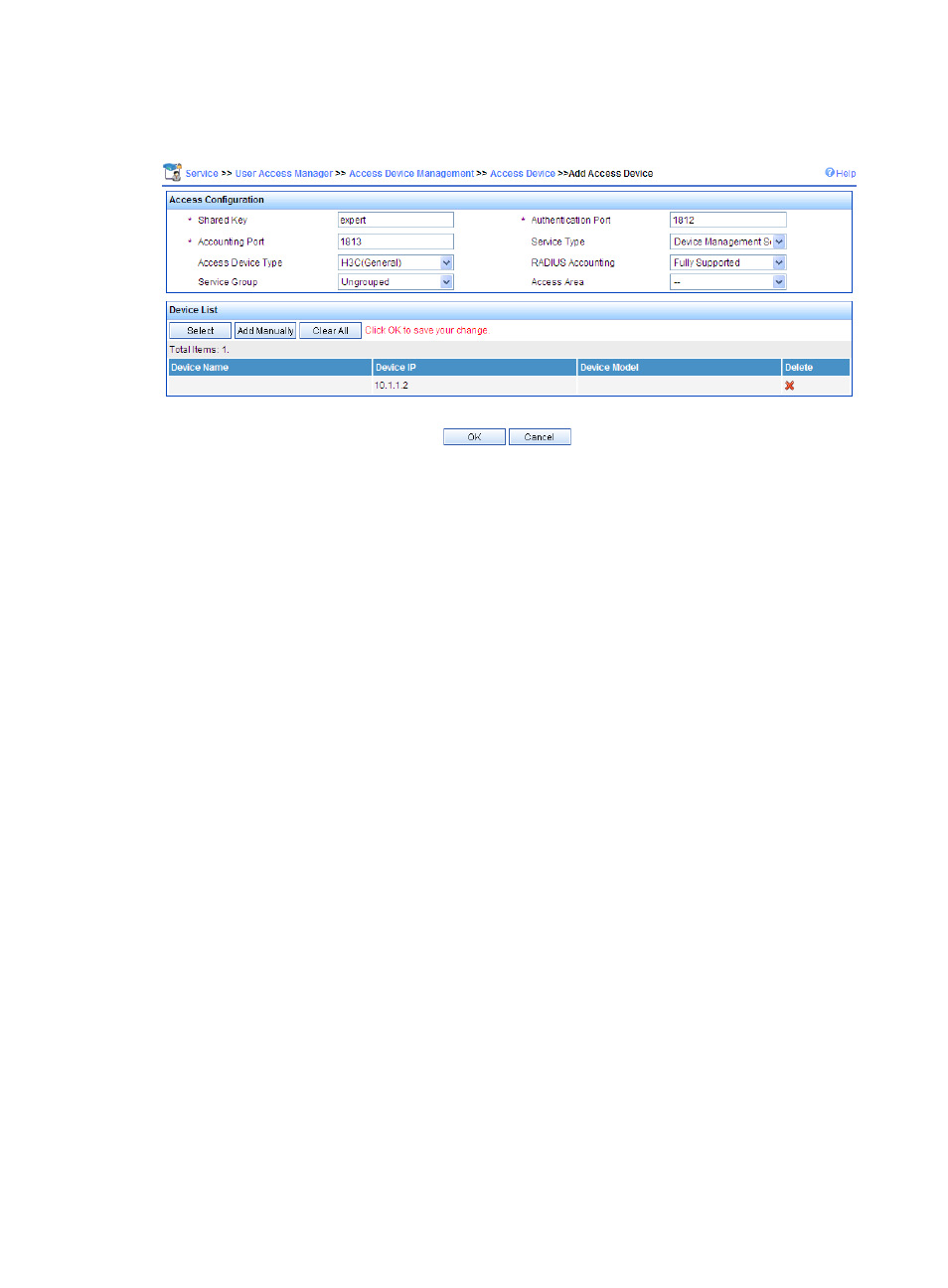
221
{
IP address of the outbound interface (the default)
Figure 162 Adding an access device
2.
Add a user for device management:
a.
Click the User tab, and then select Access User View > Device Mgmt User from the navigation
tree.
b.
Click Add to configure a device management account as follows:
Enter the account name hello@bbb and set the password.
Select Telnet as the service type.
Set the EXEC privilege level to 3. This value identifies the privilege level of the Telnet user after
login and defaults to 0.
Specify IP addresses 10.1.1.0 to 10.1.1.255 as the range of hosts to be managed. The IP
address range must contain the IP address of the access device.
c.
Click OK.
This manual is related to the following products:
- H3C SecPath F5000-A5 Firewall H3C SecPath F1000-A-EI H3C SecPath F1000-E-SI H3C SecPath F1000-S-AI H3C SecPath F5000-S Firewall H3C SecPath F5000-C Firewall H3C SecPath F100-C-SI H3C SecPath F1000-C-SI H3C SecPath F100-A-SI H3C SecBlade FW Cards H3C SecBlade FW Enhanced Cards H3C SecPath U200-A U200-M U200-S H3C SecPath U200-CA U200-CM U200-CS
