Verifying the configuration – H3C Technologies H3C SecPath F1000-E User Manual
Page 240
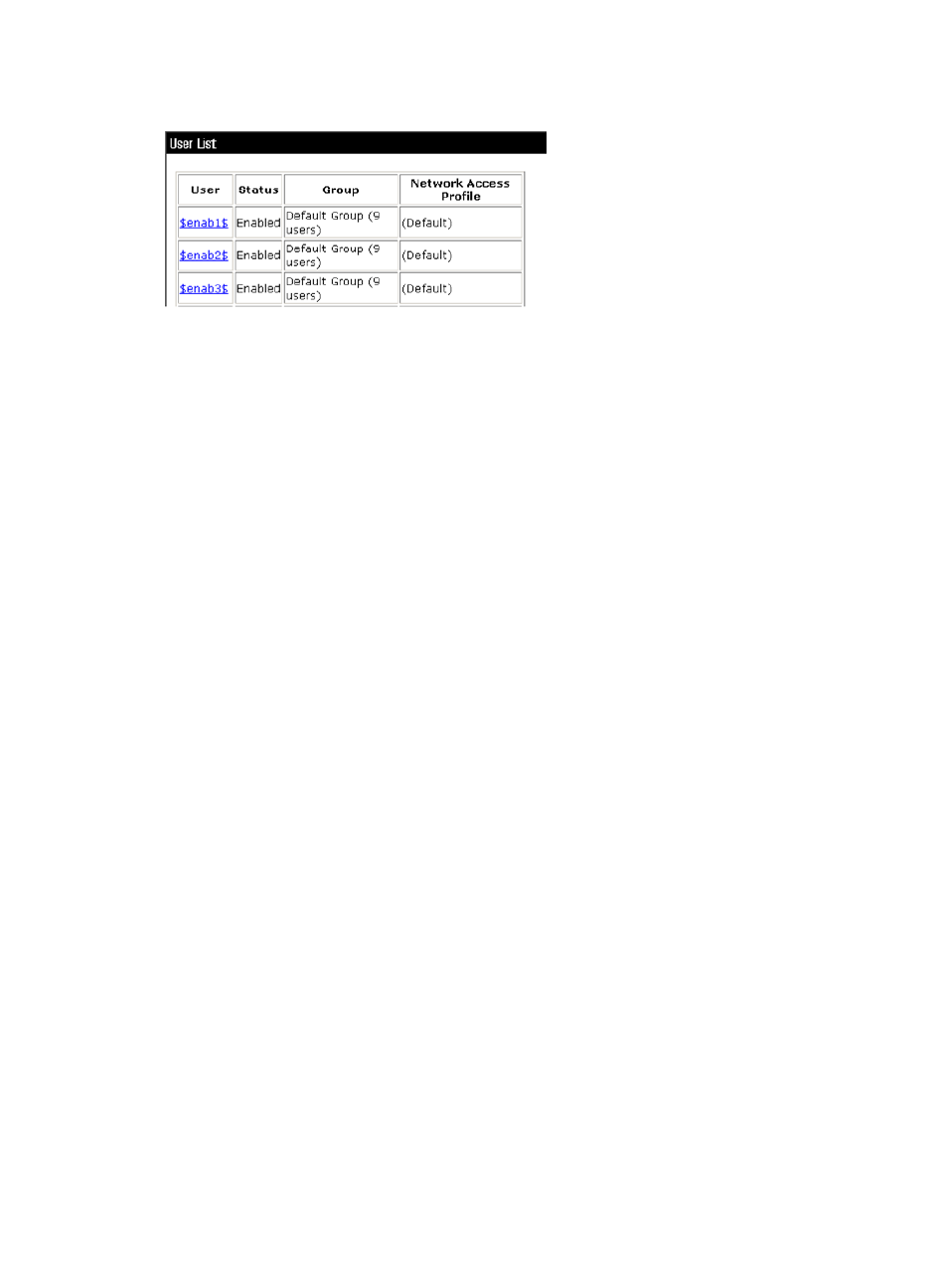
230
Figure 170 List of the usernames for privilege level switching
Verifying the configuration
After you complete the configuration, the user can Telnet to SecPath and use username test@bbb and
password aabbcc to enter the user interface of SecPath, and access all level 0 commands.
Trying 192.168.1.70 ...
Press CTRL+K to abort
Connected to 192.168.1.70 ...
******************************************************************************
* Copyright (c) 2004-2009 Hangzhou H3C Tech. Co., Ltd. All rights reserved. *
* Without the owner's prior written consent, *
* no decompiling or reverse-engineering shall be allowed. *
******************************************************************************
Login authentication
Username:test@bbb
Password:
User view commands:
display Display current system information
ping Ping function
quit Exit from current command view
ssh2 Establish a secure shell client connection
super Set the current user priority level
telnet Establish one TELNET connection
tracert Trace route function
When switching to user privilege level 3, the Telnet user only needs to enter password pass3 as
prompted.
Password:
User privilege level is 3, and only those commands can be used
whose level is equal or less than this.
Privilege note: 0-VISIT, 1-MONITOR, 2-SYSTEM, 3-MANAGE
If the RADIUS authentication is not available, the Telnet user needs to enter password 654321 as
prompted for local authentication.
Password:
Å Enter the password for RADIUS privilege level switch authentication
- H3C SecPath F5000-A5 Firewall H3C SecPath F1000-A-EI H3C SecPath F1000-E-SI H3C SecPath F1000-S-AI H3C SecPath F5000-S Firewall H3C SecPath F5000-C Firewall H3C SecPath F100-C-SI H3C SecPath F1000-C-SI H3C SecPath F100-A-SI H3C SecBlade FW Cards H3C SecBlade FW Enhanced Cards H3C SecPath U200-A U200-M U200-S H3C SecPath U200-CA U200-CM U200-CS
