H3C Technologies H3C SecPath F1000-E User Manual
Page 66
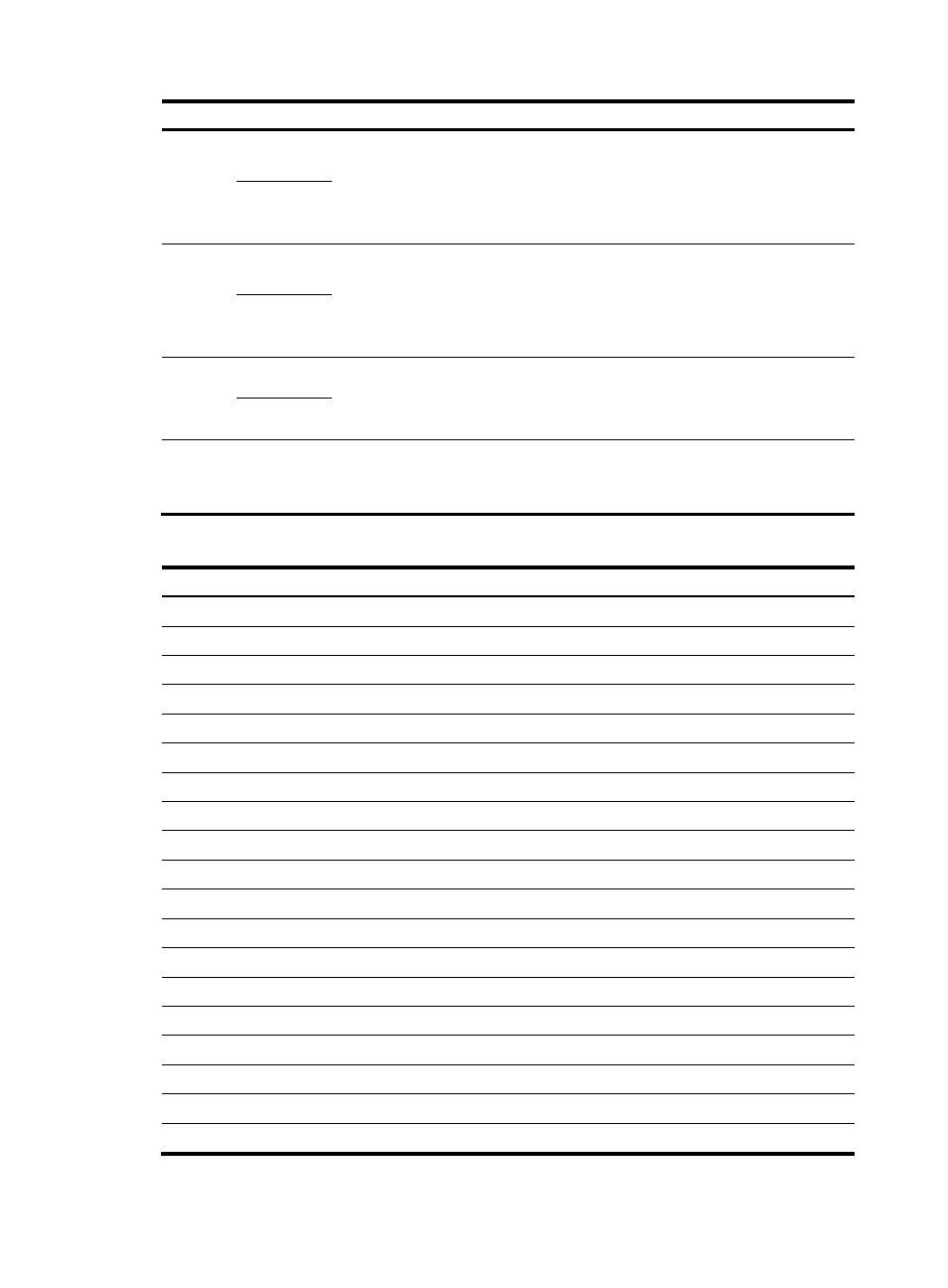
56
Item Description
TCP
Source Port
Set the source and destination TCP port ranges in the fields. These fields are
available after you select TCP.
•
To define a single port, type the same port numbers in the two fields in a row.
•
To define a port range, type two different port numbers. Make sure the second
port number is greater than the first one.
Destination
Port
UDP
Source Port
Set the source and destination UDP port ranges in the fields. These fields are
available after you select UDP.
•
To define a single port, type the same port numbers in the two fields in a row.
•
To define a port range, type two different port numbers. Make sure the second
port number is greater than the first one.
Destination
Port
ICMP
Type
Specify the ICMP message type and code.
These items are available after you select ICMP.
lists the ICMP message names and their message types and codes.
Code
Other
Protocol
Protocol
Number
Specify the protocol to be carried by IP.
This item is available after you select Other Protocol and cannot be set to 1 (for
ICMP), 6 (for TCP), or 17 (UDP).
Table 17 ICMP message names and their message types and codes
ICMP message name
Type
Code
echo 8 0
echo-reply 0
0
fragmentneed-DFset 3
4
host-redirect 5
1
host-tos-redirect 5
3
host-unreachable 3
1
information-reply 16
0
information-request 15
0
net-redirect 5
0
net-tos-redirect 5
2
net-unreachable 3
0
parameter-problem 12
0
port-unreachable 3
3
protocol-unreachable 3
2
reassembly-timeout 11
1
source-quench 4
0
source-route-failed 3
5
timestamp-reply 14
0
timestamp-request 13
0
- H3C SecPath F5000-A5 Firewall H3C SecPath F1000-A-EI H3C SecPath F1000-E-SI H3C SecPath F1000-S-AI H3C SecPath F5000-S Firewall H3C SecPath F5000-C Firewall H3C SecPath F100-C-SI H3C SecPath F1000-C-SI H3C SecPath F100-A-SI H3C SecBlade FW Cards H3C SecBlade FW Enhanced Cards H3C SecPath U200-A U200-M U200-S H3C SecPath U200-CA U200-CM U200-CS
