H3C Technologies H3C SecPath F1000-E User Manual
Page 191
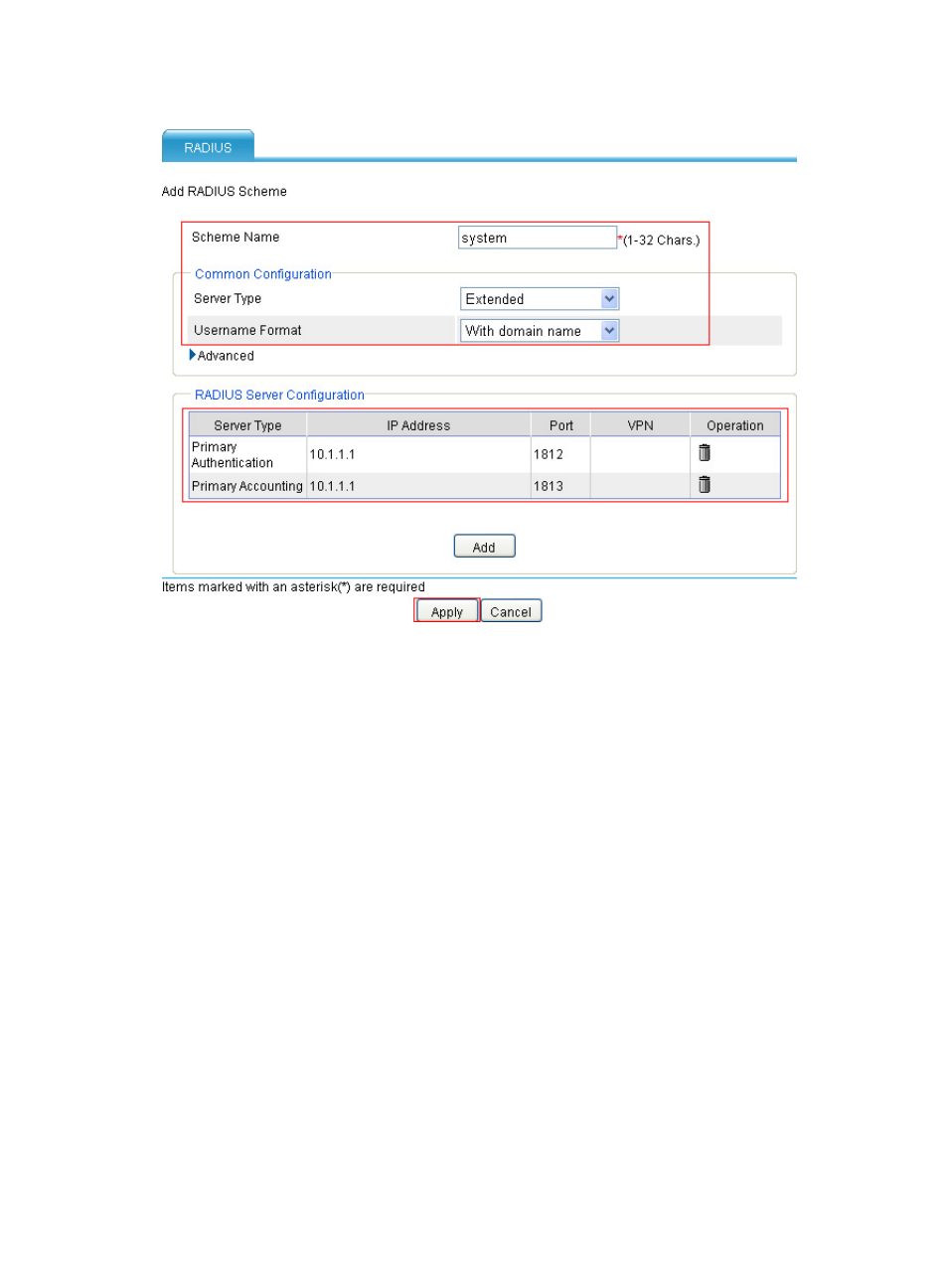
181
Figure 149 RADIUS scheme configuration page
# Enable the Telnet service on SecPath.
[SecPath] telnet server enable
# Configure SecPath to use AAA for Telnet users.
[SecPath] user-interface vty 0 4
[SecPath-ui-vty0-4] authentication-mode scheme
[SecPath-ui-vty0-4] quit
# Configure the AAA methods for domain bbb. Because RADIUS authorization information is sent to the
RADIUS client in the authentication response messages, reference the same scheme for user
authentication and authorization.
[SecPath] domain bbb
[SecPath-isp-bbb] authentication login radius-scheme system
[SecPath-isp-bbb] authorization login radius-scheme system
[SecPath-isp-bbb] accounting login radius-scheme system
[SecPath-isp-bbb] quit
# Alternatively, you can achieve the same result by configuring default AAA methods for all types of users
in domain bbb.
[SecPath] domain bbb
[SecPath-isp-bbb] authentication default radius-scheme system
[SecPath-isp-bbb] authorization default radius-scheme system
[SecPath-isp-bbb] accounting default radius-scheme system
- H3C SecPath F5000-A5 Firewall H3C SecPath F1000-A-EI H3C SecPath F1000-E-SI H3C SecPath F1000-S-AI H3C SecPath F5000-S Firewall H3C SecPath F5000-C Firewall H3C SecPath F100-C-SI H3C SecPath F1000-C-SI H3C SecPath F100-A-SI H3C SecBlade FW Cards H3C SecBlade FW Enhanced Cards H3C SecPath U200-A U200-M U200-S H3C SecPath U200-CA U200-CM U200-CS
