Displaying and maintaining hwtacacs, Hwtacacs scheme configuration guidelines, Configuring aaa methods for isp domains – H3C Technologies H3C SecPath F1000-E User Manual
Page 218: Configuration prerequisites
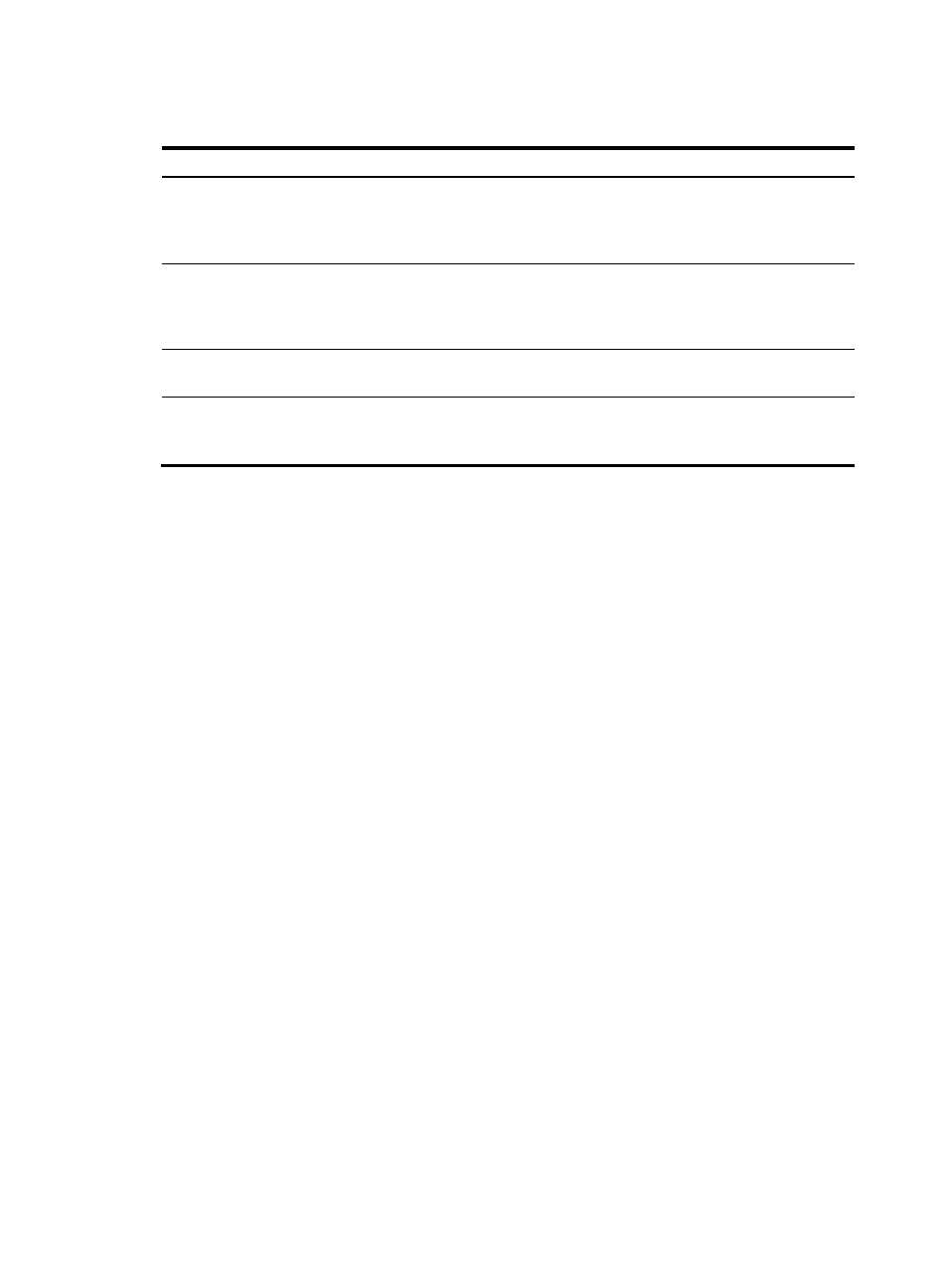
208
Displaying and maintaining HWTACACS
Task Command
Remarks
Display the configuration information
or statistics of HWTACACS schemes.
display hwtacacs
[ hwtacacs-server-name [ statistics ] ] [ |
{ begin | exclude | include }
regular-expression ]
Available in any view
Display information about buffered
stop-accounting requests for which no
responses have been received.
display stop-accounting-buffer
hwtacacs-scheme
hwtacacs-scheme-name [ | { begin |
exclude | include } regular-expression ]
Available in any view
Clear HWTACACS statistics.
reset hwtacacs statistics { accounting |
all | authentication | authorization }
Available in user view
Clear buffered stop-accounting
requests that get no responses.
reset stop-accounting-buffer
hwtacacs-scheme
hwtacacs-scheme-name
Available in user view
HWTACACS scheme configuration guidelines
When you configure the HWTACACS client, follow these guidelines:
•
Except for deleting HWTACACS schemes and changing the IP addresses of the HWTACACS
servers, you can make any changes to HWTACACS parameters, no matter whether there are users
online or not.
•
HWTACACS authentication must work with HWTACACS authorization. If only HWTACACS
authentication is configured but HWTACACS authorization is not, users cannot log in.
•
You can remove an authentication/authorization server or an accounting server only when no
active TCP connection for sending authentication/authorization or accounting packets is using it.
•
HWTACACS does not support accounting for FTP users.
Configuring AAA methods for ISP domains
You configure AAA methods for an ISP domain by referencing configured AAA schemes in ISP domain
view. Each ISP domain has a set of default AAA methods, which are local authentication, local
authorization, and local accounting by default and can be customized. If you do not configure any AAA
methods for an ISP domain, the firewall uses the system default AAA methods for authentication,
authorization, and accounting of the users in the domain.
Configuration prerequisites
To use local authentication for users in an ISP domain, configure local user accounts (see "
") on the firewall.
To use remote authentication, authorization, and accounting, create the required RADIUS and
HWTACACS schemes as described in "
Configuring RADIUS schemes in the Web interface
"
- H3C SecPath F5000-A5 Firewall H3C SecPath F1000-A-EI H3C SecPath F1000-E-SI H3C SecPath F1000-S-AI H3C SecPath F5000-S Firewall H3C SecPath F5000-C Firewall H3C SecPath F100-C-SI H3C SecPath F1000-C-SI H3C SecPath F100-A-SI H3C SecBlade FW Cards H3C SecBlade FW Enhanced Cards H3C SecPath U200-A U200-M U200-S H3C SecPath U200-CA U200-CM U200-CS
