Verifying the configuration, Configuring hwtacacs schemes at the cli, Hwtacacs configuration task list – H3C Technologies H3C SecPath F1000-E User Manual
Page 211
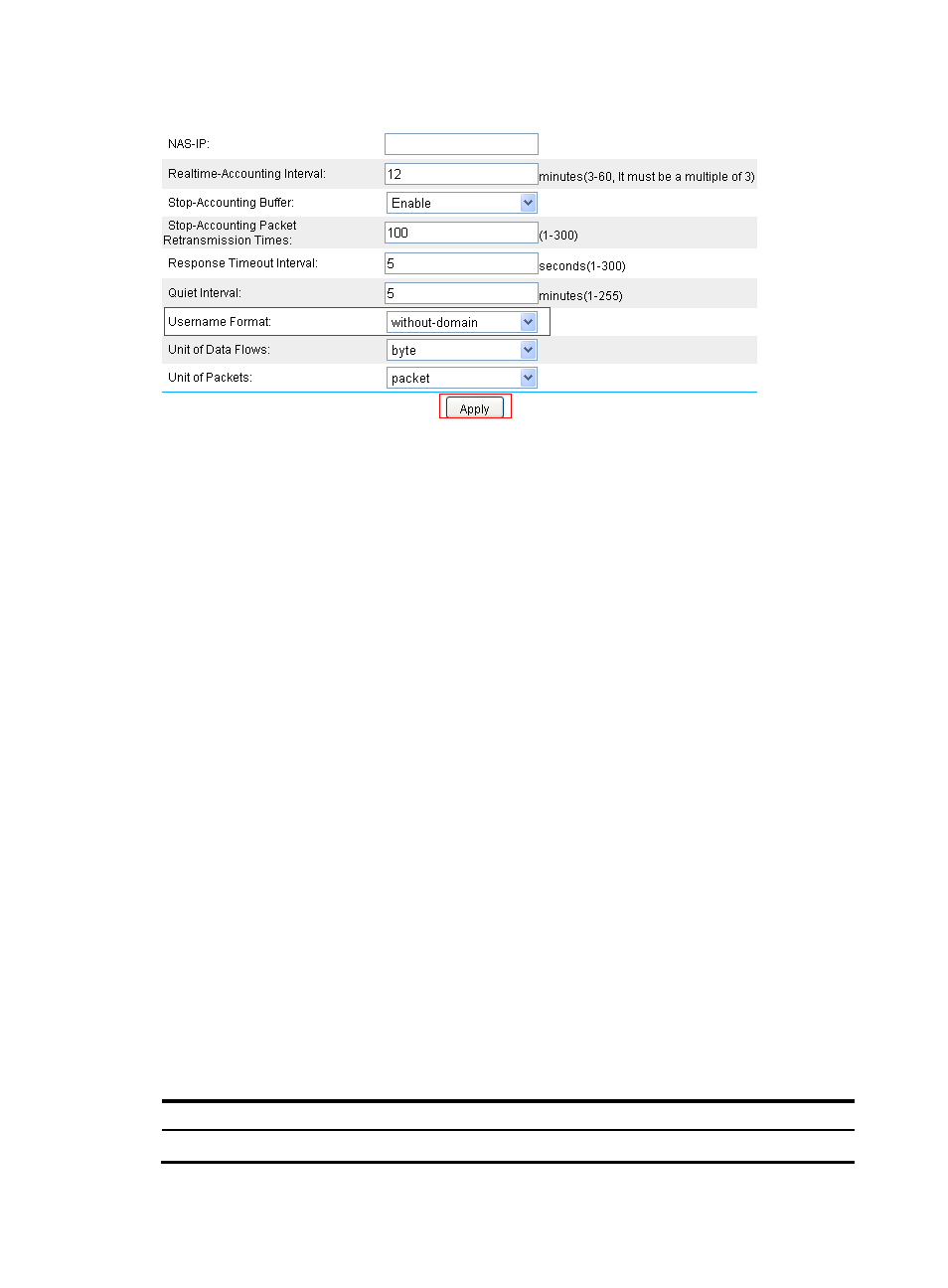
201
Figure 156 Configuring the parameters for communication
# Through CLI, enable Telnet services on SecPath.
[SecPath] telnet server enable
# Configure SecPath to use AAA for Telnet user access control.
[SecPath] user-interface vty 0 4
[SecPath-ui-vty0-4] authentication-mode scheme
[SecPath-ui-vty0-4] quit
# Configure the ISP domain to use the HWTACACS scheme system for AAA.
[SecPath] domain bbb
[SecPath-isp-bbb] authentication login hwtacacs-scheme system
[SecPath-isp-bbb] authorization login hwtacacs-scheme system
[SecPath-isp-bbb] accounting login hwtacacs-scheme system
[SecPath-isp-bbb] quit
# Alternatively, you can configure the ISP domain to use HWTACACS scheme system as the default
authentication, authorization, and accounting schemes for all types of users.
[SecPath] domain bbb
[SecPath-isp-bbb] authentication default hwtacacs-scheme system
[SecPath-isp-bbb] authorization default hwtacacs-scheme system
[SecPath-isp-bbb] accounting default hwtacacs-scheme system
Verifying the configuration
On the Telnet client, enter the username in the format of userid@bbb and the correct password to log in
to the user interface of SecPath.
Configuring HWTACACS schemes at the CLI
HWTACACS configuration task list
Task Remarks
Required
- H3C SecPath F5000-A5 Firewall H3C SecPath F1000-A-EI H3C SecPath F1000-E-SI H3C SecPath F1000-S-AI H3C SecPath F5000-S Firewall H3C SecPath F5000-C Firewall H3C SecPath F100-C-SI H3C SecPath F1000-C-SI H3C SecPath F100-A-SI H3C SecBlade FW Cards H3C SecBlade FW Enhanced Cards H3C SecPath U200-A U200-M U200-S H3C SecPath U200-CA U200-CM U200-CS
