Configuring acl acceleration, Acl configuration example, Network requirements – H3C Technologies H3C SecPath F1000-E User Manual
Page 21
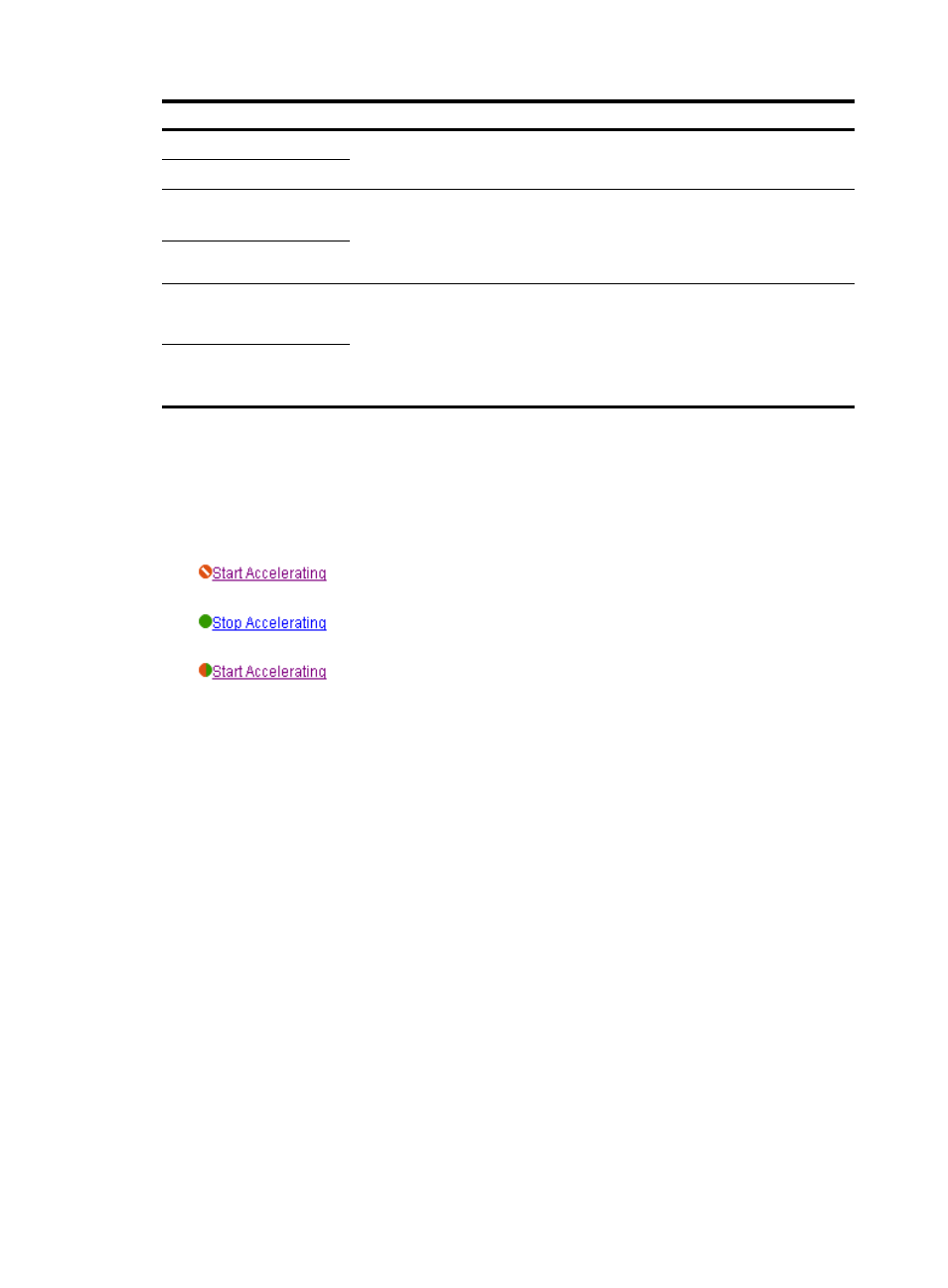
11
Item Description
Destination MAC Address
Select the Destination MAC Address box and specify the destination MAC
address and wildcard.
Destination Wildcard
LSAP Type
Select the LSAP Type box and specify the DSAP and SSAP fields in the LLC
encapsulation by configuring the following two items:
•
LSAP Type—Specifies the encapsulation format.
•
LSAP Wildcard—Specifies the LSAP mask.
LSAP Wildcard
Protocol Type
Select the Protocol Type box and specify the link layer protocol by configuring
the following two items:
•
Protocol Type—Specifies a protocol type in Ethernet_II and Ethernet_SNAP
frames.
•
Protocol Wildcard—Specifies a protocol type mask.
Protocol Wildcard
Configuring ACL acceleration
Select Firewall > ACL from the navigation tree to enter the page shown in
. All existing ACLs will
be displayed in the right pane. You can enable or disable ACL acceleration for an ACL through the ACL
Acceleration column:
•
indicates that the ACL is not accelerated. You can click the Start Accelerating
link to enable ACL acceleration.
•
indicates that the ACL is accelerated. You can click the Stop Accelerating link
to disable ACL acceleration.
•
indicates that the ACL has been modified after it was configured with ACL
acceleration. You can click the Start Accelerating link to enable ACL acceleration again, making
changes to the ACL take effect.
ACL configuration example
Network requirements
As shown in
, Host A connects to SecPath through GigabitEthernet 0/1. Configure an ACL to:
•
Allow Host A to access SecPath using HTTP.
•
Allow hosts on other segments to access SecPath using HTTP on only working days.
- H3C SecPath F5000-A5 Firewall H3C SecPath F1000-A-EI H3C SecPath F1000-E-SI H3C SecPath F1000-S-AI H3C SecPath F5000-S Firewall H3C SecPath F5000-C Firewall H3C SecPath F100-C-SI H3C SecPath F1000-C-SI H3C SecPath F100-A-SI H3C SecBlade FW Cards H3C SecBlade FW Enhanced Cards H3C SecPath U200-A U200-M U200-S H3C SecPath U200-CA U200-CM U200-CS
