Configuring a basic acl rule, Figure 1, N in – H3C Technologies H3C SecPath F1000-E User Manual
Page 15: Figure 2
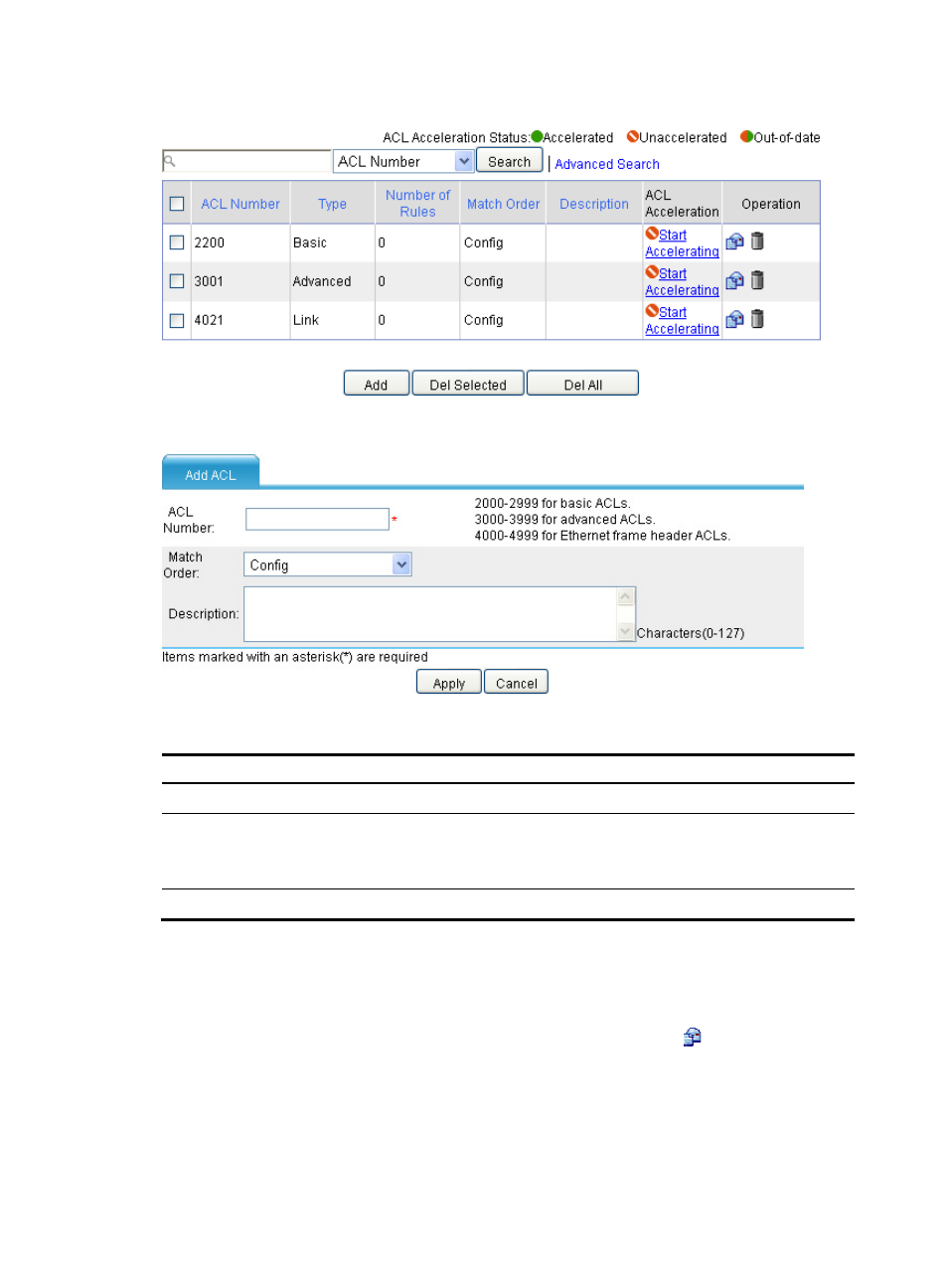
5
Figure 1 ACL list
Figure 2 ACL configuration page
Table 3 Configuration items
Item Description
ACL Number
Enter a number for the ACL.
Match Order
Select a match order for the ACL. Available values are:
•
Config—Sorts ACL rules in ascending order of rule ID.
•
Auto—Sorts ACL rules in depth-first order.
Description
Enter a description for the ACL.
Configuring a basic ACL rule
Select Firewall > ACL from the navigation tree. Then, select the basic ACL for which you want to configure
ACL rules from the ACL list in the right pane and click the corresponding icon in the Operation
column to display all existing rules of the ACL, as shown in
. Click Add to enter the basic ACL rule
configuration page, as shown in
.
This manual is related to the following products:
- H3C SecPath F5000-A5 Firewall H3C SecPath F1000-A-EI H3C SecPath F1000-E-SI H3C SecPath F1000-S-AI H3C SecPath F5000-S Firewall H3C SecPath F5000-C Firewall H3C SecPath F100-C-SI H3C SecPath F1000-C-SI H3C SecPath F100-A-SI H3C SecBlade FW Cards H3C SecBlade FW Enhanced Cards H3C SecPath U200-A U200-M U200-S H3C SecPath U200-CA U200-CM U200-CS
