Configuration procedure – H3C Technologies H3C SecPath F1000-E User Manual
Page 115
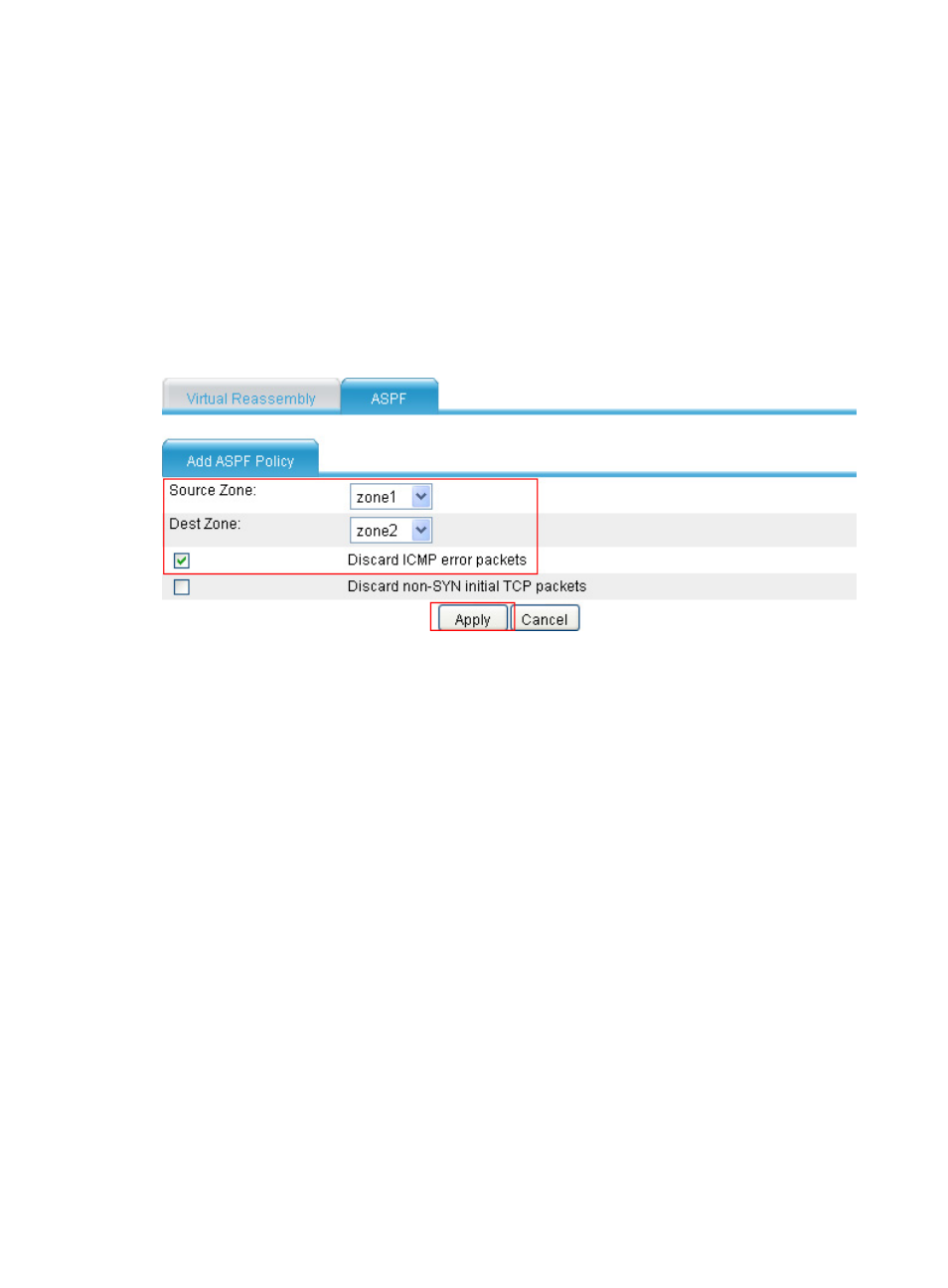
105
Configuration procedure
1.
Configure zone 1 and zone 2, and specify security zones for the interfaces. (Details not shown.)
2.
Configure an ASPF policy:
a.
Select Firewall > Session Table > Advanced from the navigation tree.
b.
Click the ASPF tab.
c.
Click Add.
d.
Select zone 1 from the Source Zone list, select zone 2 from the Dest Zone list, and click the
Discard ICMP error packets box.
e.
Click Apply.
Figure 105 Configuring ASPF policy
This manual is related to the following products:
- H3C SecPath F5000-A5 Firewall H3C SecPath F1000-A-EI H3C SecPath F1000-E-SI H3C SecPath F1000-S-AI H3C SecPath F5000-S Firewall H3C SecPath F5000-C Firewall H3C SecPath F100-C-SI H3C SecPath F1000-C-SI H3C SecPath F100-A-SI H3C SecBlade FW Cards H3C SecBlade FW Enhanced Cards H3C SecPath U200-A U200-M U200-S H3C SecPath U200-CA U200-CM U200-CS
