H3C Technologies H3C SecPath F1000-E User Manual
Page 23
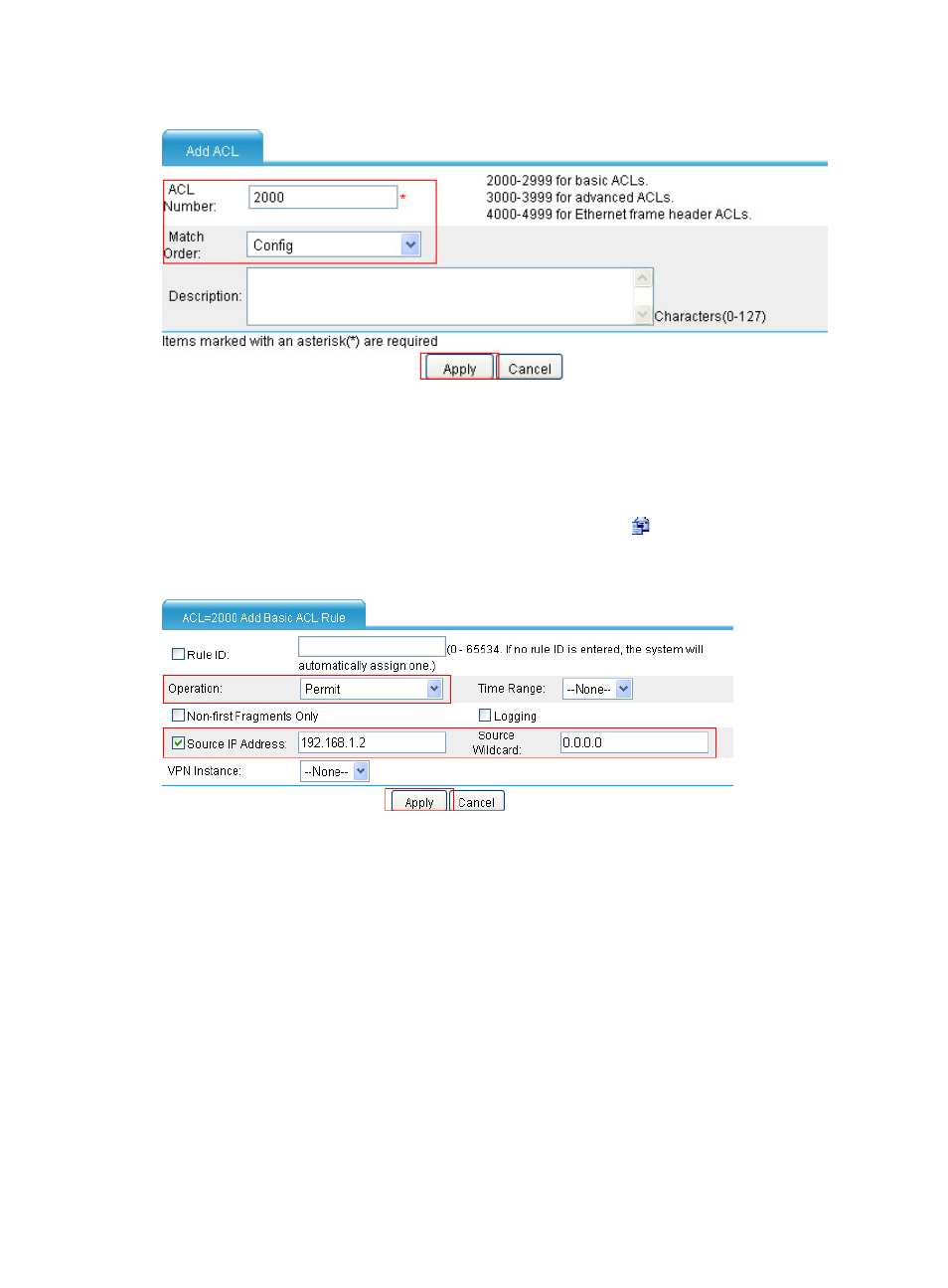
13
Figure 11 Creating an ACL
•
Enter the ACL number 2000.
•
Select the match order Config.
•
Click Apply.
# Create a rule to allow Host A to access SecPath.
•
From the ACL list, select ACL 2000 and click the corresponding
icon in the Operation column.
Then, on the page, click Add to enter the ACL rule configuration page.
Figure 12 Configuring a rule to allow Host A to access SecPath
•
Select Permit from the Operation list.
•
Select the Source IP Address box and enter 192.168.1.2 and 0.0.0.0 respectively in the following
fields.
•
Click Apply.
# Create a rule to deny access of other hosts to SecPath on Saturday and Sunday.
•
On the page displaying the rules of ACL 2000, click Add.
This manual is related to the following products:
- H3C SecPath F5000-A5 Firewall H3C SecPath F1000-A-EI H3C SecPath F1000-E-SI H3C SecPath F1000-S-AI H3C SecPath F5000-S Firewall H3C SecPath F5000-C Firewall H3C SecPath F100-C-SI H3C SecPath F1000-C-SI H3C SecPath F100-A-SI H3C SecBlade FW Cards H3C SecBlade FW Enhanced Cards H3C SecPath U200-A U200-M U200-S H3C SecPath U200-CA U200-CM U200-CS
