Configuring the portal server on imc plat 5.0 – H3C Technologies H3C SecPath F1000-E User Manual
Page 250
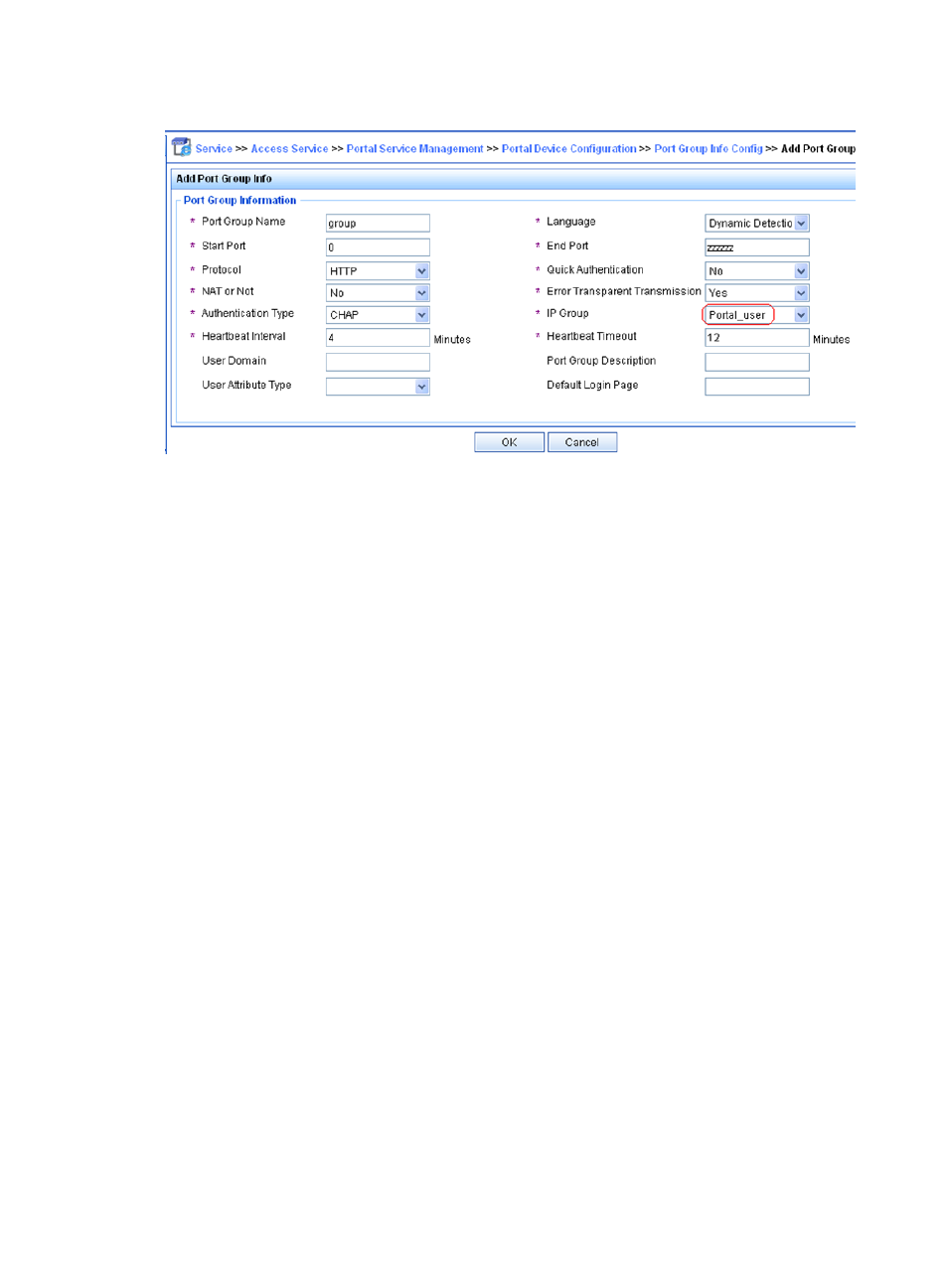
240
Figure 184 Port group configuration
5.
Select Service Parameters > Validate System Configuration from the navigation tree to validate the
configurations.
Configuring the portal server on IMC PLAT 5.0
This section uses IMC PLAT 5.0 (E0101H03) and IMC UAM 5.0 SP1 (E0101P03).
1.
Configure the portal server:
a.
Log in to IMC, click the Service tab, and then select User Access Manager > Portal Service
Management > Server from the navigation tree.
b.
Enter the URL address of the portal authentication login page in the format of
http://ip:port/portal, where ip and port are the same as those configured during IMC UAM
installation. Usually, the default port 8080 is used.
c.
Leave the default settings for other parameters and click OK.
- H3C SecPath F5000-A5 Firewall H3C SecPath F1000-A-EI H3C SecPath F1000-E-SI H3C SecPath F1000-S-AI H3C SecPath F5000-S Firewall H3C SecPath F5000-C Firewall H3C SecPath F100-C-SI H3C SecPath F1000-C-SI H3C SecPath F100-A-SI H3C SecBlade FW Cards H3C SecBlade FW Enhanced Cards H3C SecPath U200-A U200-M U200-S H3C SecPath U200-CA U200-CM U200-CS
