H3C Technologies H3C SecPath F1000-E User Manual
Page 103
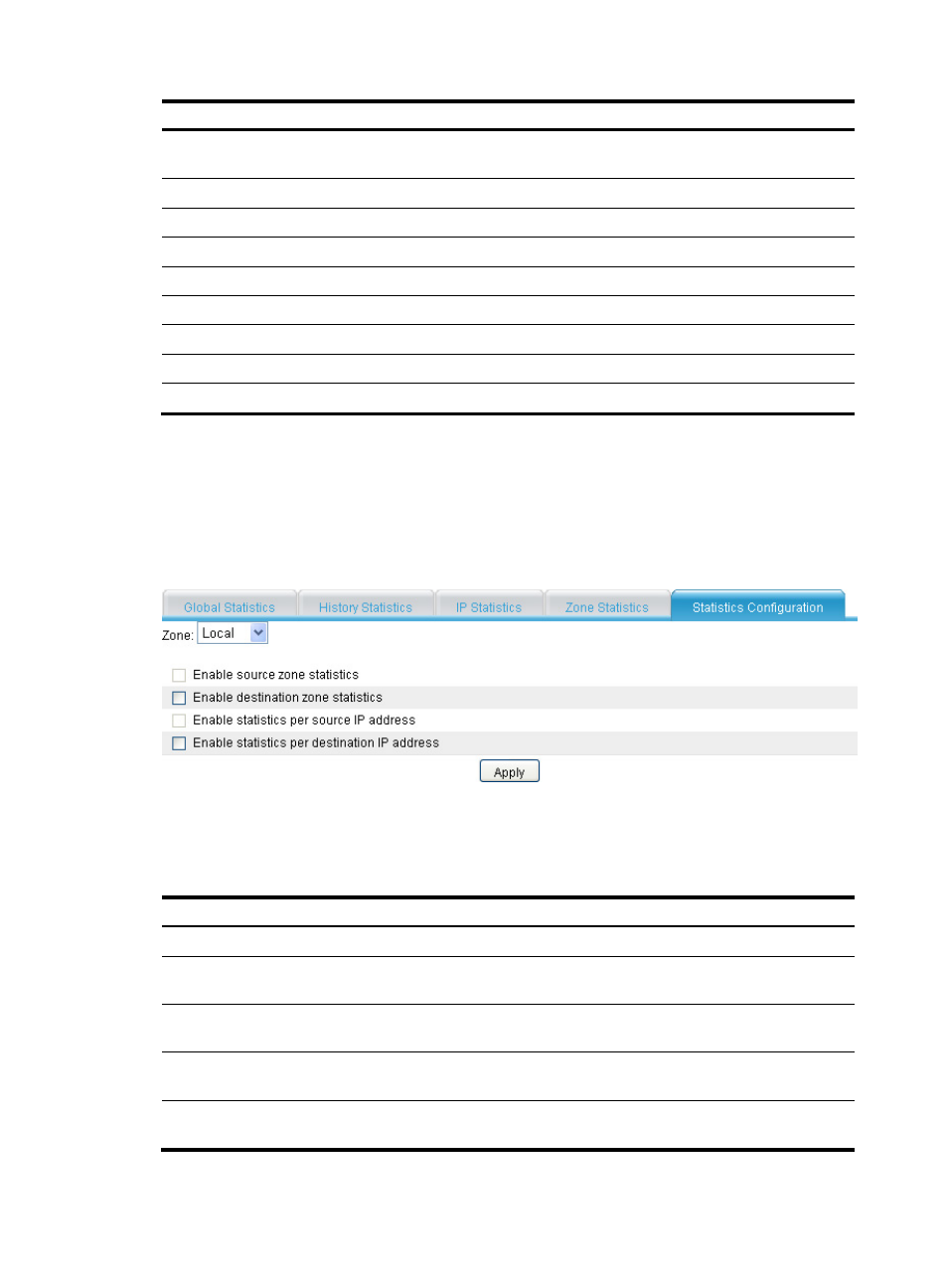
93
Item Description
RAWIP Session Establishment
Rate
RAWIP session establishment rate in a 1-second sampling interval
Received TCP Packet(s)
Number of TCP packets received
Received TCP Byte(s)
Number of TCP bytes received
Received UDP Packet(s)
Number of UDP packets received
Received UDP Byte(s)
Number of UDP bytes received
Received ICMP Packet(s)
Number of ICMP packets received
Received ICMP Byte(s)
Number of ICMP bytes received
Received RAWIP Packet(s)
Number of RAWIP packets received
Received RAWIP Byte(s)
Number of RAWIP bytes received
Enabling and disabling session statistics collection
1.
Select Firewall > Session Table > Statistics from the navigation tree.
2.
Click the Statistics Configuration tab.
Figure 94 Session statistics configuration page
3.
Configure the parameters as described in
.
4.
Click Apply.
Table 37 Configuration items
Item Description
Zone
Select a security zone.
Enable source zone statistics
Enable collection of statistics on sessions with the source security zone being
the specified security zone.
Enable destination zone
statistics
Enable collection of statistics on sessions with the destination security zone
being the specified security zone.
Enable statistics per source IP
address
Enable session statistics collection per source IP address.
Enable statistics per
destination IP address
Enable session statistics collection per destination IP address.
- H3C SecPath F5000-A5 Firewall H3C SecPath F1000-A-EI H3C SecPath F1000-E-SI H3C SecPath F1000-S-AI H3C SecPath F5000-S Firewall H3C SecPath F5000-C Firewall H3C SecPath F100-C-SI H3C SecPath F1000-C-SI H3C SecPath F100-A-SI H3C SecBlade FW Cards H3C SecBlade FW Enhanced Cards H3C SecPath U200-A U200-M U200-S H3C SecPath U200-CA U200-CM U200-CS
