Creating an hwtacacs scheme, Specifying the hwtacacs authentication servers – H3C Technologies H3C SecPath F1000-E User Manual
Page 212
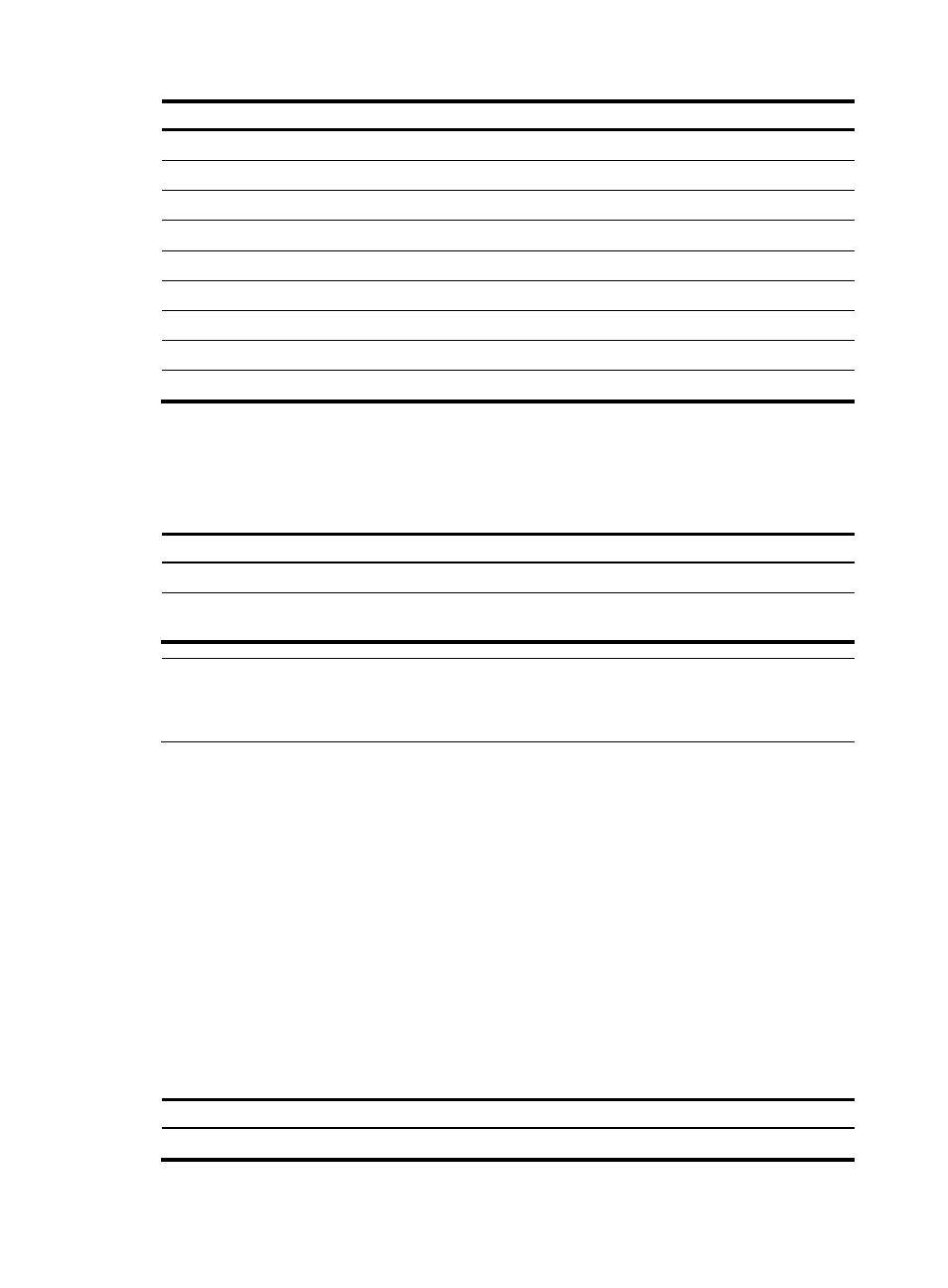
202
Task Remarks
Specifying the HWTACACS authentication servers
Required
Specifying the HWTACACS authorization servers
Optional
Specifying the HWTACACS accounting servers and the relevant parameters
Optional
Specifying the shared keys for authenticating HWTACACS packets
Required
Specifying a VPN for the HWTACACS scheme
Optional
Setting the username format and traffic statistics units
Optional
Specifying a source IP address for outgoing HWTACACS packets
Optional
Setting timers for controlling communication with HWTACACS servers
Optional
Displaying and maintaining HWTACACS
Optional
Creating an HWTACACS scheme
The HWTACACS protocol is configured on a per scheme basis. Before performing other HWTACACS
configurations, follow these steps to create an HWTACACS scheme and enter HWTACACS scheme
view:
Step Command
Remarks
1.
Enter system view.
system-view
N/A
2.
Create an HWTACACS scheme and
enter HWTACACS scheme view.
hwtacacs scheme
hwtacacs-scheme-name
Not defined by default.
NOTE:
•
Up to 16 HWTACACS schemes can be configured.
•
A scheme can be deleted only when it is not referenced.
Specifying the HWTACACS authentication servers
You can specify one primary authentication server and up to one secondary authentication server for an
HWTACACS scheme so that the NAS can find a server for user authentication when using the scheme.
When the primary server is not available, the secondary server is used. In a scenario where redundancy
is not required, specify only the primary server.
Follow these guidelines when you configure HWTACACS authentication servers:
•
An HWTACACS server can function as the primary authentication server of one scheme and
simultaneously as the secondary authentication server of another scheme.
•
The IP addresses of the primary and secondary authentication servers cannot be the same.
Otherwise, the configuration fails.
•
You can remove an authentication server only when no active TCP connection for sending
authentication packets is using it.
To specify HWTACACS authentication servers for an HWTACACS scheme:
Step Command
Remarks
1.
Enter system view.
system-view
N/A
- H3C SecPath F5000-A5 Firewall H3C SecPath F1000-A-EI H3C SecPath F1000-E-SI H3C SecPath F1000-S-AI H3C SecPath F5000-S Firewall H3C SecPath F5000-C Firewall H3C SecPath F100-C-SI H3C SecPath F1000-C-SI H3C SecPath F100-A-SI H3C SecBlade FW Cards H3C SecBlade FW Enhanced Cards H3C SecPath U200-A U200-M U200-S H3C SecPath U200-CA U200-CM U200-CS
