Associating http service with acl 2000, Le as shown in, Figure 30 – H3C Technologies H3C SecPath F1000-E User Manual
Page 48
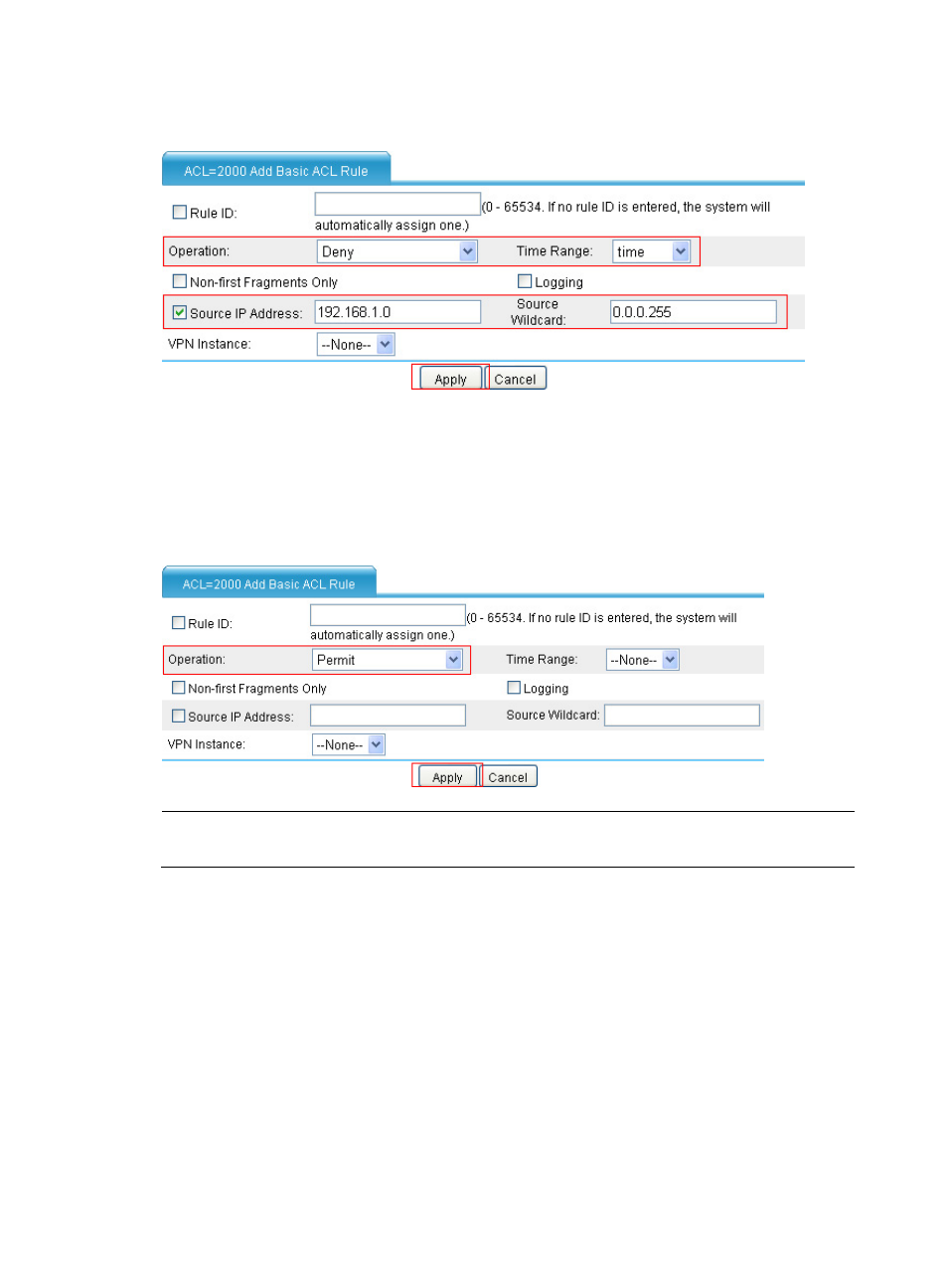
38
Figure 30 Configuring an ACL rule to disable other hosts from accessing SecPath on Saturday and
Sunday
Configuring an ACL rule to allow other hosts to access SecPath
1.
Click Add on the page displaying rules of ACL 2000.
2.
Select Permit as the operation.
3.
Click Apply.
Figure 31 Configuring an ACL rule to allow other hosts to access SecPath
NOTE:
The three ACL rules must be configured in the shown order.
Associating HTTP service with ACL 2000
1.
Select Device Management > Service Management from the navigation tree.
2.
Associate HTTP service with ACL 2000 as shown in
a.
Click the expansion triangle sign before HTTP to expand the configuration area.
b.
Enter 2000 in the ACL field.
3.
Click Apply.
This manual is related to the following products:
- H3C SecPath F5000-A5 Firewall H3C SecPath F1000-A-EI H3C SecPath F1000-E-SI H3C SecPath F1000-S-AI H3C SecPath F5000-S Firewall H3C SecPath F5000-C Firewall H3C SecPath F100-C-SI H3C SecPath F1000-C-SI H3C SecPath F100-A-SI H3C SecBlade FW Cards H3C SecBlade FW Enhanced Cards H3C SecPath U200-A U200-M U200-S H3C SecPath U200-CA U200-CM U200-CS
