Configuring a customized service resource – H3C Technologies H3C SecPath F1000-E User Manual
Page 65
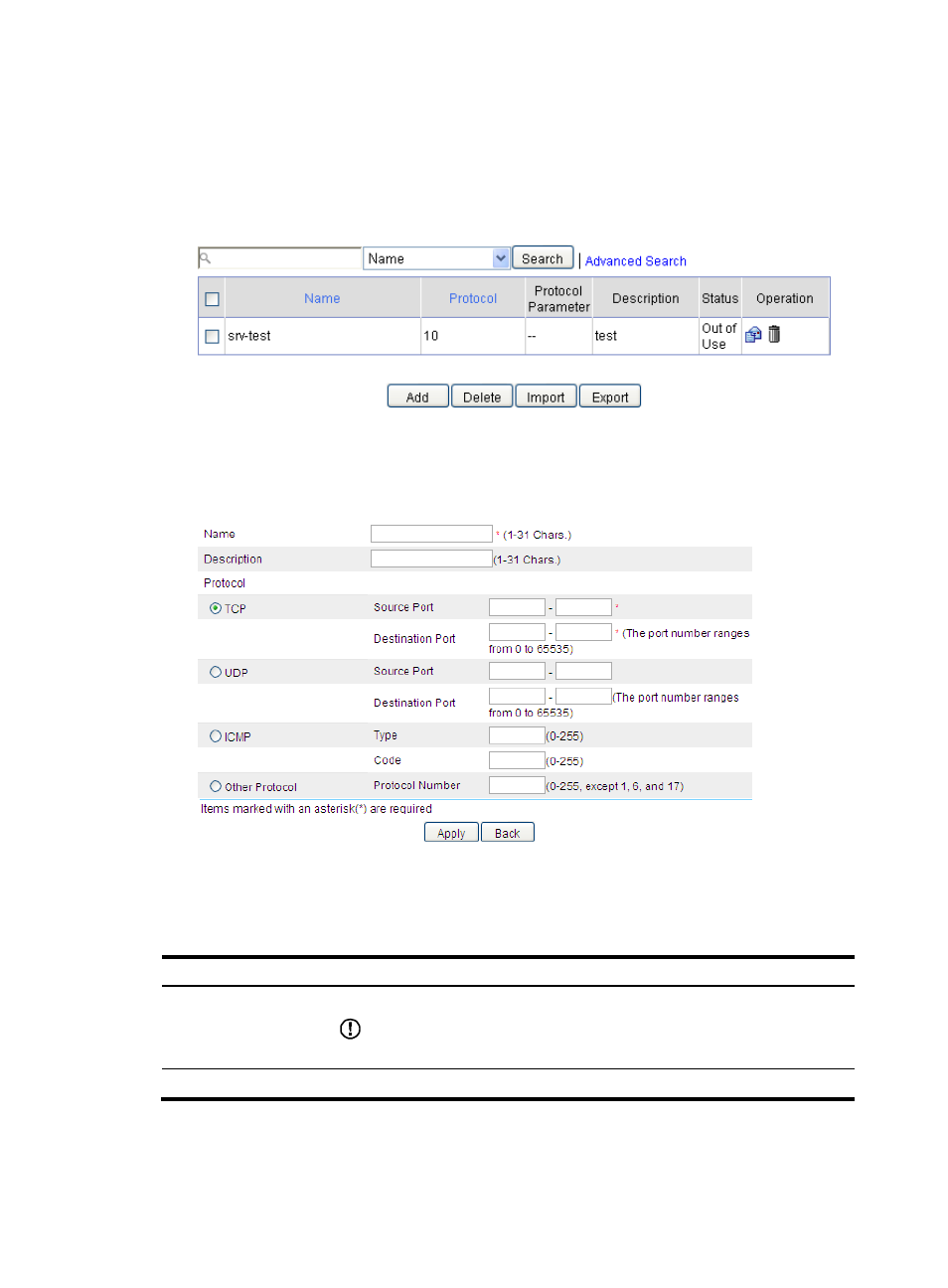
55
Configuring a customized service resource
1.
Select Resource > Service > Customized Service from the navigation tree.
All existing customized service resources are displayed.
Figure 56 Customized service resource list
2.
Click Add.
The customized service resource configuration page appears.
Figure 57 Customized service resource configuration page
3.
Configure the parameters as described in
.
4.
Click Apply.
Table 16 Configuration items
Item Description
Name
Specify a unique name for the customized service resource.
IMPORTANT:
Service and address resource names must be unique.
Description
Type a description for the customized service resource.
This manual is related to the following products:
- H3C SecPath F5000-A5 Firewall H3C SecPath F1000-A-EI H3C SecPath F1000-E-SI H3C SecPath F1000-S-AI H3C SecPath F5000-S Firewall H3C SecPath F5000-C Firewall H3C SecPath F100-C-SI H3C SecPath F1000-C-SI H3C SecPath F100-A-SI H3C SecBlade FW Cards H3C SecBlade FW Enhanced Cards H3C SecPath U200-A U200-M U200-S H3C SecPath U200-CA U200-CM U200-CS
