Configuring an acl at the cli, Acl configuration task list – H3C Technologies H3C SecPath F1000-E User Manual
Page 25
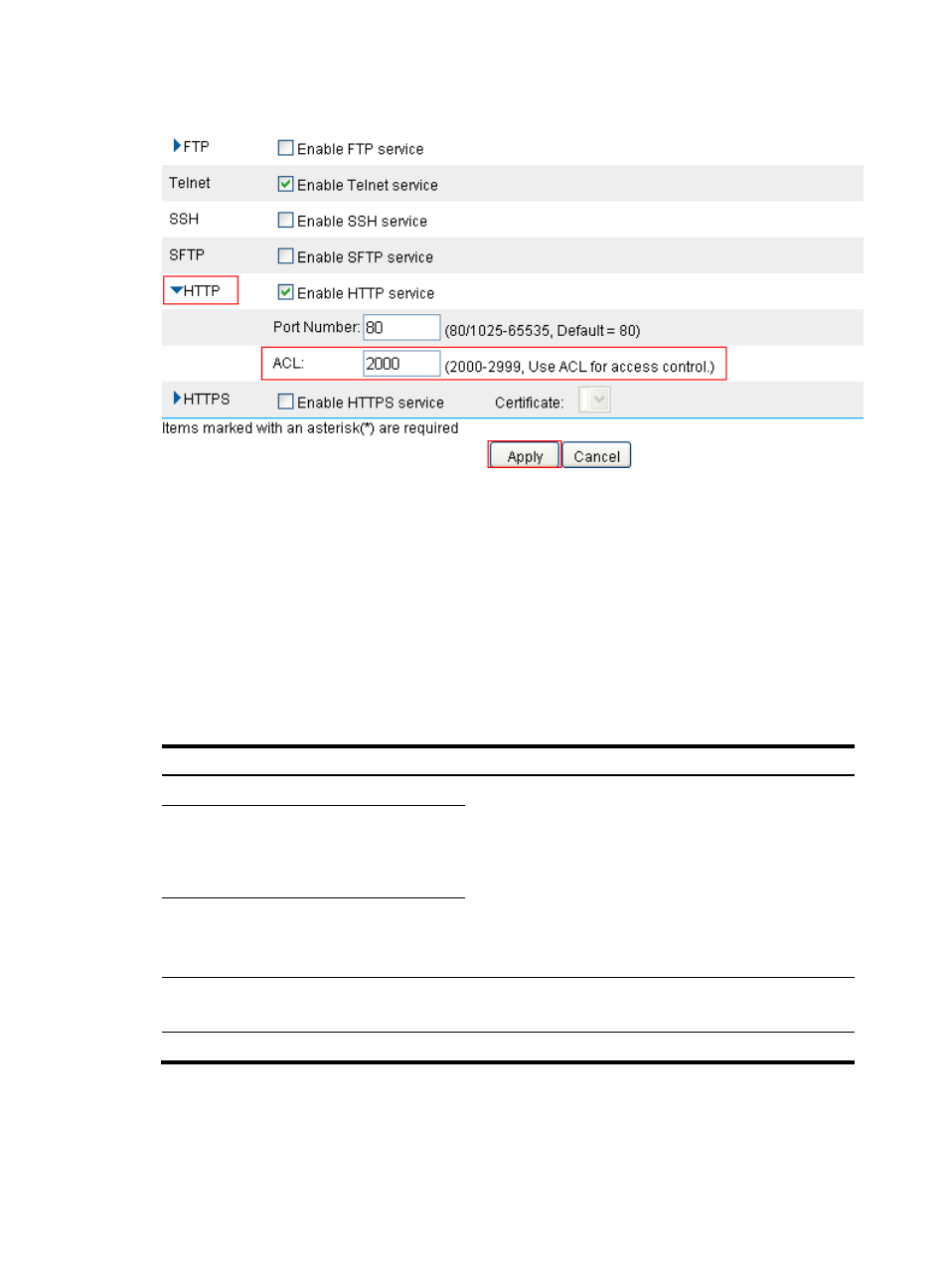
15
Figure 15 Associating HTTP service with ACL 2000
•
Click the + sign before HTTP to expand the configuration area.
•
Enter 2000 in the ACL field.
•
Click Apply.
Configuring an ACL at the CLI
ACL configuration task list
Complete the following tasks to configure an ACL:
Task Remarks
Required.
Configure at least one task.
NOTE:
•
Within an ACL, the permit or deny statement of each rule
must be unique. If the ACL rule you are creating or editing
has the same deny or permit statement as another rule in
the ACL, your creation or editing attempt will fail.
•
You can edit ACL rules only when the match order is
config.
Configuring an Ethernet frame header ACL
Optional.
Applicable to IPv4 and IPv6.
Enabling ACL acceleration for an IPv4 ACL
Optional.
- H3C SecPath F5000-A5 Firewall H3C SecPath F1000-A-EI H3C SecPath F1000-E-SI H3C SecPath F1000-S-AI H3C SecPath F5000-S Firewall H3C SecPath F5000-C Firewall H3C SecPath F100-C-SI H3C SecPath F1000-C-SI H3C SecPath F100-A-SI H3C SecBlade FW Cards H3C SecBlade FW Enhanced Cards H3C SecPath U200-A U200-M U200-S H3C SecPath U200-CA U200-CM U200-CS
