Configuring the portal server – H3C Technologies H3C SecPath F1000-E User Manual
Page 138
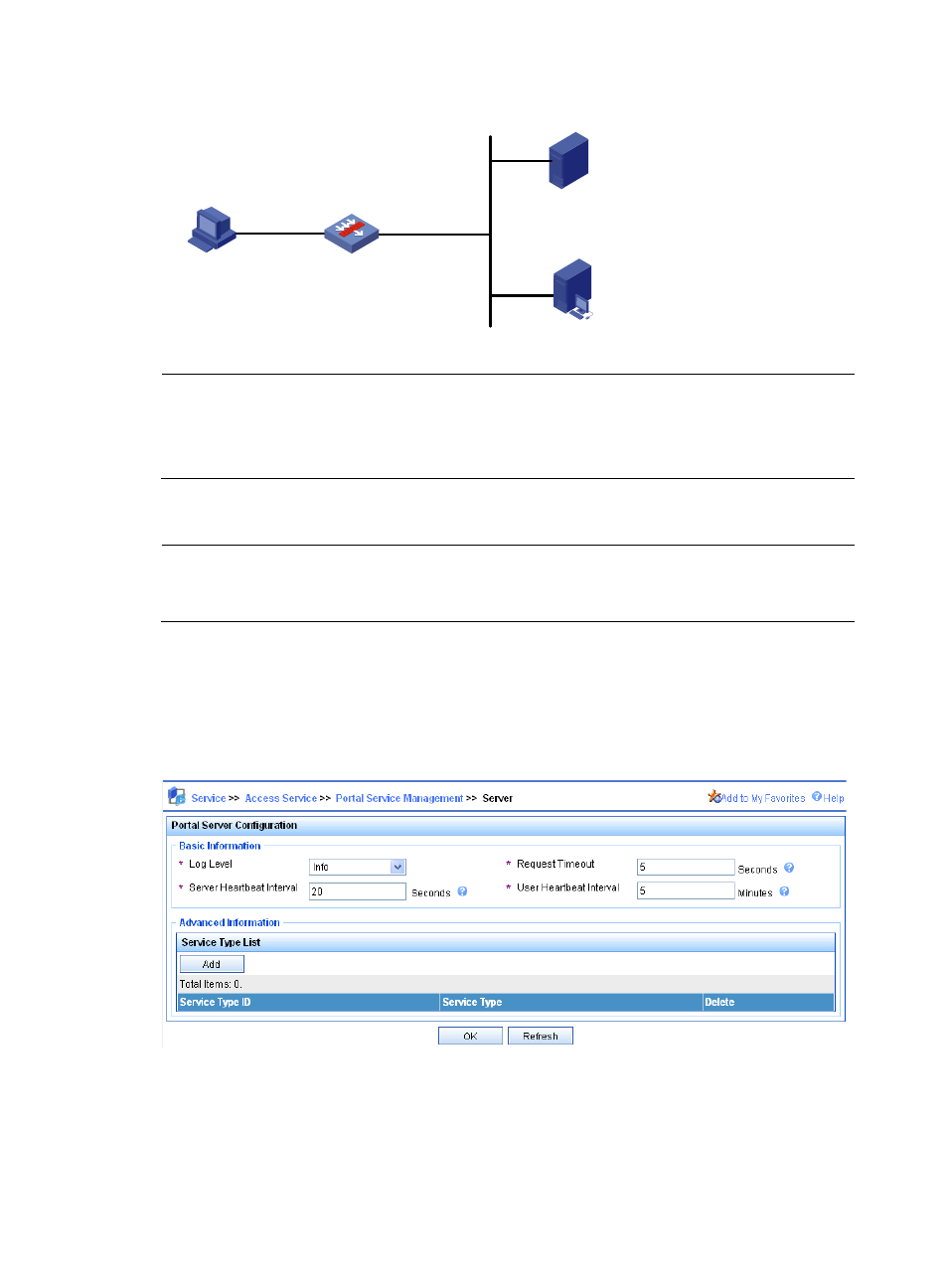
128
Figure 112 Network diagram
NOTE:
•
Configure IP addresses for the host, SecPath firewall, and servers as shown in
and make sure
that they can reach each other.
•
Configure the RADIUS server properly to provide authentication and accounting functions for users.
Configuring the portal server
NOTE:
This example assumes that the portal server runs on IMC PLAT 3.20-R2602P13 and IMC UAM
3.60-E6301.
# Configure the portal server.
Log in to IMC and select the Service tab. Then, select Portal Service Management > Server from the
navigation tree to enter the portal server configuration page, as shown in
.
•
Configure the portal parameters as needed. This example uses the default values.
Figure 113 Portal server configuration
# Configure the IP address group.
Select Portal Service Management > IP Group from the navigation tree to enter the portal IP address
group configuration page. Click Add to enter the page shown in
.
•
Enter the IP group name.
SecPath
Host
2.2.2.2/24
Gateway : 2.2.2.1/24
GE0/2
2.2.2.1/24
GE0/1
192.168.0.100/24
Portal server
192.168.0.111/24
RADIUS server
192.168.0.112/24
- H3C SecPath F5000-A5 Firewall H3C SecPath F1000-A-EI H3C SecPath F1000-E-SI H3C SecPath F1000-S-AI H3C SecPath F5000-S Firewall H3C SecPath F5000-C Firewall H3C SecPath F100-C-SI H3C SecPath F1000-C-SI H3C SecPath F100-A-SI H3C SecBlade FW Cards H3C SecBlade FW Enhanced Cards H3C SecPath U200-A U200-M U200-S H3C SecPath U200-CA U200-CM U200-CS
