Configuring a mac address group resource – H3C Technologies H3C SecPath F1000-E User Manual
Page 61
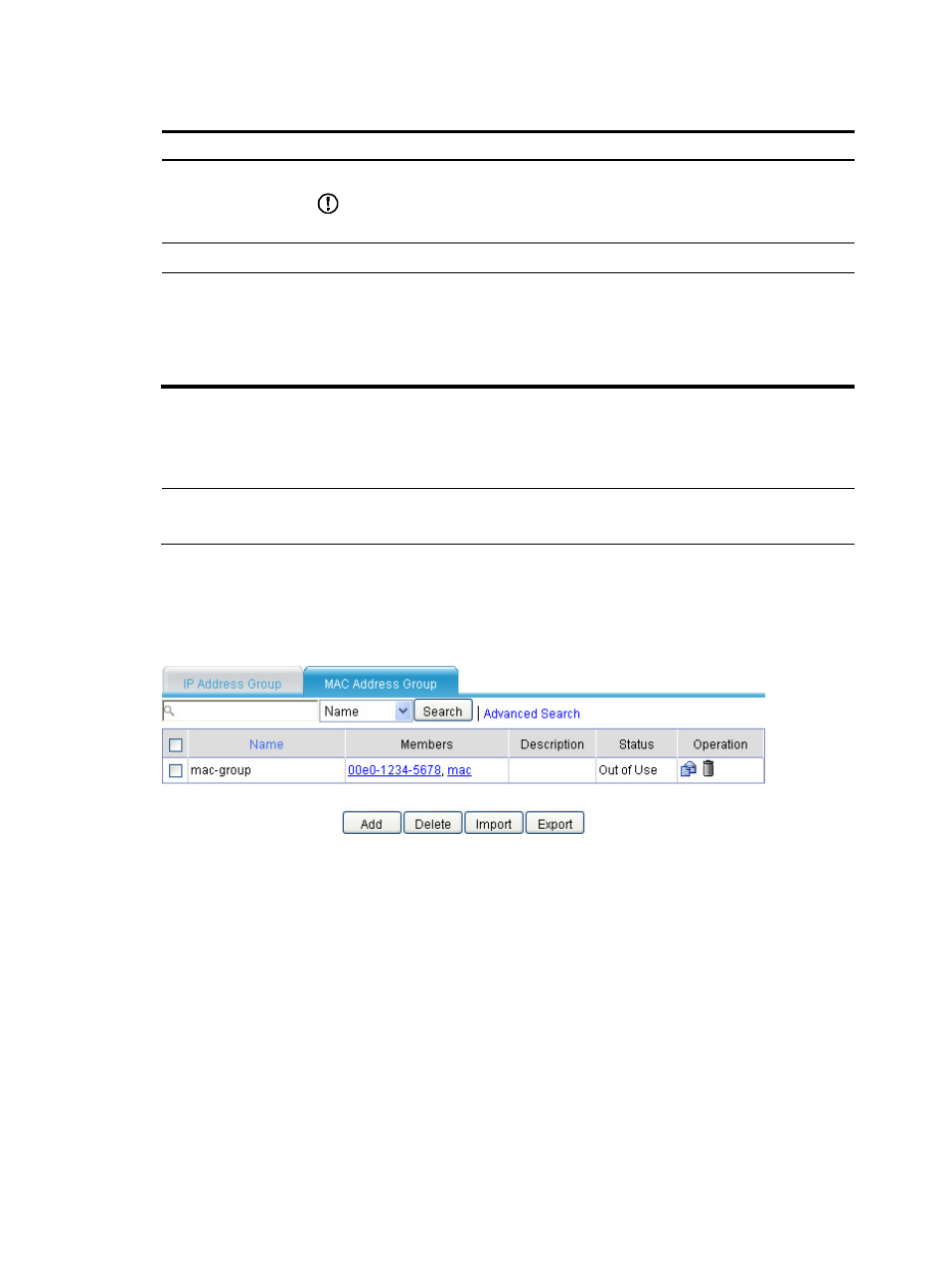
51
Table 14 Configuration items
Item Description
Name
Specify the name for the MAC address resource.
IMPORTANT:
All resources (excluding the time range resources) must have unique names.
Description
Describe the MAC address resource in brief.
MAC Address
Add or remove MAC address resources:
•
Type a MAC address in the text box next to the Add button, and then click Add to
add it to the MAC List.
•
Select one or more MAC addresses in the MAC list, and then click Remove to
remove them from the list.
Configuring a MAC address group resource
NOTE:
Configure MAC address resources before configuring MAC address group resources.
Select Resource > Address > Address Group from the navigation tree to enter the IP address group page
and then click the MAC Address Group tab to enter the MAC address group list page, as shown in
. Click Add to enter the MAC address group configuration page, as shown in
Figure 51 MAC address group list
- H3C SecPath F5000-A5 Firewall H3C SecPath F1000-A-EI H3C SecPath F1000-E-SI H3C SecPath F1000-S-AI H3C SecPath F5000-S Firewall H3C SecPath F5000-C Firewall H3C SecPath F100-C-SI H3C SecPath F1000-C-SI H3C SecPath F100-A-SI H3C SecBlade FW Cards H3C SecBlade FW Enhanced Cards H3C SecPath U200-A U200-M U200-S H3C SecPath U200-CA U200-CM U200-CS
