Enabling layer 3 portal authentication, Configuration guidelines – H3C Technologies H3C SecPath F1000-E User Manual
Page 128
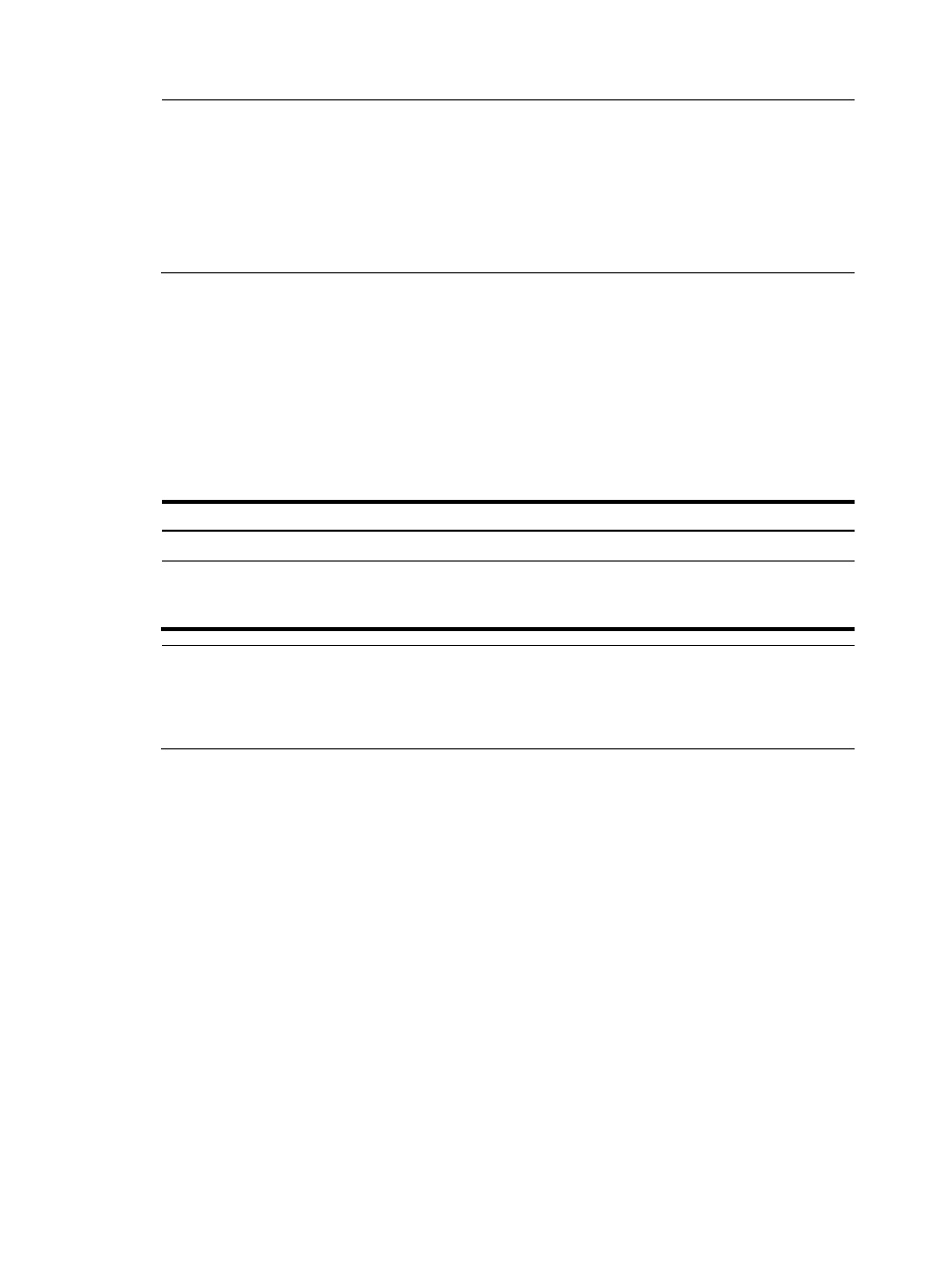
118
NOTE:
•
For installation and configuration about the security policy server, see
CAMS EAD Security Policy
Component User Manual or IMC EAD Security Policy Help.
•
The ACL for resources in the quarantined area and that for restricted resources correspond to isolation
ACL and security ACL on the security policy server respectively.
•
You can modify the authorized ACLs on the access device. However, your changes take effect only for
portal users logging on after the modification.
Specifying a portal server for Layer 3 portal
authentication
Use this task to specify portal server parameters for Layer 3 portal authentication, including the portal
server IP address, shared encryption key, server port, and the URL address for Web authentication.
To specify a remote portal server for Layer 3 portal authentication:
Step Command
Remarks
1.
Enter system view.
system-view
N/A
2.
Specify a portal server and
configure related parameters.
portal server server-name ip
ip-address [ key key-string | port
port-id | url url-string ] *
By default, no portal server is
specified.
NOTE:
•
You can specify four portal servers on the firewall at most.
•
The specified parameters of a portal server can be modified or deleted only if the portal server is not
referenced on any interface.
Enabling Layer 3 portal authentication
Before enabling Layer 3 portal authentication on an interface, make sure that:
•
An IP address is configured for the interface.
•
The interface is not added to any port aggregation group.
•
The portal server to be referenced on the interface exists.
Configuration guidelines
•
You cannot enable portal authentication on a Layer 3 interface added to an aggregation group,
nor can you add a portal-enabled Layer 3 interface to an aggregation group.
•
The destination port number that the firewall uses for sending unsolicited packets to the portal server
must be the same as that which the remote portal server actually uses.
•
The portal server and its parameters can be deleted or modified only when the portal server is not
referenced by any interface.
•
Cross-subnet authentication mode (portal server server-name method layer3) does not require
Layer 3 forwarding devices between the access device and the authentication clients. However, if
- H3C SecPath F5000-A5 Firewall H3C SecPath F1000-A-EI H3C SecPath F1000-E-SI H3C SecPath F1000-S-AI H3C SecPath F5000-S Firewall H3C SecPath F5000-C Firewall H3C SecPath F100-C-SI H3C SecPath F1000-C-SI H3C SecPath F100-A-SI H3C SecBlade FW Cards H3C SecBlade FW Enhanced Cards H3C SecPath U200-A U200-M U200-S H3C SecPath U200-CA U200-CM U200-CS
