Quick configuration for sdsl wan, Quick configuration for sdsl wan -10 – Verilink 8100A (34-00237) Product Manual User Manual
Page 84
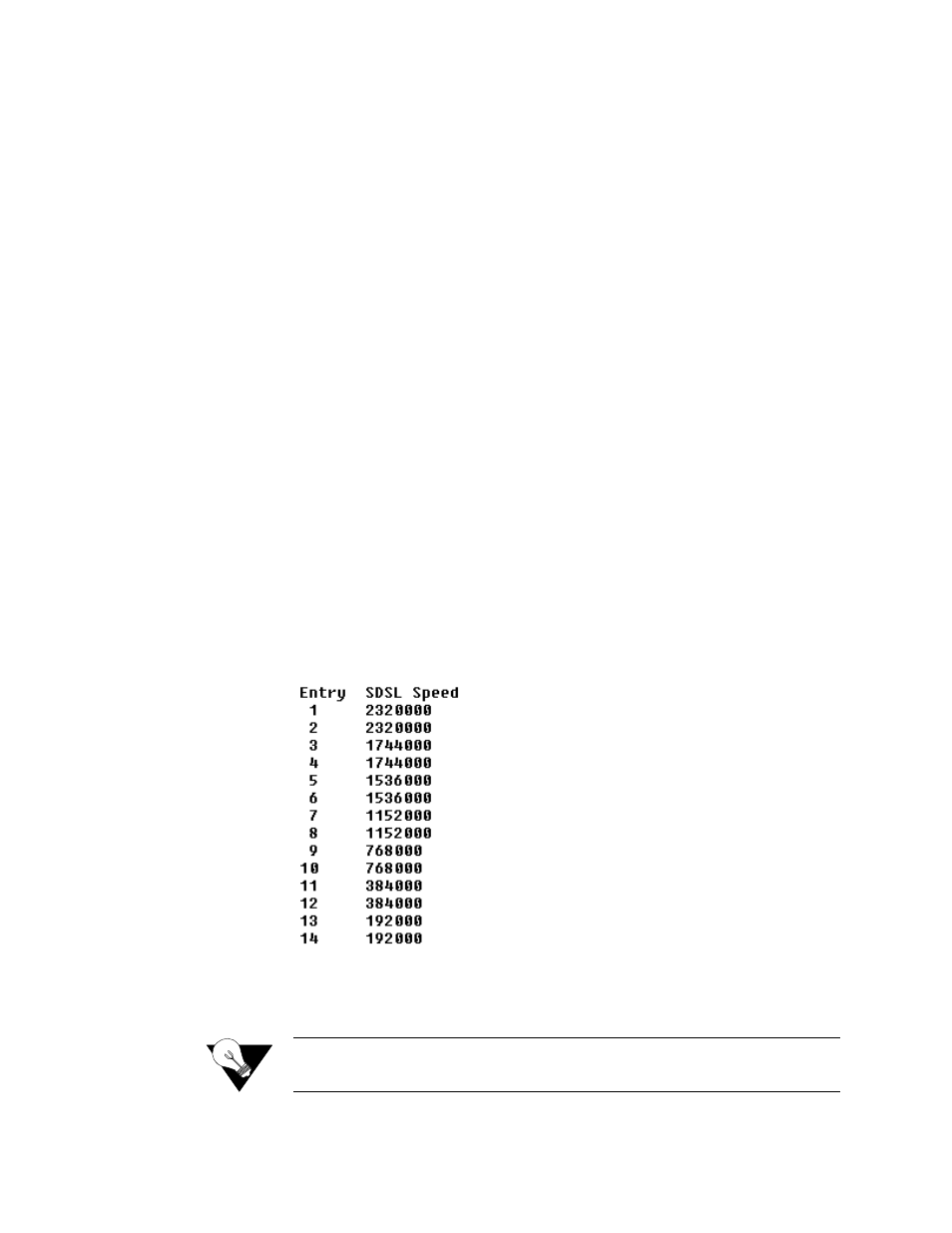
4-10
8 0 0 0 S e r i e s
3
Enter “Y” for Framed Mode, or any other character if you are connecting to
a DSLAM other than a Nokia DSLAM.
The IAD saves the configuration and redisplays the SDSL Configuration
menu.
Set SDSL Interface
Mode
1
Type “9” on the SDSL Configuration menu (Figure 4.10) to set the SDSL
interface mode (bit order).The IAD displays the current setting and prompts
you to set the DSL Interface Mode.
2
Type “1” to set Interface Mode to Magnitude, Sign, or type “2” to set
Interface Mode to Sign, Magnitude.
The IAD saves the configuration and redisplays the SDSL Configuration
menu.
Configure SDSL Auto
Cycle Speed Table
1
Type “C” on the SDSL Configuration menu (Figure 4.10) to configure any
of the 14 SDSL auto cycle speed table entries. The IAD prompts you to
enter the SDSL Auto Cycle Speed.
2
Type the value of the entry to configure. The IAD prompts you for the
SDSL Data Rate.
3
Type the data rate (144 to 2320 kbps, evenly divisible by 8).
The IAD saves the configuration and redisplays the SDSL Configuration
menu.
Display SDSL Auto
Cycle Speed Table
Type “P” on the SDSL Configuration menu (Figure 4.10) to display the
SDSL Auto Cycle Speed Table as shown in below.
Figure 4.12
SDSL Auto Cycle Speed Table
Quick Configuration for SDSL WAN
NOTICE:
The Quick Configuration menu is designed to easily configure
predefined settings for specified DSLAMs.
- 8108 Series IAD (34-00339.B) Product Manual 8508 Series IAD (34-00339.B) Product Manual 8208 Series IAD (34-00339.B) Product Manual 8308 Series IAD (34-00339.B) Product Manual 7500p Series IAD (34-00334.B) Product Manual 7200p Series IAD (34-00334.B) Product Manual 7000 Series (34-00334) Product Manual
