Display nat connection table, Display nat connection details – Verilink 8100A (34-00237) Product Manual User Manual
Page 181
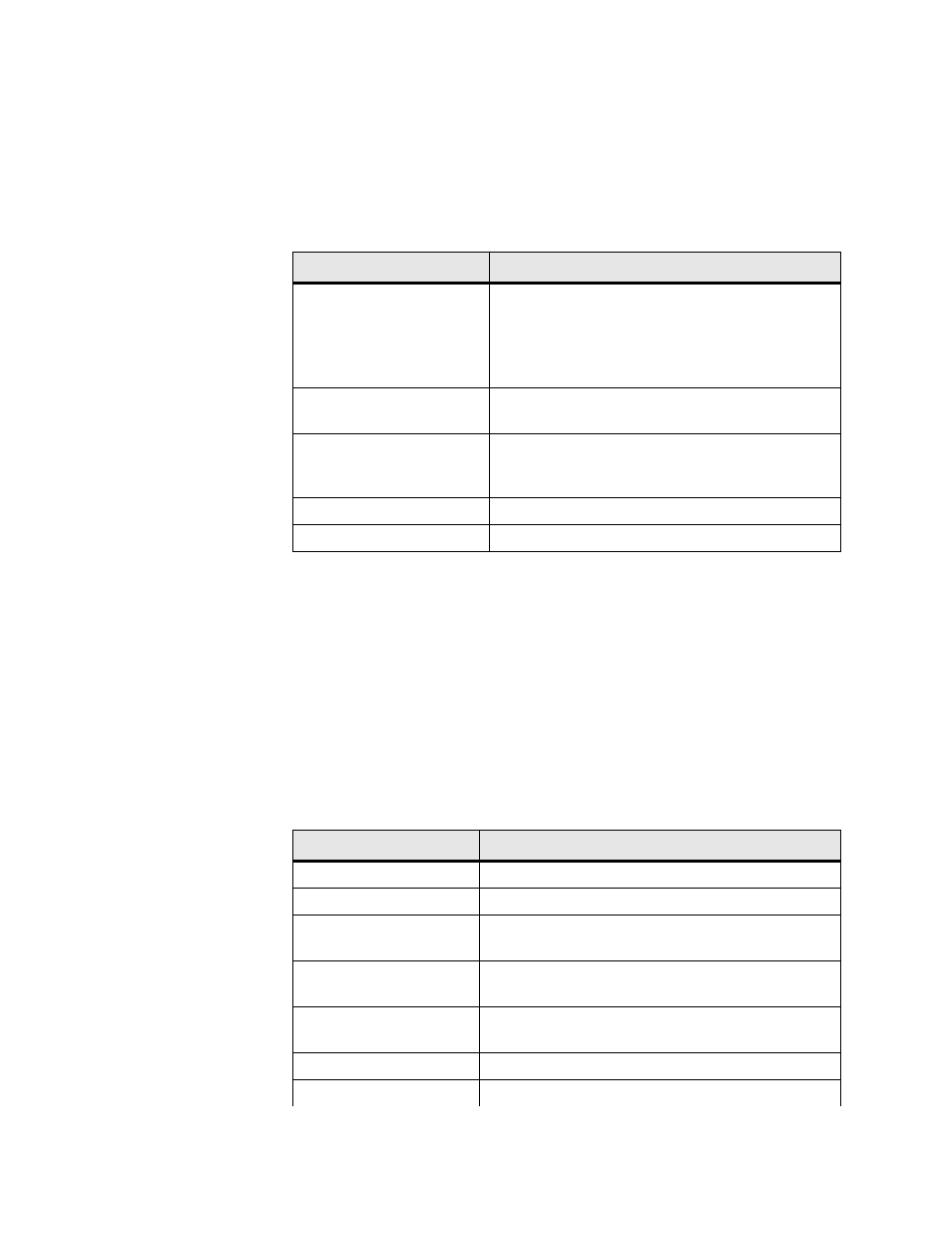
C o n f i g u r a t i o n
4-107
Display NAT Connection Table
When NAT is enabled, you can display the current open connections. To
display the connection table, type “C” on the NAT Configuration menu. The
IAD displays the NAT connection table.
The IAD will advise you if there are no open connections. Press any key to
return to the NAT Configuration menu.
Display NAT Connection Details
When NAT is enabled, you can display details about a specific connection.
1
To display the connection details, type “D” on the NAT Configuration
menu and enter the public IP address. The IAD prompts you for the outside
port number of the connection.
2
Type the outside port number and press Enter. The IAD displays the NAT
connection details. The IAD will advise you if there are no connections
open.
3
Press any key to return to the NAT Configuration menu.
Report Entry
Description
TCP/UDP/ICMP, etc.
IP address:Port—IP address plus port number of the
foreign device; zero if ICMP protocol.
IP address:Port:—IP address plus port number of the
local (LAN) device; zero if ICMP protocol. These two
values are separated by the symbol <->
out_port
Port number assigned by NAT which is translated by
NAT to/from the local port.
pkts
Out: packets sent from the local device to the foreign
device. In: packets sent from the foreign device to the
local device.
state
TCP state number (TCP only)
idle
Idle time in seconds for the connection
Report Entry
Description
Foreign IP
IP address of the foreign device
Local IP
IP address of the local (LAN) device
Outside port
Port number assigned by NAT which is translated by
NAT to/from the local port.
Inside port
Port number of the local (LAN) device; zero if ICMP
protocol
Foreign port
Port number of the foreign device; zero if ICMP
protocol
Outgoing packets/# bytes
Packets sent from the local device to the foreign device.
Incoming packets/# bytes
packets sent from the foreign device to the local device.
- 8108 Series IAD (34-00339.B) Product Manual 8508 Series IAD (34-00339.B) Product Manual 8208 Series IAD (34-00339.B) Product Manual 8308 Series IAD (34-00339.B) Product Manual 7500p Series IAD (34-00334.B) Product Manual 7200p Series IAD (34-00334.B) Product Manual 7000 Series (34-00334) Product Manual
