Typographic conventions, Customer service and technical support – Verilink 8100A (34-00237) Product Manual User Manual
Page 24
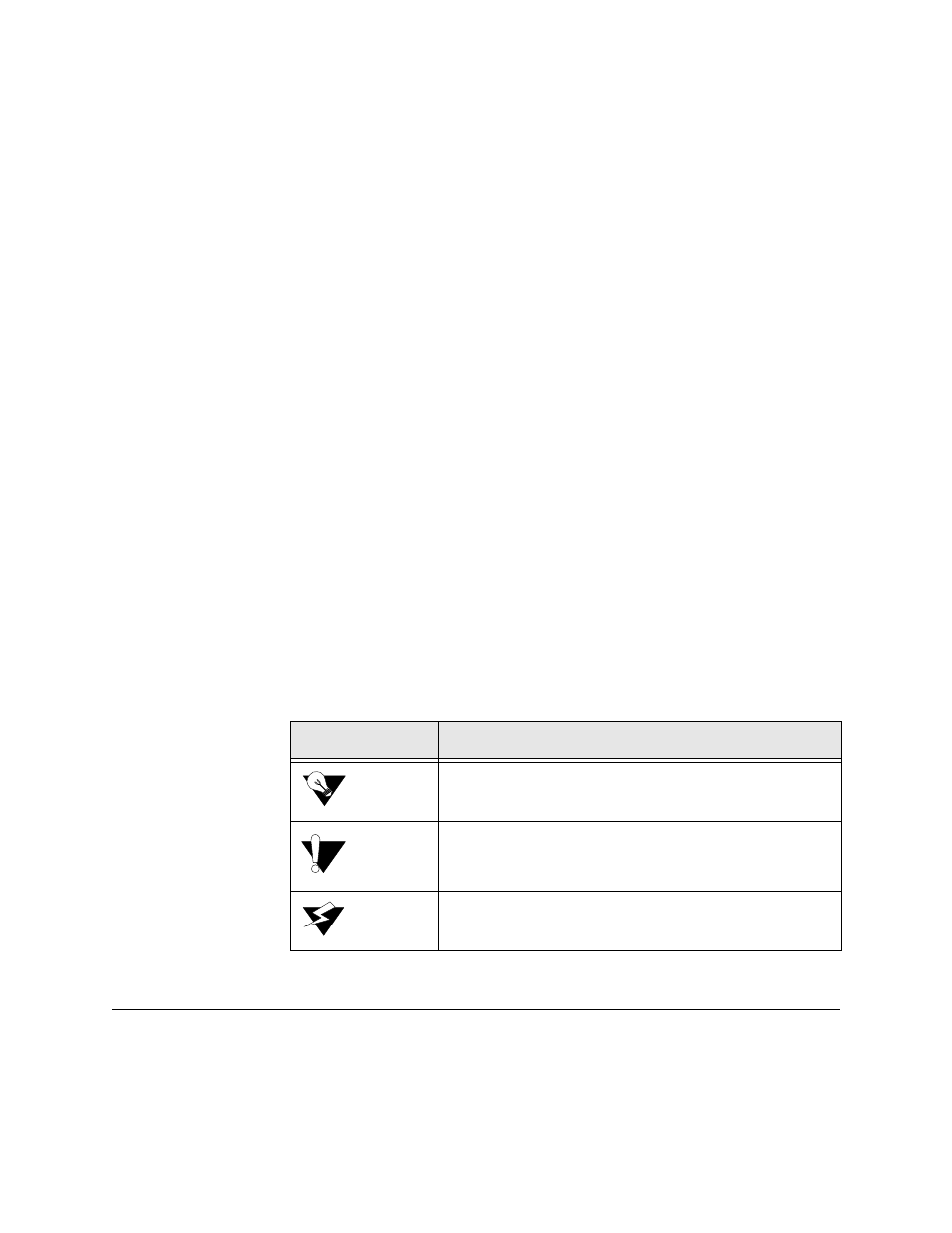
xxvi
8 0 0 0 S e r i e s
and TDM voice for channelized T1/E1 circuits) as well as router, bridge,
voice path, firewall, DHCP, Multicast, and NAT configuration.
•
− describes the reports you can run.
•
Chapter 6, "Command Line Interface" – describes how to enter and exit CLI
mode, and how to use each command in the command line interface. You
may use these commands instead of using the corresponding commands in
the menu interface.
•
Chapter 7, "Troubleshooting and Diagnostics" – shows you how to
troubleshoot and diagnose your configuration when abnormal symptoms
occur in the voice or computer network.
•
− describes the steps you take to verify normal
operation once you’ve installed, connected, and configured your IAD. It also
covers maintenance and how to display the current configuration.
•
− provides a graphic view of your IAD’s menu
interface, illustrating its navigation and organization.
•
− defines the specifications for the 8000 Series
IADs. In addition, this section provides ordering information and all the
connector pin assignments for the interfaces on the back of the 8000 Series
IADs.
•
Appendix C, "High-Port Count (HPC) Battery Backup Unit (BBU)"
−
provides information on the BBU (for use only with the following Verilink
IADs: 8216s, 8224s, 8316s, 8324s, 8512s, 8516s, and 8524s).
•
Appendix D, "Applications Notes"
− provides various applications details.
•
− provides a glossary of terms used in this manual.
Typographic Conventions
The following table lists the conventions used throughout this guide.
Customer Service and Technical Support
Verilink provides easy access to customer support information through a
variety of services. This section describes these services.
Convention
Description
A Notice calls attentions to important features or instructions.
A Caution alerts you to serious risk of data loss or other
results that may cause you or the IAD trouble if the warning is
not heeded.
A Warning alerts you to the risk of serious damage to the IAD
or injury and possible death to the end user.
- 8108 Series IAD (34-00339.B) Product Manual 8508 Series IAD (34-00339.B) Product Manual 8208 Series IAD (34-00339.B) Product Manual 8308 Series IAD (34-00339.B) Product Manual 7500p Series IAD (34-00334.B) Product Manual 7200p Series IAD (34-00334.B) Product Manual 7000 Series (34-00334) Product Manual
