Clear media statistics, Route table report, Arp table report – Verilink 8100A (34-00237) Product Manual User Manual
Page 215: Clear media statistics -31, Route table report -31 arp table report -31
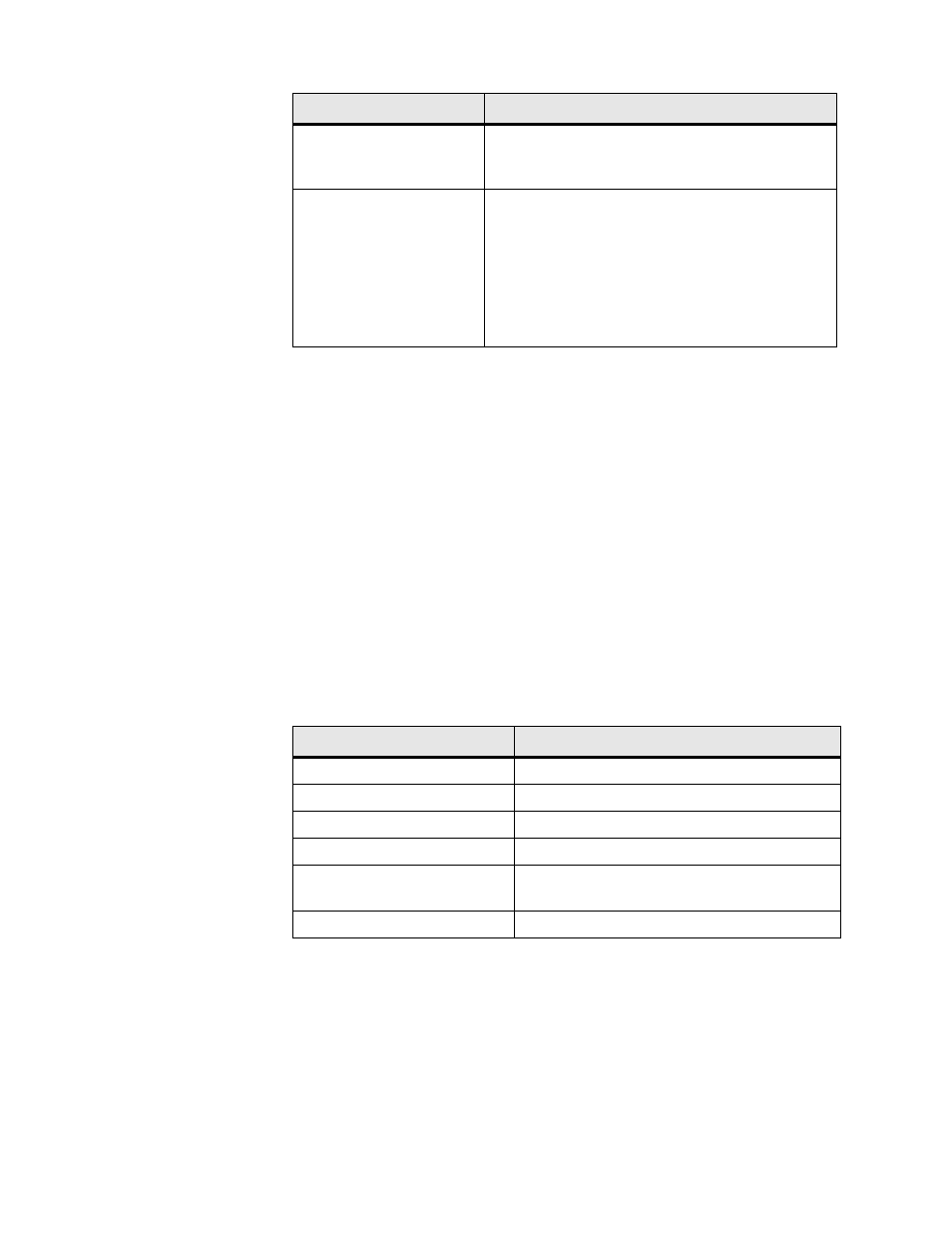
R e p o r t s
5-31
Clear Media Statistics
To clear network statistics, type “Z” on the Network Statistics menu. The
IAD displays the Clear Network Statistics menu, giving you the option of
clearing the statistics related to the IAD’s specific datalink protocol and WAN
configuration (i.e., ATM Statistics, Frame Relay DLCI Statistics, etc.).
To permanently reset statistics for a specific protocol, type the option. The
IAD immediately resets all statistics for the specified protocol.
Continue resetting network statistics, or press Escape to return to the Network
Statistics menu.
Route Table Report
Type “R” in the Reports menu to display the Route Table report. The IAD
lists each route by IP address, and displays the information listed in the table
below regarding statically configured routes and dynamically learned ones.
ARP Table Report
Address Resolution Protocol (ARP) obtains the Ethernet Media Access
Control (MAC) address for a known IP address.
Underflow
No. of packets put into the Jitter Buffer when the Jitter
Buffer was below the Under JB Mark level. The
packets are arriving too slowly
Cur JB Level (ms)
- Over JB Mark
- Under JB Mark
- JB Delay Mark
No. of milliseconds worth of samples currently in the
Jitter Buffer
No. of samples to indicate if the Jitter Buffer is
overfilling
No. of samples to indicate if the Jitter Buffer is
underfilling
No. of samples represented by the configured jitter
delay
Parameter
Description
Parameter
Description
Network Destination
network destination address
Netmask
IP subnet mask; no. of bits reserved for the host ID
Gateway Address
IP address of packets sent to destination
Interface
IP address of outgoing interface
Metric
no. of hops (routers) required to reach the specified
gateway
Type
static | dynamic | RIP | local
- 8108 Series IAD (34-00339.B) Product Manual 8508 Series IAD (34-00339.B) Product Manual 8208 Series IAD (34-00339.B) Product Manual 8308 Series IAD (34-00339.B) Product Manual 7500p Series IAD (34-00334.B) Product Manual 7200p Series IAD (34-00334.B) Product Manual 7000 Series (34-00334) Product Manual
