Verilink 8100A (34-00237) Product Manual User Manual
Page 143
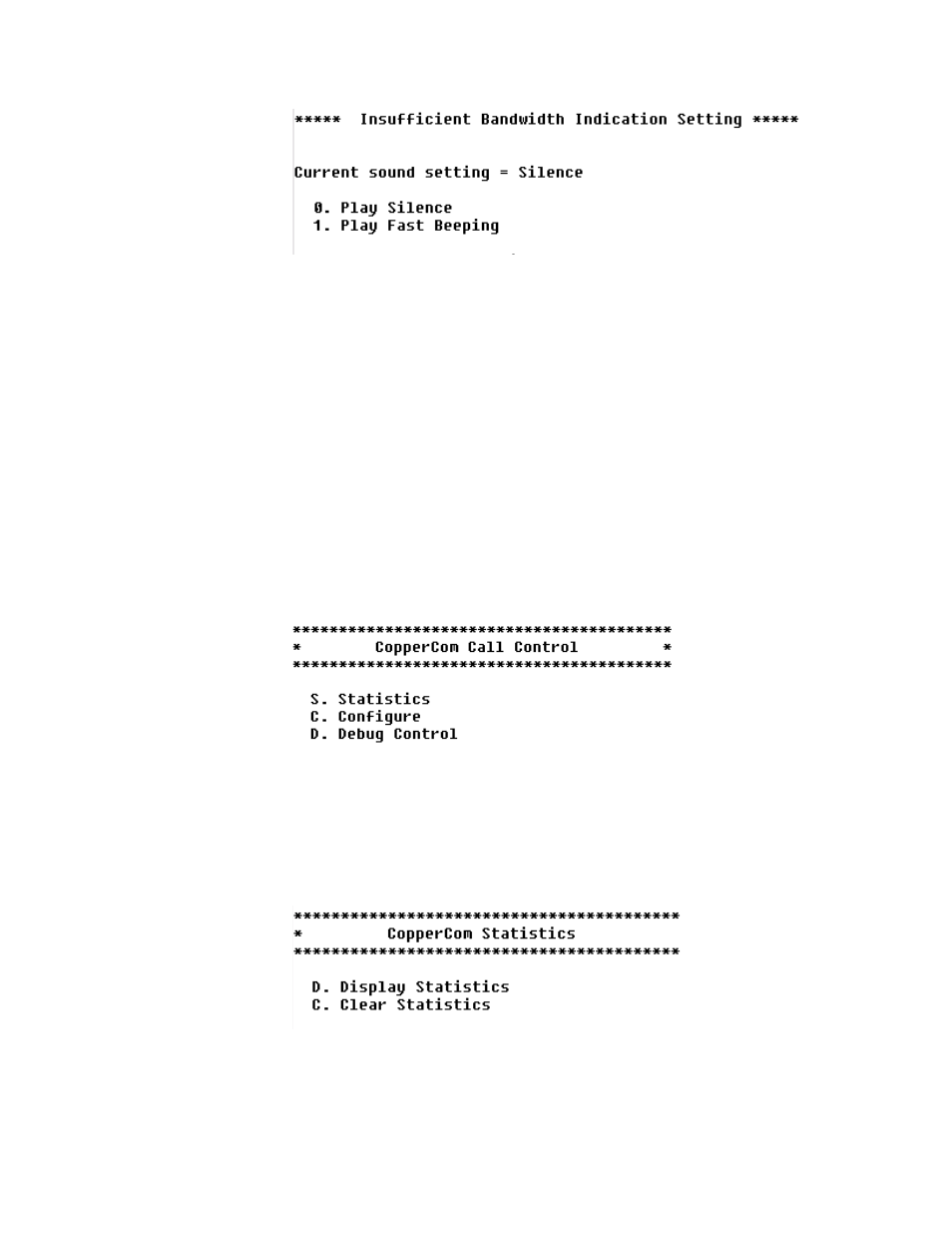
C o n f i g u r a t i o n
4-69
Figure 4.79
Insufficient Bandwidth Indication Setting Menu
2
Type “0” to replace the dial tone with silence, or type “1” to replace dial
tone with a fast beeping sound.
3
Press Escape to return to the Call Control Setting menu and continue
configuration.
Zero ErrorStats
Type “Y” on the Call Control Settings menu to reset the JetStream statistics.
Zero Stats Display
Type “Z” on the Call Control Settings menu to display the JetStream
statistics.
CopperCom
When your IAD is configured for connection to a CopperCom Voice Gateway
(option “V” on the VoicePath Configuration menu
− P-V), type “E” on the
Main menu (Figure 2.2) to display the CopperCom Call Control menu.
Figure 4.80
CopperCom Call Control Menu
Each option on this menu is described in detail below.
Statistics
Type “S” on the CopperCom Call Control menu to display the CopperCom
Statistics menu.
Figure 4.81
CopperCom Statistics Menu
Each of the options on this menu is described in detail below.
- 8108 Series IAD (34-00339.B) Product Manual 8508 Series IAD (34-00339.B) Product Manual 8208 Series IAD (34-00339.B) Product Manual 8308 Series IAD (34-00339.B) Product Manual 7500p Series IAD (34-00334.B) Product Manual 7200p Series IAD (34-00334.B) Product Manual 7000 Series (34-00334) Product Manual
