Verilink 8100A (34-00237) Product Manual User Manual
Page 124
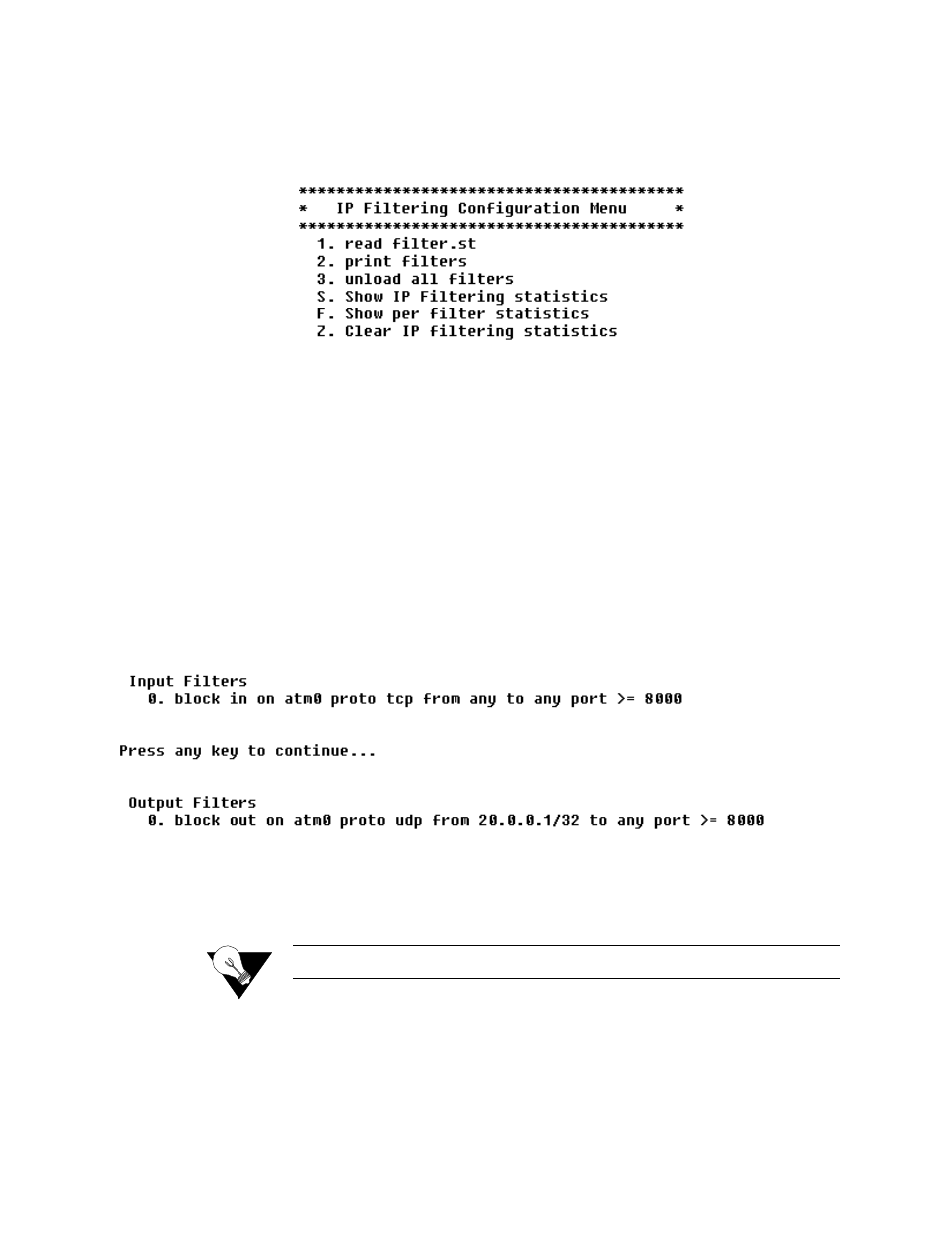
4-50
8 0 0 0 S e r i e s
XMODEM. The syntax is defined under the Grammar section on page
page D-7. To configure IP Filtering, Type “F” on the Router Configuration
menu (Figure 4.59). The IAD displays the IP Filtering Configuration menu.
Figure 4.66
IP Filtering Configuration Menu
If the filter.st file is present on the IAD, IP Filtering will be enabled. The IP
Filtering Configuration Menu then lets you load and unload rule sets, print the
current list of filters, and show and clear IP Filter Statistics.
Each option on the above menu is described in detail below.
read filter.st
Type “1” to have the IAD load a new rule set from the filter.st file. Once
you have uploaded the file, the IAD will begin filtering without your having
to reboot the IAD. To upload a file to the file system, refer to File System
Menu on page 3-18.
print filters
Type “2” to display a list of currently installed input and output filters
(Figure 4.67).
Figure 4.67
Display Input/Output Filters Menu
unload all filters
Temporarily deactivates IP Filtering.
NOTICE:
You must unload the old rule set before loading a new rule set.
Show IP Filtering
statistics
Displays statistics for IP Filtering. Shows accumulated statistics for all Input
and Output filters
Show per filter
statistics
Displays statistics for each active filter rule.
- 8108 Series IAD (34-00339.B) Product Manual 8508 Series IAD (34-00339.B) Product Manual 8208 Series IAD (34-00339.B) Product Manual 8308 Series IAD (34-00339.B) Product Manual 7500p Series IAD (34-00334.B) Product Manual 7200p Series IAD (34-00334.B) Product Manual 7000 Series (34-00334) Product Manual
