Verilink 8100A (34-00237) Product Manual User Manual
Page 148
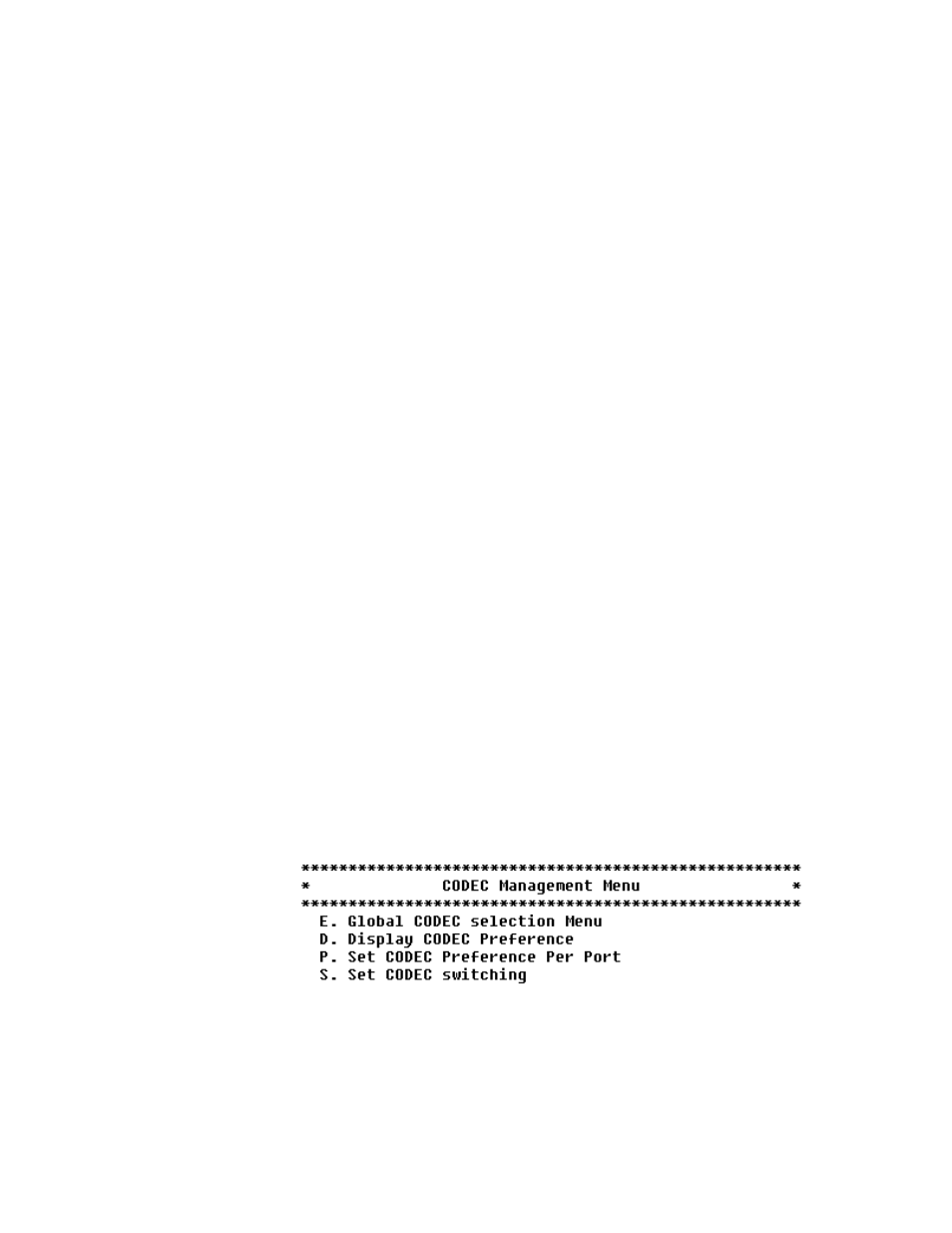
4-74
8 0 0 0 S e r i e s
•
IP addresses for up to three more alternate media gateway controllers (or
notified entity)
•
Listening port number of notified entity
•
Interface port for signaling
•
Interface port for transport
•
Local port number for MGCP signaling
•
Starting port number for RTP data
•
Whether to enclose hostname with “[ ]” for signaling
•
Whether to use Fully Qualified Domain Name (FQDN) for endpoint
identification
•
Whether to use PacketCable LCS
•
Whether to use keep-alive option for NAT support
•
Type of Service (TOS) value to use for signaling packets
•
TOS value to use for RTP (voice) packets
•
Whether to use IAD MAC address as media gateway name
Some of the above parameters have defaults that may be satisfactory for your
MGCP application. The defaults for port numbers are usually acceptable.
Other options depend on the media gateway controller used.
Configure MGCP
Parameters
Gather the above information before configuring MGCP. To configure MGCP
parameters, type “C” on the MGCP Management menu (Figure 4.88) and
respond to the prompts. Type
The IAD saves the settings and redisplays the MGCP Management menu so
you may continue configuring MGCP.
Display MGCP
Parameters
Type “I” on the MGCP Management menu (Figure 4.88) to display the
configured MGCP parameters.
CODEC Selection
Menu
Type “E” on the MGCP Management menu to select the CODEC
Management menu (Figure 4.89). The default is G.729a. The use of 726 and
729a are mutually exclusive; the IAD will configure only one or the other.
Figure 4.89
CODEC Management Menu
Display MGCP
Statistics
Type “S” on the MGCP Management menu (Figure 4.88) to display the
endpoint (line) and connection statistics. If no calls are active, the IAD
indicates if the Endpoint is currently connected to its Notified Entity or not.
- 8108 Series IAD (34-00339.B) Product Manual 8508 Series IAD (34-00339.B) Product Manual 8208 Series IAD (34-00339.B) Product Manual 8308 Series IAD (34-00339.B) Product Manual 7500p Series IAD (34-00334.B) Product Manual 7200p Series IAD (34-00334.B) Product Manual 7000 Series (34-00334) Product Manual
