Show multicast routing table, Show pim neighbor – Verilink 8100A (34-00237) Product Manual User Manual
Page 174
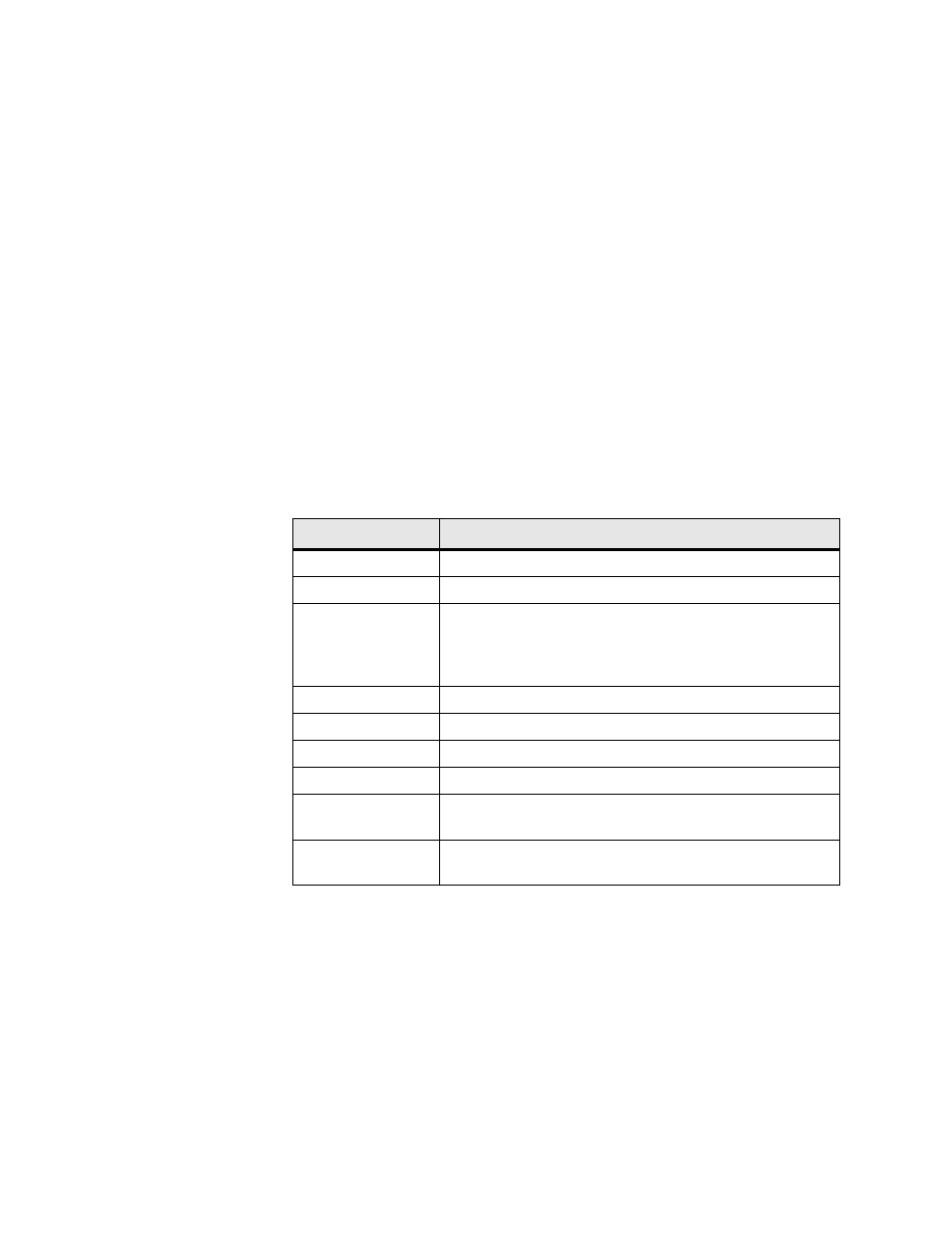
4-100
8 0 0 0 S e r i e s
Show Multicast Routing Table
Type “M” on the Multicast Configuration menu to display the Multicast
Routing Table. The IAD displays the following information:
( Source, Group )
( * , 230.253.84.168)Expires: 130s
Incoming interface: Null, RPF Neighbor 0.0.0.0
Outgoing interface list:
SDSL VPI/VCI 0*38
10/100BaseT Ethernet
(Source, Group)
( * , 237.152.172.93)Expires: 42s
Incoming interface: Null, RPF Neighbor 0.0.0.0
Outgoing interface list:
SDSL VPI/VCI 0*38
Since Multicast packets are forwarded according to the preceding information,
this table is the key for IP Multicasting.
Show PIM Neighbor
1
Type “N” on the Multicast Configuration menu to display the PIM
Neighbor. The IAD displays the neighbor for each interface and its
expiration times.
2
Press any key to continue.
Field
Description
Source
IP address of the sender/source.
Group
IP address of the multicast group (Class D IP address).
State
Pruned or Expired. Pruned means that the state sent a Prune
message to the upstream neighbor, asking them to stop sending
Multicast Group messages to this interface. Expired means
expiration time for the Prune state.
Expires
Expiration timer for the multicast routing state.
Static Mroute
The source is a user-assigned Multicast Routing Source.
Incoming interface
Incoming interface for the multicast packet.
RPF Neighbor
IP address of the upstream PIM neighbor.
Outgoing Interfaces
List of the outgoing interfaces to which the multicast packet
will forward.
Pruned
If an outgoing interface is Pruned, this means that the interface
received a PIM Prune message.
- 8108 Series IAD (34-00339.B) Product Manual 8508 Series IAD (34-00339.B) Product Manual 8208 Series IAD (34-00339.B) Product Manual 8308 Series IAD (34-00339.B) Product Manual 7500p Series IAD (34-00334.B) Product Manual 7200p Series IAD (34-00334.B) Product Manual 7000 Series (34-00334) Product Manual
