Router configuration menu, Router configuration menu -39, Router configuration task flowchart – Verilink 8100A (34-00237) Product Manual User Manual
Page 113: Figure 4.58
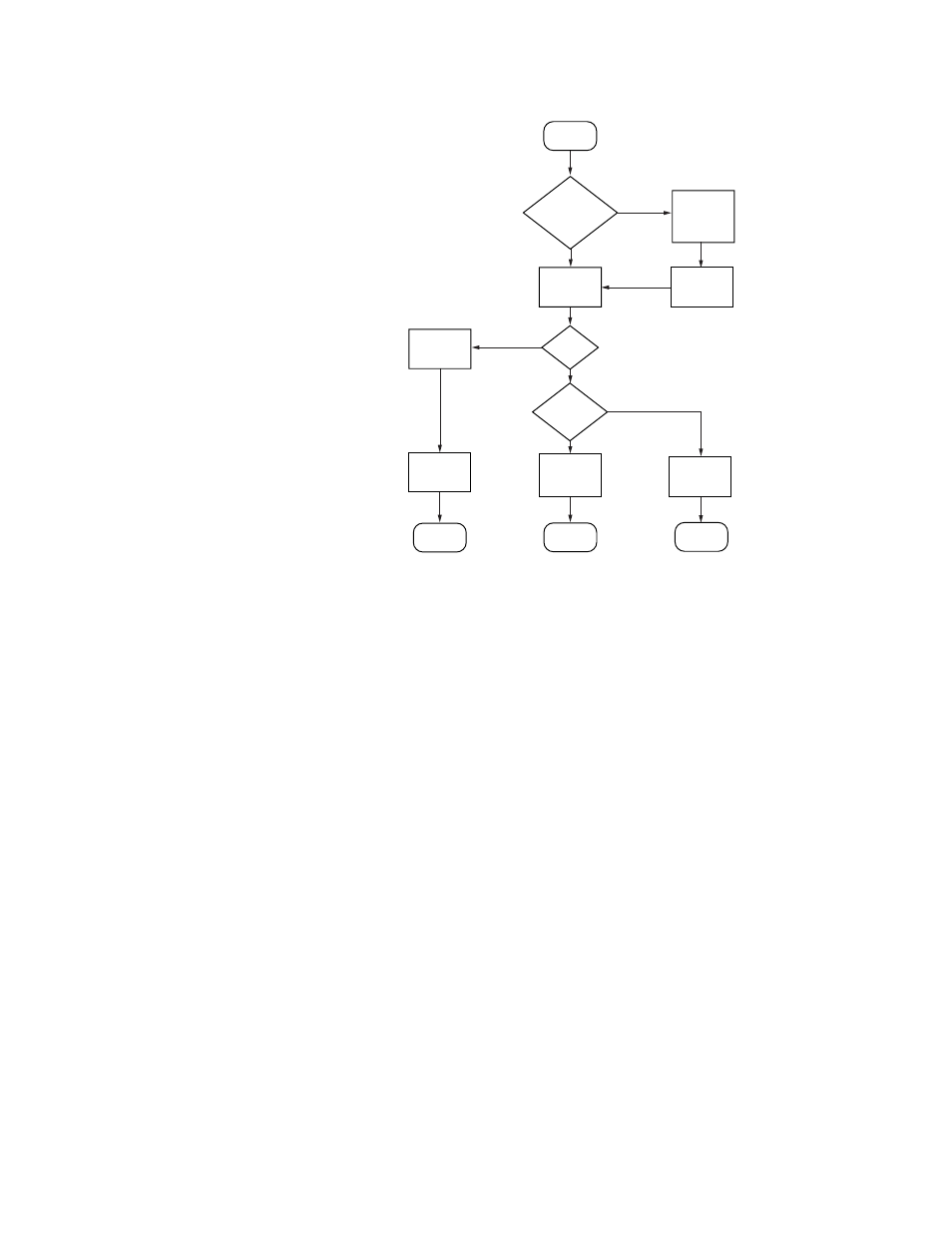
C o n f i g u r a t i o n
4-39
Figure 4.58
Router Configuration Task Flowchart
Router Configuration Menu
Router tasks are all displayed and accessed on the Router Configuration menu
(Figure 4.59) displayed by typing “2” on the Main menu (Figure 2.2).
Remember always to reset the IAD (page 2-8) when you have finished router
configuration for your changes to take effect.
Main
Menu
Yes
Yes
Enable
bridging
interface
per port
End
Enable RIP
globally
All interfaces
configured
with IP?
No
No
Using default
route?
Define IP for
each interface
per port
End
End
Add default
route to
routing table
Configure
RIP version
by port
Enable
global
bridging
Add static
route to
routing table
Using
RIP?
This manual is related to the following products:
- 8108 Series IAD (34-00339.B) Product Manual 8508 Series IAD (34-00339.B) Product Manual 8208 Series IAD (34-00339.B) Product Manual 8308 Series IAD (34-00339.B) Product Manual 7500p Series IAD (34-00334.B) Product Manual 7200p Series IAD (34-00334.B) Product Manual 7000 Series (34-00334) Product Manual
