Display event log, Clear “last reset reason, Time menu – Verilink 8100A (34-00237) Product Manual User Manual
Page 67: Time menu -17
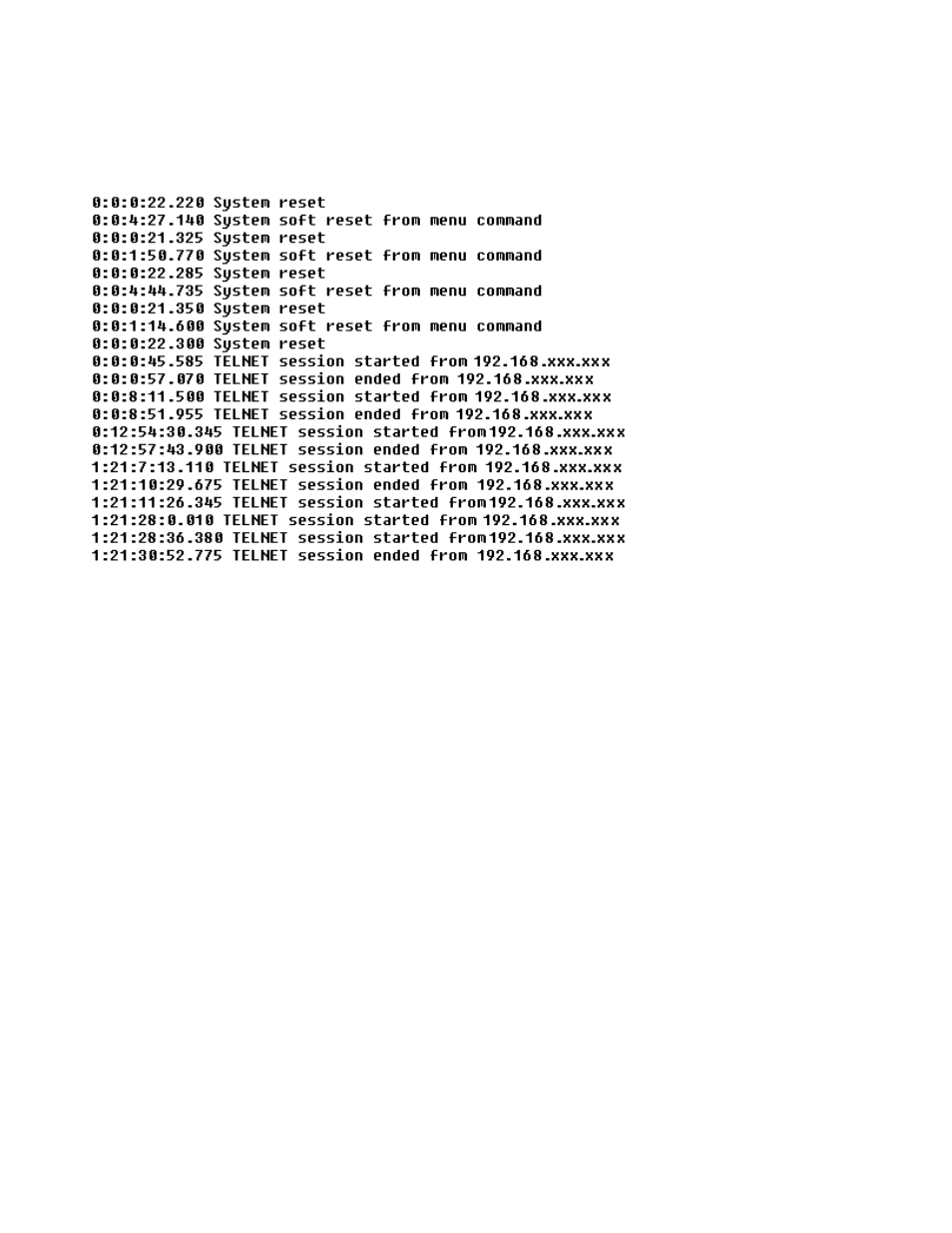
A d m i n i s t r a t i o n
3-17
Display Event Log
To display the event log, type “E”. The IAD displays the event log (sample
shown):
Figure 3.8
Event Log
Press any key to page through the log.
Clear “Last Reset Reason”
Under certain circumstances, the IAD is able to collect diagnostic information
to help determine the reason the IAD was reset. This information is stored in
DRAM and displayed when the IAD reboots, and is also displayed on the
Current Configuration screen (refer to Displaying the Current Configuration
on page 8-2), when available.
After the reset reason is noted, you can delete the currently stored reset reason
from the IAD. To do so, type “A” on the Utilities menu. The IAD deletes any
existing reset reason, and displays the Utility menu.
Time Menu
The Time menu (Figure 3.9Figure 3.9) displays the current NTP Server
Timeout and the IP address of the Country NTP Server.
- 8108 Series IAD (34-00339.B) Product Manual 8508 Series IAD (34-00339.B) Product Manual 8208 Series IAD (34-00339.B) Product Manual 8308 Series IAD (34-00339.B) Product Manual 7500p Series IAD (34-00334.B) Product Manual 7200p Series IAD (34-00334.B) Product Manual 7000 Series (34-00334) Product Manual
