Display system memory statistics, Display system memory statistics -34 – Verilink 8100A (34-00237) Product Manual User Manual
Page 218
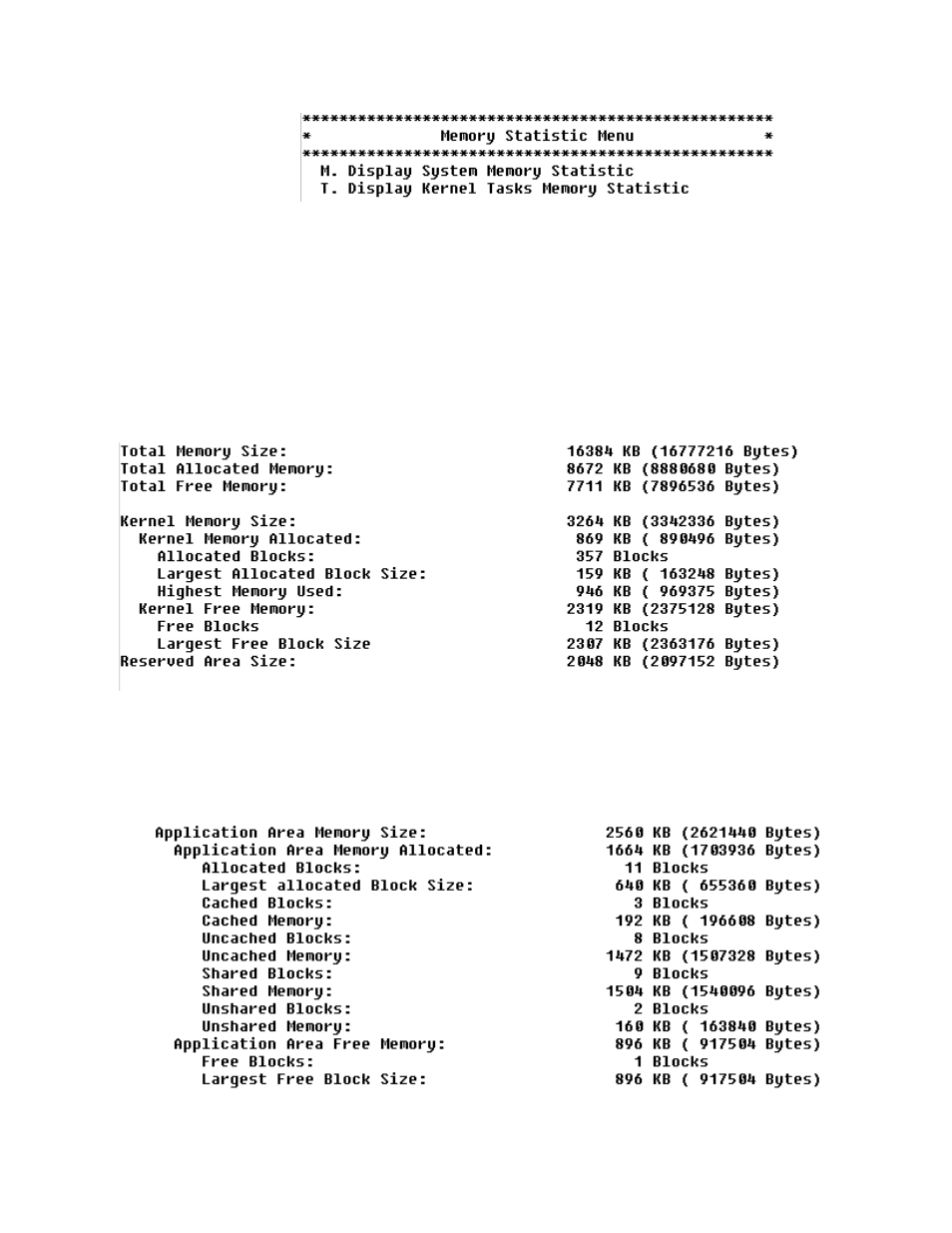
5-34
8 0 0 0 S e r i e s
Figure 5.8
System Memory Statistics Menu
To display a specific memory statistic report, type the option. For details,
refer to the appropriate section below.
Display System Memory Statistics
Type “M” on the Memory Statistics menu to display the System Memory
Statistics report. The System Memory Statistics report displays the following
details about system memory.
Figure 5.9
Memory Statistics Menu
When you have finished reviewing the report, press any key to display the
menu shown in Figure 5.10.
Figure 5.10
Application Area Memory Statistics
This manual is related to the following products:
- 8108 Series IAD (34-00339.B) Product Manual 8508 Series IAD (34-00339.B) Product Manual 8208 Series IAD (34-00339.B) Product Manual 8308 Series IAD (34-00339.B) Product Manual 7500p Series IAD (34-00334.B) Product Manual 7200p Series IAD (34-00334.B) Product Manual 7000 Series (34-00334) Product Manual
