Lan configuration menu, Establishing lan speed and duplex mode, Upgrading the system – Verilink 8100A (34-00237) Product Manual User Manual
Page 61: Lan configuration menu -11, Establishing lan speed and duplex mode -11, Upgrading the system -11
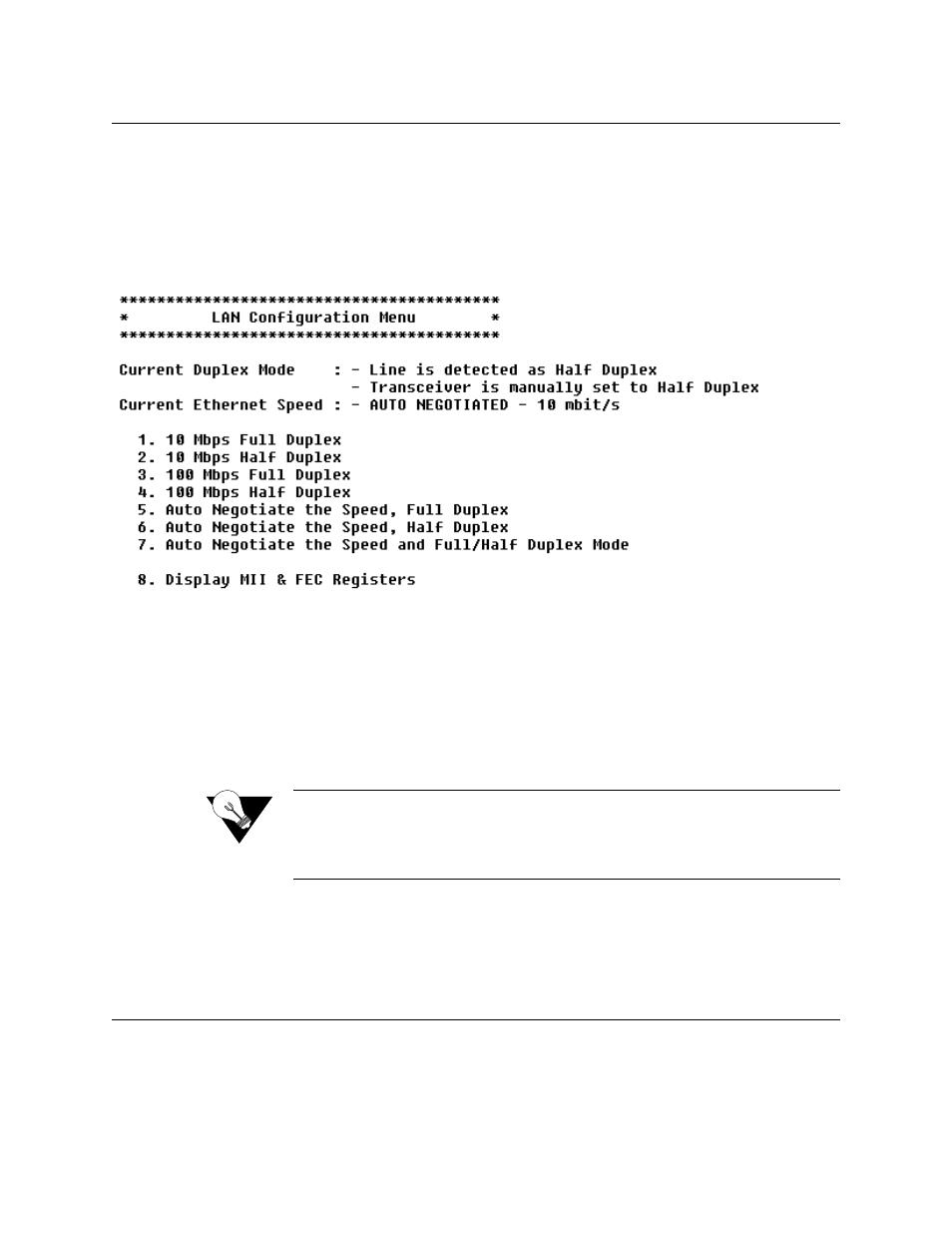
A d m i n i s t r a t i o n
3-11
LAN Configuration Menu
The IAD LAN port may be set for full duplex Ethernet operation if your IAD
is set up as a router (page 4-38). Full duplex mode allows simultaneous
transmission and receipt of Ethernet packets.
On the Main menu, type “6” (Configure LAN) to display the LAN
Configuration menu.
Figure 3.4
LAN Configuration Menu
Establishing LAN Speed and Duplex Mode
1
Type the option number of the speed and duplex mode. The IAD saves the
configuration.
2
Press Escape to return to the Main menu.
3
Reset the IAD.
NOTICE:
Full duplex Ethernet operation is controlled by the switch. If the switch
is set to full duplex, you may enable it in the IAD. If you enable
full-duplex Ethernet in the IAD when the switch is operating in normal
half-duplex mode, your IAD will not communicate on the LAN.
You can display the current LAN settings using the Display Current
Configuration command in the Reports menu (page 5-1).
Upgrading the System
Periodically, Verilink may provide new software that you will download to
the IAD to upgrade the system. You must use TFTP to perform the file
transfer when upgrading the entire system.
- 8108 Series IAD (34-00339.B) Product Manual 8508 Series IAD (34-00339.B) Product Manual 8208 Series IAD (34-00339.B) Product Manual 8308 Series IAD (34-00339.B) Product Manual 7500p Series IAD (34-00334.B) Product Manual 7200p Series IAD (34-00334.B) Product Manual 7000 Series (34-00334) Product Manual
