Verilink 8100A (34-00237) Product Manual User Manual
Page 137
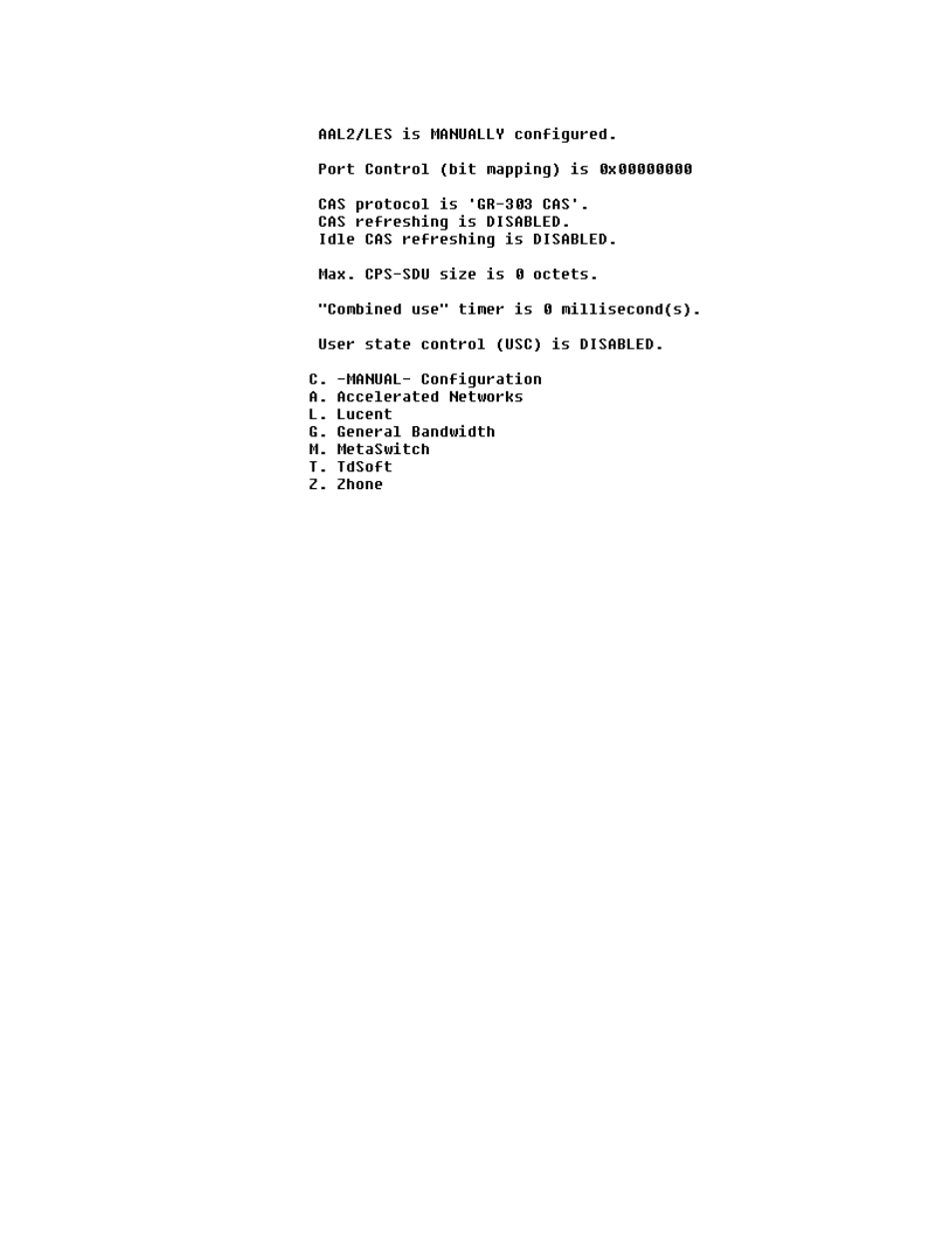
C o n f i g u r a t i o n
4-63
Figure 4.73
AAL2/LES Configuration Menu
To configure the IAD for a specific AAL2/LES gateway, type the option
corresponding with one of the gateways listed in the AAL2/LES
Configuration menu. The IAD configures the voice gateway for the selected
gateway and displays the AAL2/LES Manual Configuration menu. Included
in the settings is a message indicating the IAD will be configured for the
selected gateway after reset.
Manual Configuration
Type “C” on the AAL2/LES Configuration menu to display the AAL2/LES
Manual Configuration menu (Figure 4.74):
This manual is related to the following products:
- 8108 Series IAD (34-00339.B) Product Manual 8508 Series IAD (34-00339.B) Product Manual 8208 Series IAD (34-00339.B) Product Manual 8308 Series IAD (34-00339.B) Product Manual 7500p Series IAD (34-00334.B) Product Manual 7200p Series IAD (34-00334.B) Product Manual 7000 Series (34-00334) Product Manual
