Display interface statistics, Display interface statistics -14 – Verilink 8100A (34-00237) Product Manual User Manual
Page 198
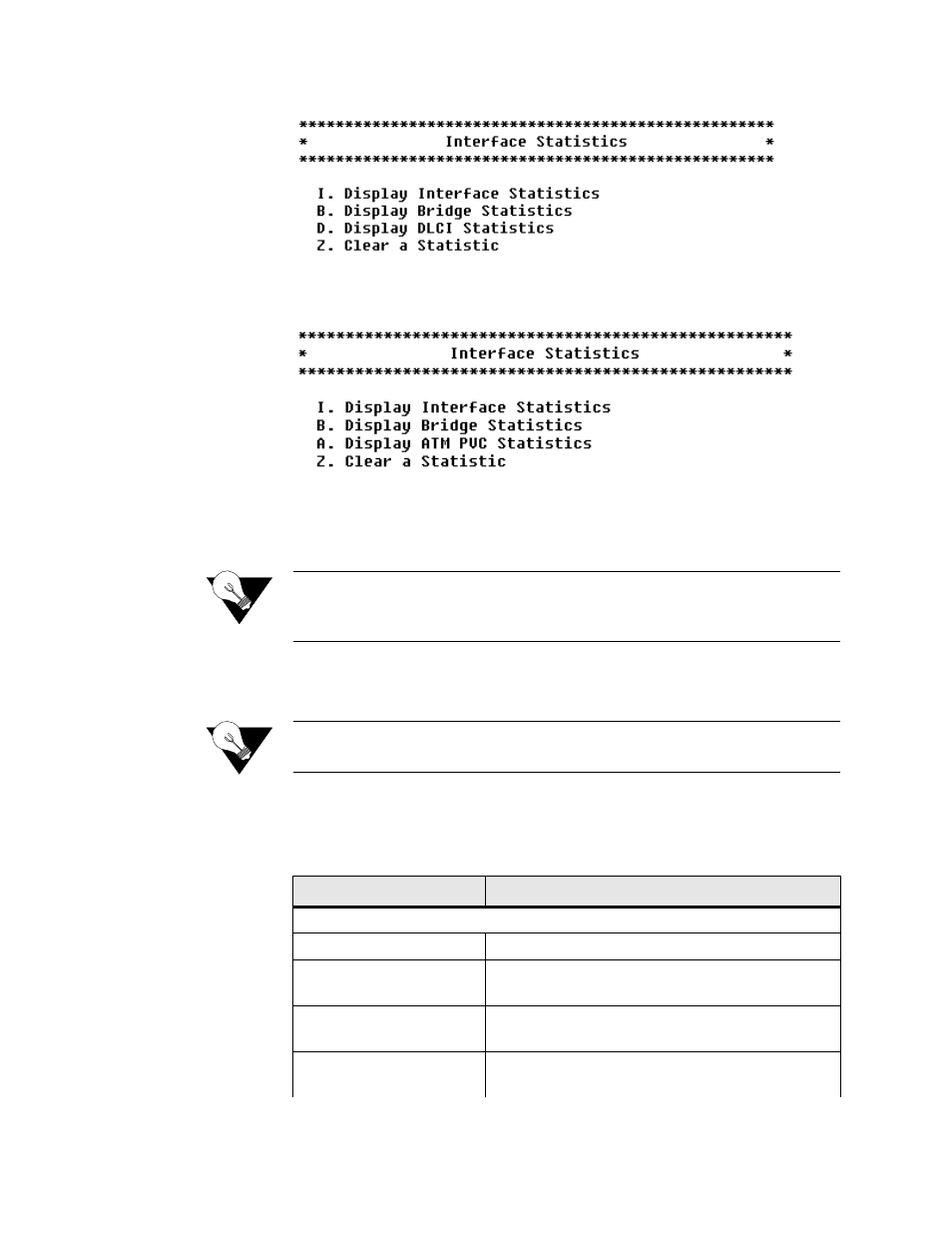
5-14
8 0 0 0 S e r i e s
Figure 5.4
Interface Statistics Menu (With IAD Configured for Frame Relay)
Figure 5.5
Interface Statistics Menu (With IAD Configured for ATM)
4
To display a specific report, type the option. For detailed information about
each report in the Interface Statistics menu, or for information on how to
clear interface statistics, proceed to the appropriate section below.
NOTICE:
When viewing Interface Statistics reports, press the space bar to display
the next page. When have finished viewing, press any key to display the
report, or press Escape to return to the Interface Statistics menu.
Display Interface Statistics
NOTICE:
For T1/E1 Physical Layer Statistics, refer to T1 Configuration Menu on
page 4-12.
To display the Interface Statistics report, type “I” on the Interface Statistics
menu. This report provides details about all packets sent and received on the
selected interface.
Parameter
Description
Received Packet Information
packets received
No. of packet received from this interface
discarded for lack of
resources
Discarded received packets due to lack of packet
buffers
discarded due to internal
errors
Discarded received packets due to internal software
errors, such as lack of packet buffer
discarded for other reasons
Discarded received packets due to other reasons, such
as lack of packet buffer
- 8108 Series IAD (34-00339.B) Product Manual 8508 Series IAD (34-00339.B) Product Manual 8208 Series IAD (34-00339.B) Product Manual 8308 Series IAD (34-00339.B) Product Manual 7500p Series IAD (34-00334.B) Product Manual 7200p Series IAD (34-00334.B) Product Manual 7000 Series (34-00334) Product Manual
