Enabling and disabling bridging, Ip over bridging – Verilink 8100A (34-00237) Product Manual User Manual
Page 129
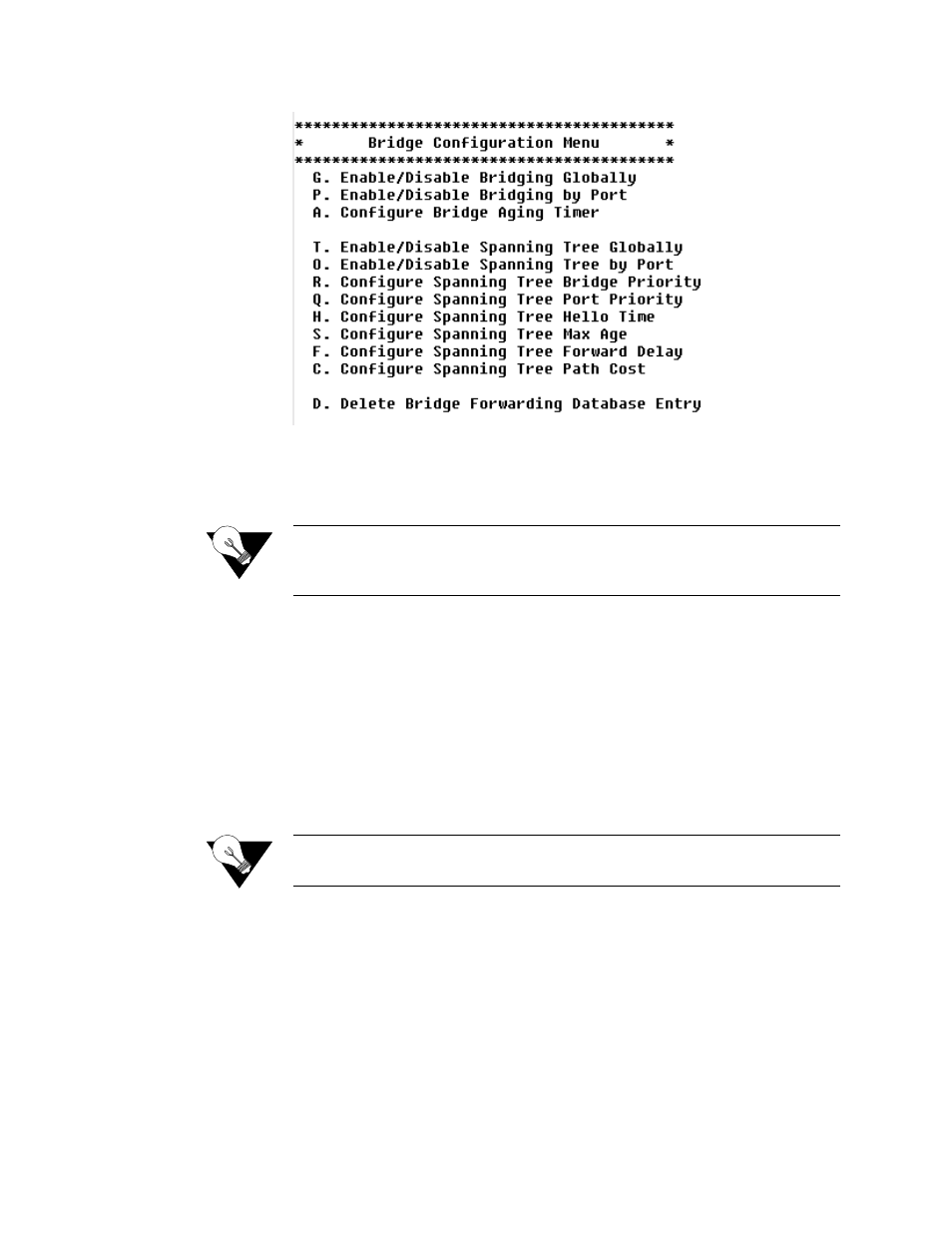
C o n f i g u r a t i o n
4-55
Figure 4.69
Bridge Configuration Menu
You may sign on as Supervisor or Network Manager to configure the IAD as
a bridge. Options that display in the Bridge Configuration menu are the same
for both security levels.
NOTICE:
Be sure to reset the IAD when you have finished making changes to
Bridge configuration. Resetting the IAD causes the configuration
changes to take effect.
Enabling and Disabling Bridging
For bridging to function correctly, you must enable bridging by port and then
set the bridge aging timer. At least two ports must be enabled for bridging to
function. You must also disable RIP poisoned reverse. The order in which you
perform the procedures is irrelevant.
To enable routing globally, you must disable bridging globally. However, you
may enable routing on some ports and bridging on others, depending on your
requirements.
NOTICE:
When bridging is disabled globally or on an interface (port) or an IP
address is unconfigured, IP Over Bridge is disabled automatically.
IP Over Bridging
IP Over Bridging is intended for use when the IAD is in full bridged mode,
and remote access (Telnet) and/or user authentication (RADIUS) are required.
To implement IP Over Bridging, enable bridging globally and by port (as
described in the paragraphs below) on the WAN connection (at least one
DLCI/PVC must be configured), and assign an IP address to the WAN
interface. When these conditions have been met (either in Routing or Bridging
configuration), the IAD will prompt you to enable or disable IP Over
Bridging. When the IP address is unconfigured, IP Over Bridging is disabled
- 8108 Series IAD (34-00339.B) Product Manual 8508 Series IAD (34-00339.B) Product Manual 8208 Series IAD (34-00339.B) Product Manual 8308 Series IAD (34-00339.B) Product Manual 7500p Series IAD (34-00334.B) Product Manual 7200p Series IAD (34-00334.B) Product Manual 7000 Series (34-00334) Product Manual
