Display dhcp configuration, Display dhcp configuration -93 – Verilink 8100A (34-00237) Product Manual User Manual
Page 167
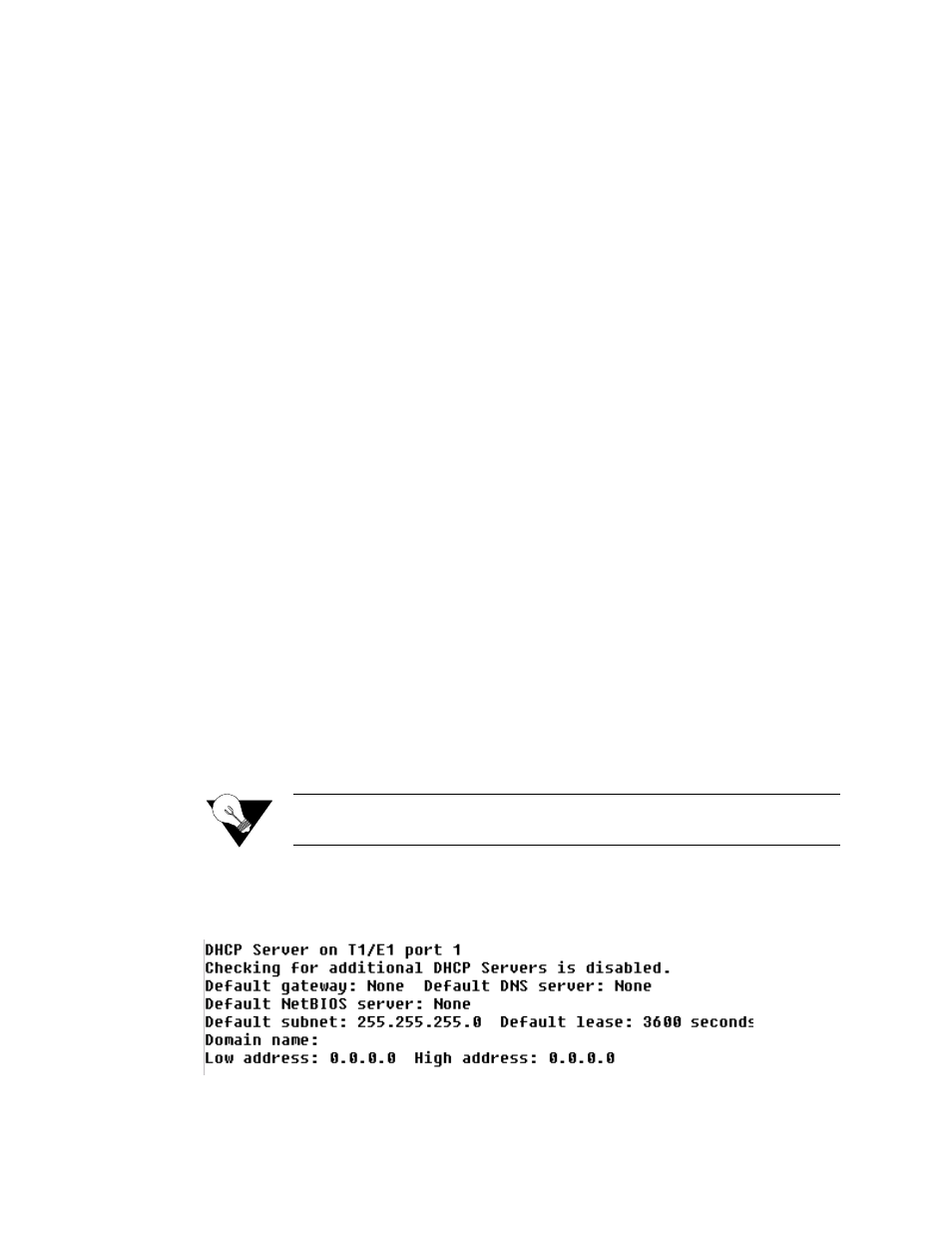
C o n f i g u r a t i o n
4-93
4
Type the new host name and press Enter. The IAD displays an update
option. Type “Y” to override the Lease Time default for this entry, “N” to
use the default value, or proceed to Step 5.
5
Type the lease time for this entry and press Enter. The IAD displays an
update option. Type “Y” to override the IP address default value, “N” to
use the default value, or proceed to Step 6.
6
Type the IP address for this entry and press Enter. The IAD displays an
update option. Type “Y” to override the Subnet Mask address default value,
“N”
to use the default value, or proceed to Step 7.
7
Type the Subnet Mask for this entry and press Enter. The IAD displays an
update option. Type “Y” to override the default gateway, “N” to use the
default value, or proceed to Step 8.
8
Type the default gateway address for this entry and press Enter. The IAD
displays an update option. Type “Y” to override the DNS Server IP address
default value, “N” to use the default value, or proceed to Step 9.
9
Type the default DNS Server IP address for this entry and press Enter. The
IAD displays an update option. Type “Y” to override the NetBIOS Server
IP address default value, “N” to use the default value, or proceed to Step 10.
10
Enter the address of the second DNS Server.
11
Enter the address of the TFTP Server.
12
Type the default NetBIOS Server IP address for this entry and press Enter.
The IAD displays an update option. Type “Y” to override the NetBIOS
Node Type default value, “N” to use the default value, or proceed to Step
13.
13
Type the default NetBIOS node type for this entry and press Enter. The IAD
saves the configuration.
Display DHCP Configuration
NOTICE:
This display depends on DHCP Server configuration. The display
shown below is an example.
Type “F” on the DHCP Server Configuration menu to display the current
configuration of the DHCP Server:
- 8108 Series IAD (34-00339.B) Product Manual 8508 Series IAD (34-00339.B) Product Manual 8208 Series IAD (34-00339.B) Product Manual 8308 Series IAD (34-00339.B) Product Manual 7500p Series IAD (34-00334.B) Product Manual 7200p Series IAD (34-00334.B) Product Manual 7000 Series (34-00334) Product Manual
