Display dlci statistics, Display dlci statistics -15 – Verilink 8100A (34-00237) Product Manual User Manual
Page 199
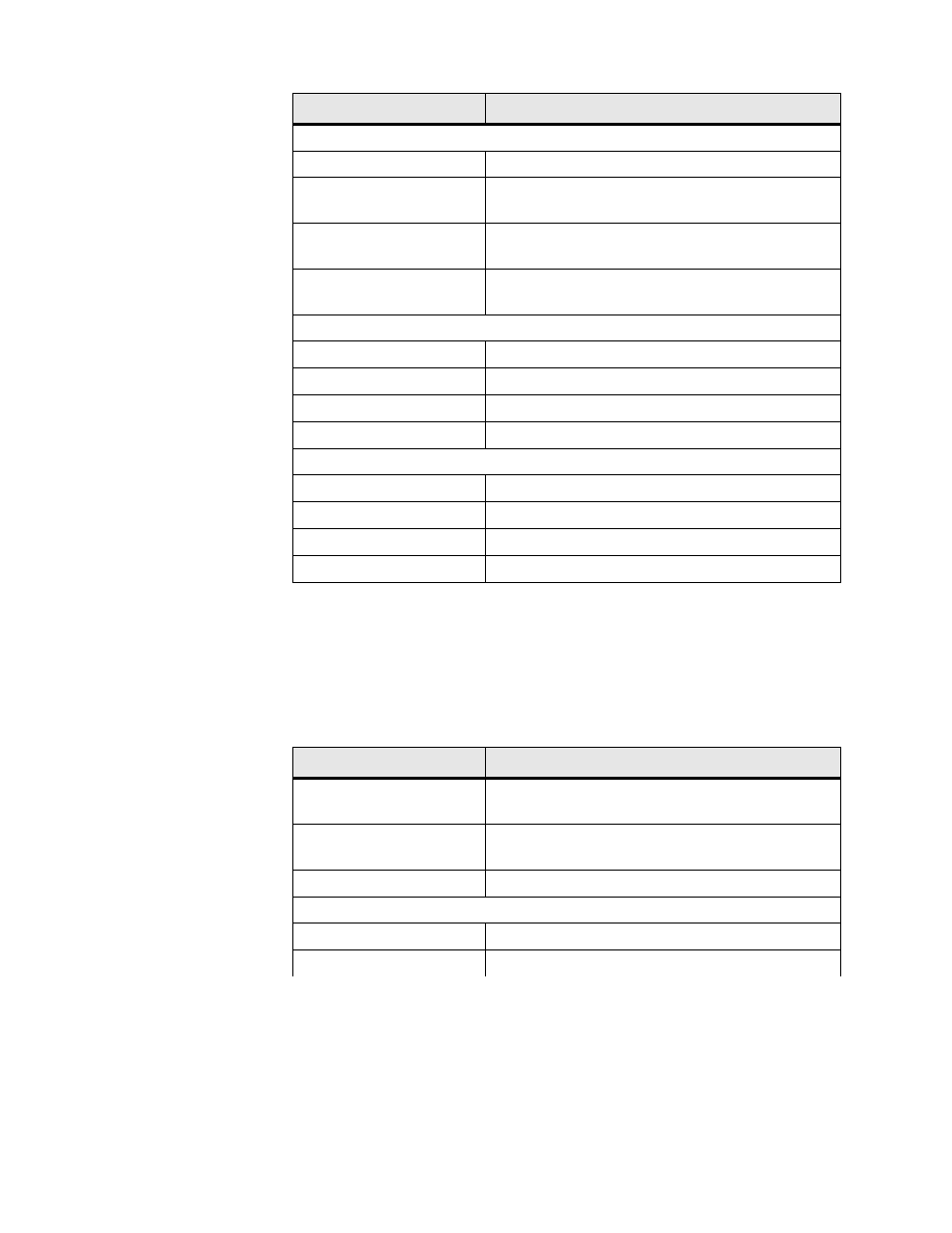
R e p o r t s
5-15
Display DLCI Statistics
To display the DLCI Statistics (Data Link Connection Identifier) report, Type
“D”
on the Interface Statistics menu shown in Figure 5.4.
This option is displayed only when Frame Relay is selected as the data link
protocol.
Sent Packet Information
packets sent
No. of packet sent from this interface
discarded for lack of
resources
Discarded transmitted packets due to lack of packet
buffers
discarded due to internal
errors
Discarded transmitted packets due to internal software
errors, such as lack of packet buffer
discarded for other reasons
Discarded transmitted packets due to other reasons,
such as lack of packet buffer
Packets Received by Type
octects rcvd
Total octets/bytes received from interface
unicast rcvd
No. of Unicast Packets received from interface
multicast rcvd
No. of Multicast Packets received from interface
broadcast rcvd
No. of Broadcast Packets received from interface
Packets Sent by Type
octects sent
Total octets/bytes sent from interface
unicast sent
No. of Unicast Packets sent from interface
multicast sent
No. of Multicast Packets sent from interface
broadcast sent
No. of Broadcast Packets sent from interface
Parameter
Description
Committed Burst
No. of committed info rate (bytes per measurement
interval)
Excess Burst
No. of excess info rate (bytes per measurement
interval)
Throughput
Expected average throughput (bytes/second)
Received Frame Information
Rx Frames
No. of frames received
Rx Bytes
Total data received in bytes
Parameter
Description
- 8108 Series IAD (34-00339.B) Product Manual 8508 Series IAD (34-00339.B) Product Manual 8208 Series IAD (34-00339.B) Product Manual 8308 Series IAD (34-00339.B) Product Manual 7500p Series IAD (34-00334.B) Product Manual 7200p Series IAD (34-00334.B) Product Manual 7000 Series (34-00334) Product Manual
