Setting up snmp, Setting up snmp -5 – Verilink 8100A (34-00237) Product Manual User Manual
Page 55
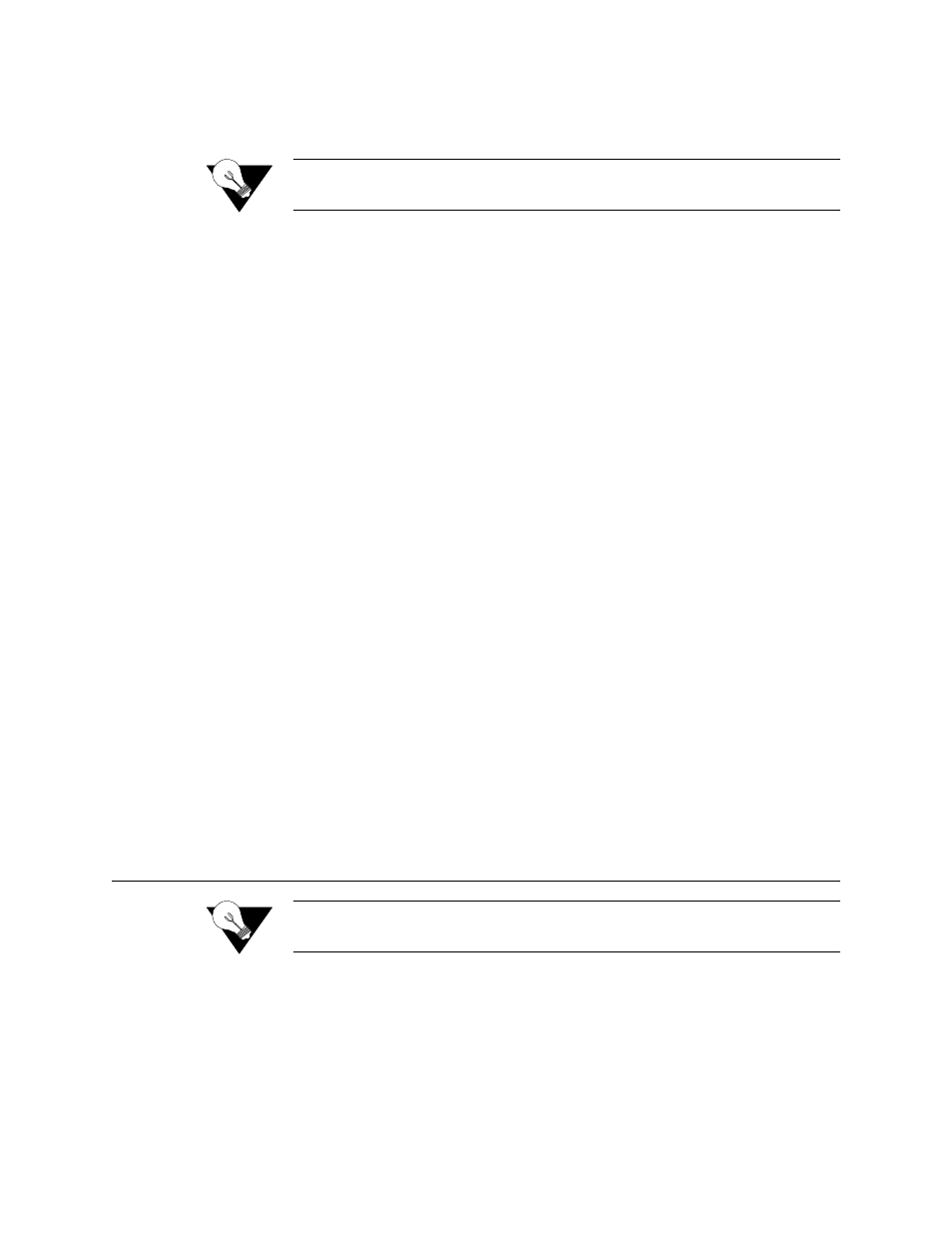
A d m i n i s t r a t i o n
3-5
IP address
Fully-qualified host and domain names
(for example: radius.Verilink.com—maximum 42 bytes)
NOTICE:
If you enter host and domain names, you must configure the IAD as a
DNS client (see page 4-46).
3
Reset the IAD.
Change Primary (or Secondary) RADIUS Encryption Secret
To change the primary or secondary RADIUS encryption key, follow the
steps below.
1
Type “6” on the Password Configuration menu to select Change Primary
RADIUS Encryption Secret or type “8” to change Secondary RADIUS
Encryption Secret. The IAD displays the current Radius Encryption Secret
and prompts you to enter a new one.
2
Type the new encryption key and press Enter.
3
Reset the IAD.
Display RADIUS Configuration
To display the current RADIUS Server configuration, follow the steps below.
1
Type “9” on the Password Configuration menu to select Display RADIUS
Configuration. The IAD displays the following information:
Primary RADIUS Server:
Primary RADIUS Secret:
Secondary RADIUS Server:
Secondary RADIUS Secret:
Disable RADIUS Configuration
To disable the RADIUS Server configuration, type “X” on the Password
Configuration Menu (Figure 3.1). The IAD disables both the Primary and
Secondary RADIUS Server configurations.
Setting Up SNMP
NOTICE:
After updating SNMP settings, you must reset the IAD (refer to
page 2-8) for the new settings to take effect.
SNMP is supported via Internet Protocol (IP) and the Loop Emulation System
Embedded Operation Channel (LESEOC). The LESEOC interface is only
available with either the AAL2/LES CAS or ELCP voice gateway. This
interface allows the voice gateway to monitor and control specific IAD
operational parameters.
- 8108 Series IAD (34-00339.B) Product Manual 8508 Series IAD (34-00339.B) Product Manual 8208 Series IAD (34-00339.B) Product Manual 8308 Series IAD (34-00339.B) Product Manual 7500p Series IAD (34-00334.B) Product Manual 7200p Series IAD (34-00334.B) Product Manual 7000 Series (34-00334) Product Manual
