Chapter 6 command line interface, Introduction, Cli help – Verilink 8100A (34-00237) Product Manual User Manual
Page 221: Introduction -1, Cli help -1, Chapter 6, "command line interface, Chapter 6, “command line interface, Ommand, Nterface
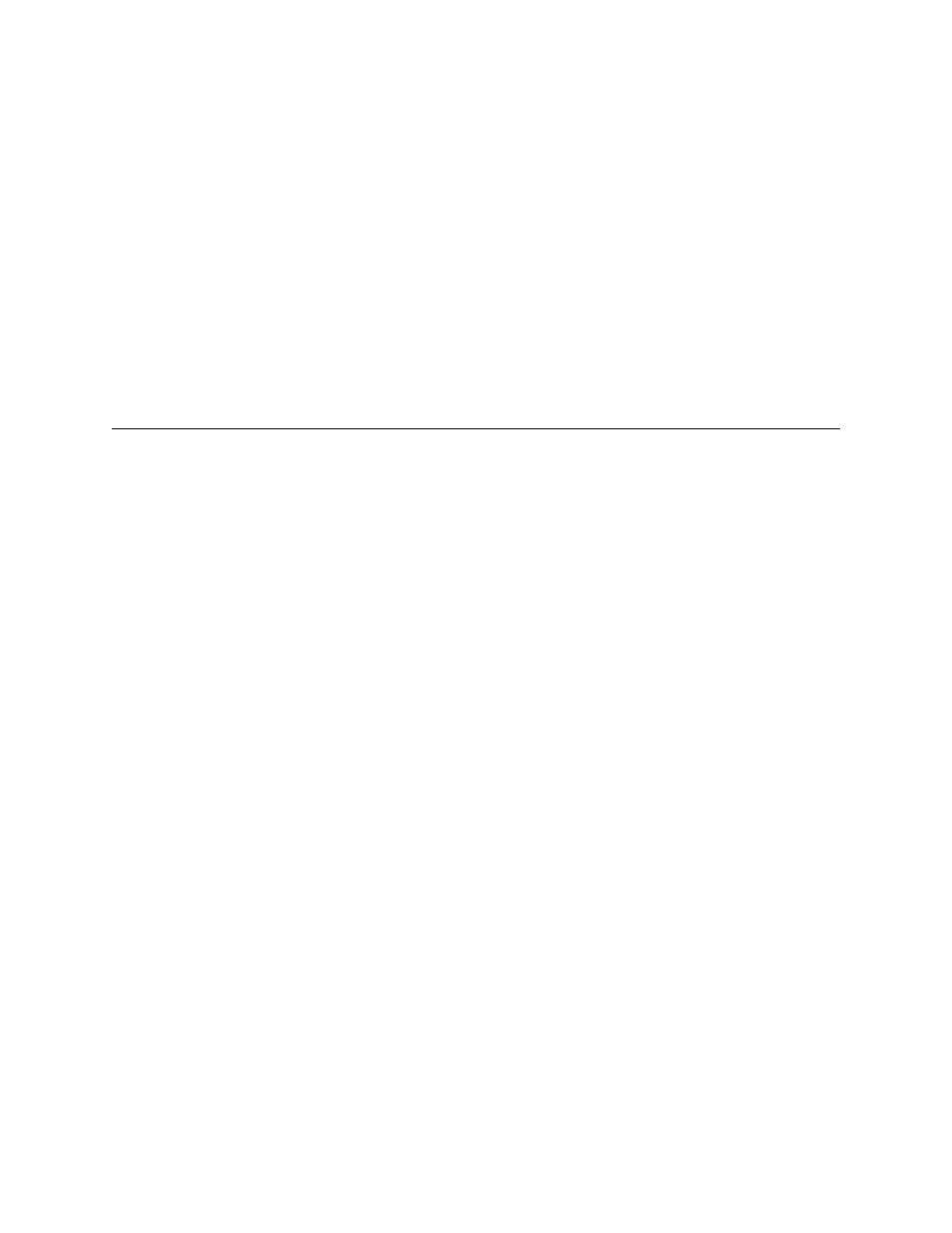
C o m m a n d L i n e I n t e r f a c e
6-1
C
H A P T E R
6
C
HAPTER
6
C
OMMAND
L
INE
I
NTERFACE
Introduction
The command line interface (CLI) is often more convenient to use than the
menu interface. Many of the tasks you normally perform using the menu
interface are also available in the command line interface.
To enter CLI mode, type “C” on the Main menu (Figure 2.2). The IAD enters
command mode and allows you to enter IAD commands (described below)
until you type the exit command to return to the menu interface.
Any time you use the menu or CLI to make setting changes, or change any of
the physical characteristics of the IAD (such as changing the MAC address of
the Ethernet port), you must reset (or restart) the IAD for the new settings to
take effect. An alternative to issuing the reset command is to simply turn off
(or unplug) the IAD, and power it back on, forcing it to reboot.
CLI Help
Type help at the prompt to display a list of all CLI commands. To display
the parameters for a specific command, type the command followed by a
question mark (?) and press Enter. For example, set wan ip address?.
To obtain all commands that begin with the same phrase, type one or more
words of the command followed by a question mark (?) and press Enter. For
example, to see a list of commands that all begin with the phrase “set dhcp
relay,” type set dhcp relay? and press Enter. The following will
display:
set dhcp relay enable (off|on)
set dhcp relay server
- 8108 Series IAD (34-00339.B) Product Manual 8508 Series IAD (34-00339.B) Product Manual 8208 Series IAD (34-00339.B) Product Manual 8308 Series IAD (34-00339.B) Product Manual 7500p Series IAD (34-00334.B) Product Manual 7200p Series IAD (34-00334.B) Product Manual 7000 Series (34-00334) Product Manual
