Rs decoder off – Comtech EF Data SDM-300L3 User Manual
Page 94
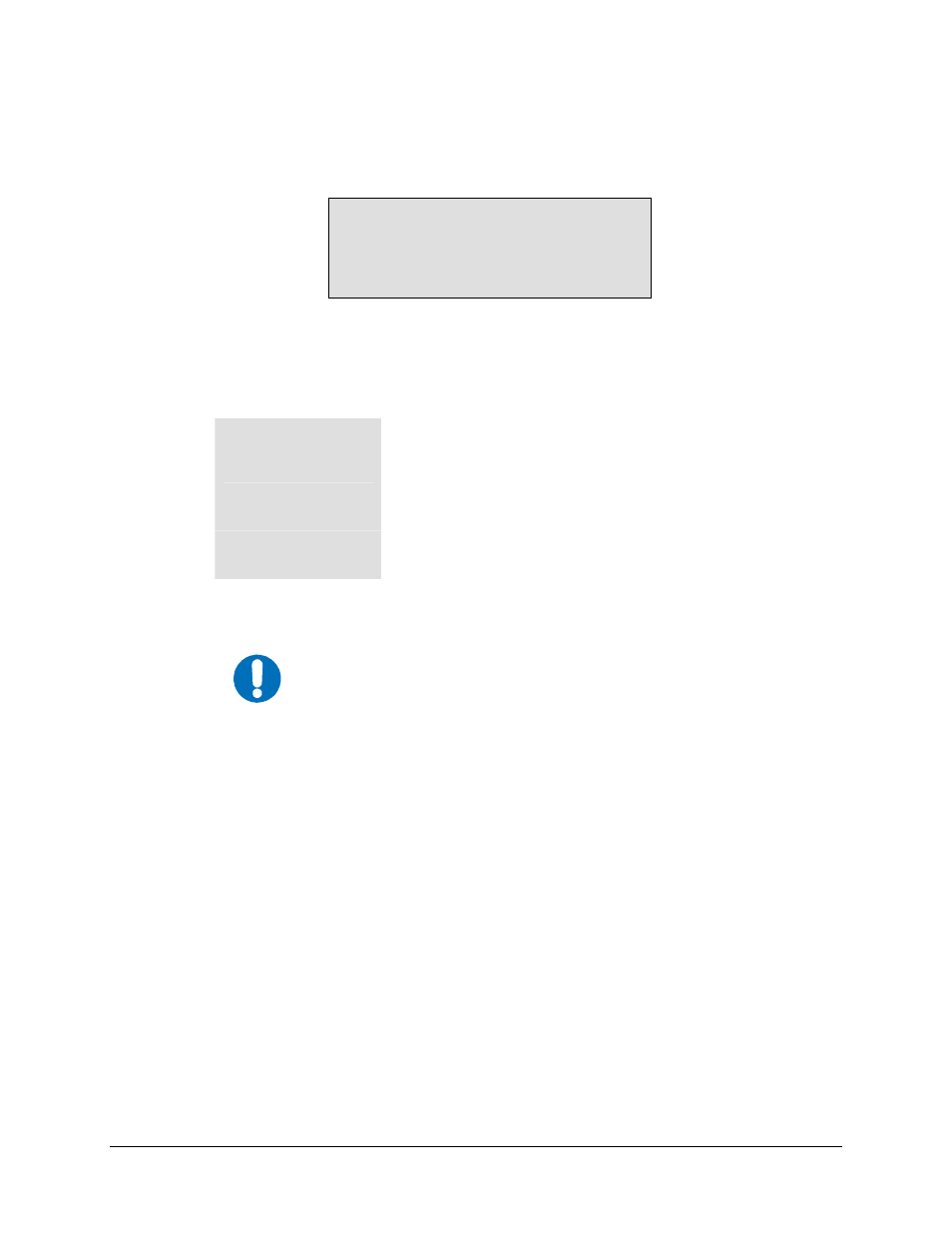
SDM-300L3 Satellite Modem
Revision 1
Front Panel Operation
MN/SDM300L3.IOM
4–26
FUNCTION SELECT: CONFIGURATION: DEMODULATOR:
RS DECODER
RS DECODER
OFF
Programs the Reed-Solomon decoder On, Off, or Correction_Off.
Upon entry, the current status of the Reed-Solomon decoder is displayed. Use [
↑
] or [
↓
]
to select one of the following modes:
ON
Enables the Reed-Solomon decoder to provide data error corrections.
This is the Normal operating Mode.
CORRECTION_OFF
Turns off the Reed-Solomon decoder data error correction circuitry. Data
flow is then routed through normal data paths without error corrections.
This is a Test Mode.
OFF
The RS decoder is normally disabled (off position). To execute any of
the Reed-Solomon decoder modes, enter the desired Reed-Solomon
decoder and select the desired mode. This is a Test Mode.
Press [ENTER] to execute the change.
IMPORTANT
If none of the proper overhead types or data rates apply, the Reed-
Solomon decoder in the On state will be rejected (double beep). With
the Reed-Solomon decoder turned On (not off or Correction_ Off), the
corrected BER will be reported from the outer decoder (Reed-Solomon
decoder).
