Comtech EF Data SDM-300L3 User Manual
Page 108
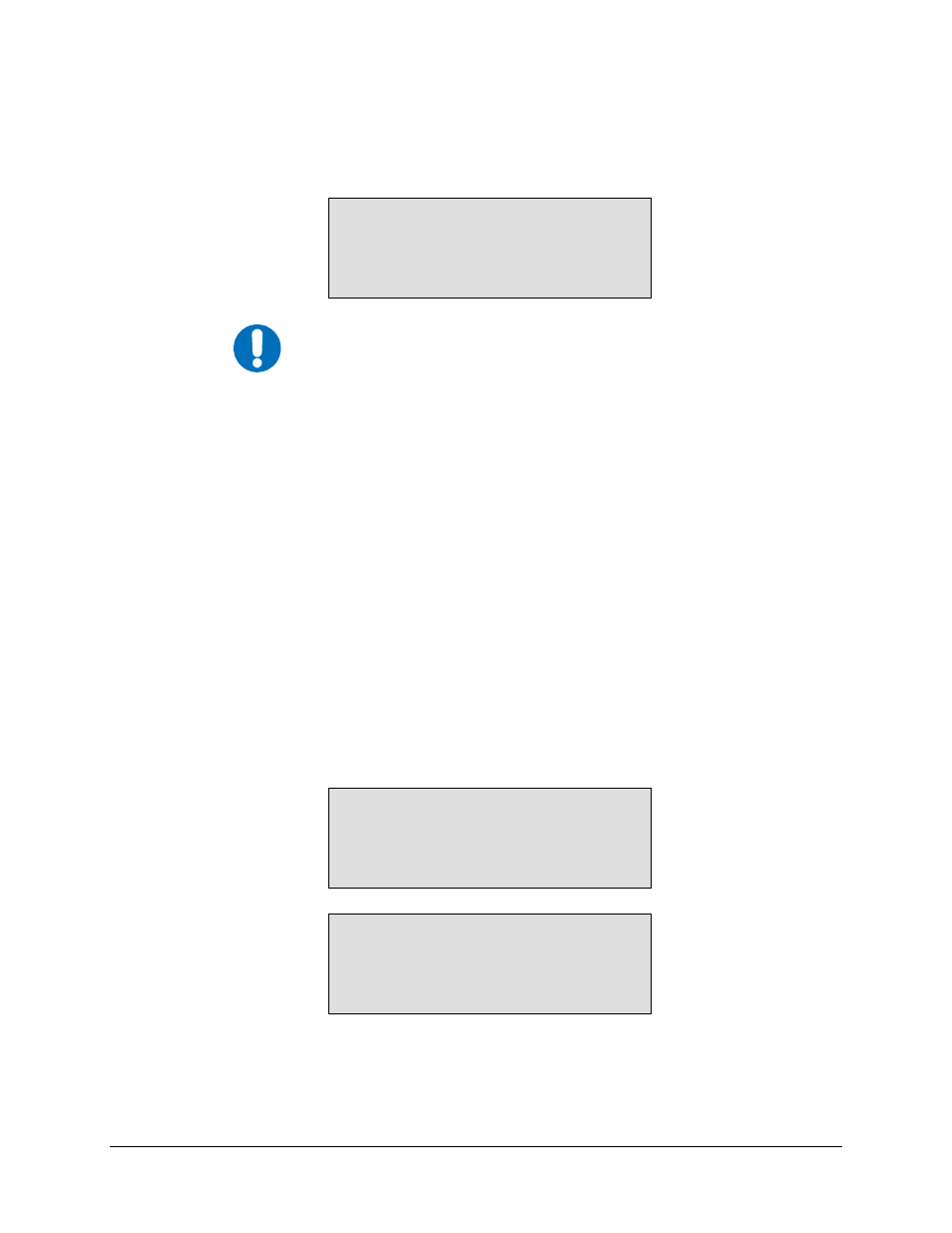
SDM-300L3 Satellite Modem
Revision 1
Front Panel Operation
MN/SDM300L3.IOM
4–40
FUNCTION SELECT: CONFIGURATION: INTERFACE:
DROP
CHANNEL
ASSIGNMENTS
(CONDITIONAL)
DROP CHANNEL
ASSIGNMENTS
IMPORTANT
Conditional: This menu is only available when the optional D&I have
been selected for Modem Type in the Utility menu and the Overhead
Card is installed.
Programs the drop channels into the following desired time slot:
•
DROP SAT CHANNEL TERR (For T1, T1_ESF, T1_S, T1_ESF_S)
•
DROP SAT T-SLOT TERR (For all other formats)
Note: Dropping time slot 0 is not permitted for E1_CLS, T1_CAS, or E1_31_TS.Use
time slot 16 only in E1_31_TS. The number of drop channels is data rate dependent. The
number of drop channels is DR/64 kbps. Thus, when the data rate is 64 kbps, there is only
one drop channel. When the data rate is 1920 kbps, there are 30 drop channels.
Upon entry, drop channel 1 and the current time slot are displayed. Press [
↑
] or [
↓
] to
select the drop channel to be programmed.
Press
↑
] or [
↓
] to select the time slot for each
available drop channel by incrementing or decrementing the digit at the flashing cursor.
Press
DROP SAT ----->
1
CHANNEL TERR ->
1
DROP SAT ----->
1
T-SLOT TERR ->
1
