Async/aupc operation, 5 async/aupc operation – Comtech EF Data SDM-300L3 User Manual
Page 205
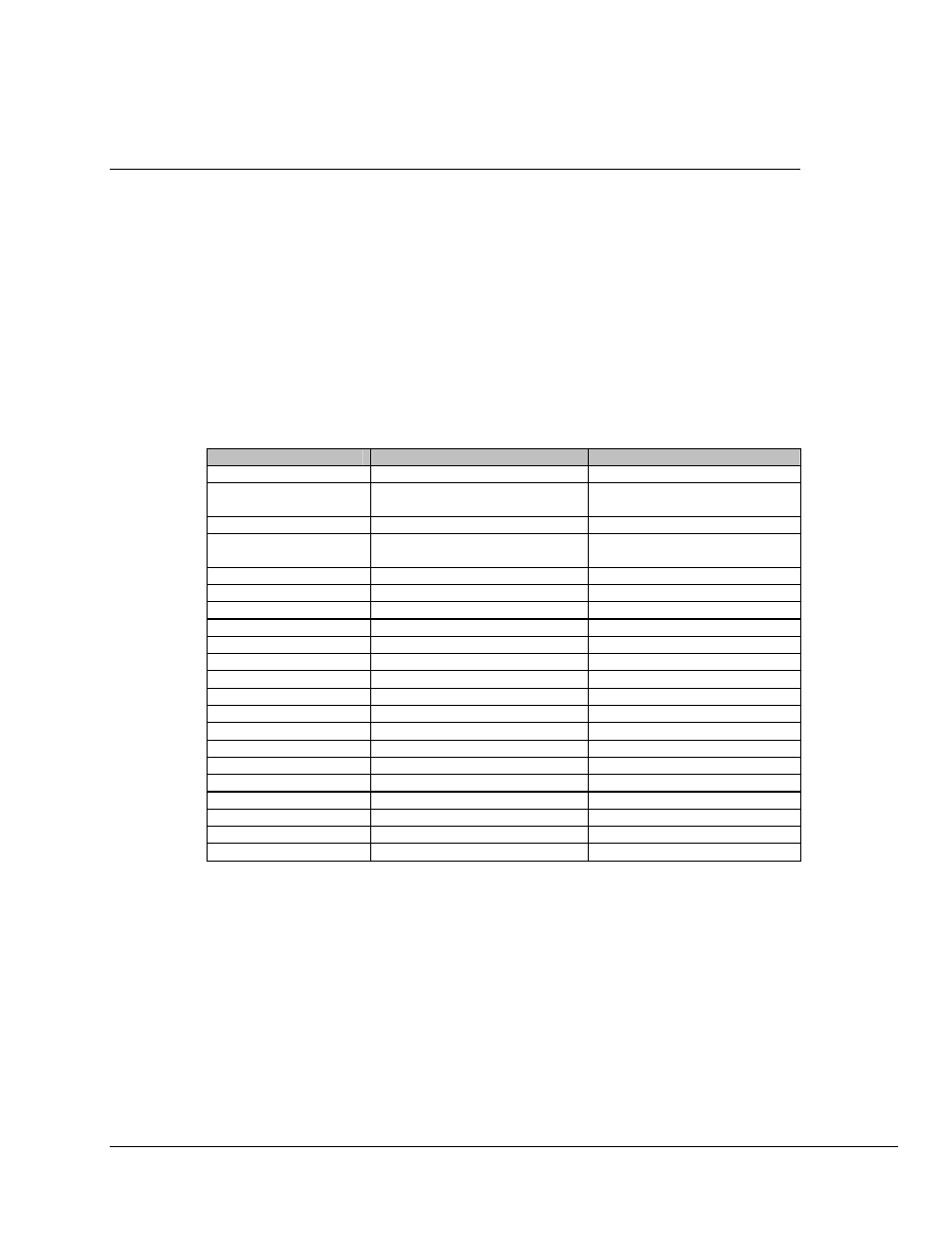
SDM-300L3 Satellite Modem
Revision 1
Modem Types
MN/SDM300L3.IOM
5–5
5.5 ASYNC/AUPC
Operation
To operate in the Asynchronous/AUPC configuration, the following cards must be installed in the
modem:
•
Overhead G.703/IDR/IBS/ASYNC/AUPC/D&I card
•
50-pin D relay adapter card
The ASYNC/AUPC option is a FAST feature that must be enabled using the front panel and the
Utility Modem Type menu. Table A-7 lists that are accessible once the ASYNC/AUPC modem
type is enabled.
T
ABLE
5-6. A
SYNCHRONOUS
P
ARAMETER
S
ETTINGS
Parameter
Front Panel Setting
Reference Menu
Modem Type
ASYNC
Utility Modem Type
TX Data/Code Rate
TX-V, BPSK 1/2 or QPSK
1/2, 3/4, or 7/8
Configuration Monitor
TX-IF Output
ON
Configuration Demodulator
RX Data/Code Rate
RX-V, BPSK 1/2 or QPSK
1/2, 3/4, or 7/8
Configuration Demodulator
Encoder Type
Viterbi/Sequential
Utility Modulator
Decoder Type
Viterbi/Sequential
Utility Demodulator
ASYNC TX Baud
110 to 38400 bit/s
Configuration Interface
ASYNC RX Baud
110 to 38400 bit/s
Configuration Interface
ASYNC TX Length
5 to 8 bits
Configuration Interface
ASYNC RX Length
5 to 8 bits
Configuration Interface
ASYNC TX Stop
1 or 2 bits
Configuration Interface
ASYNC TX Parity
Even or Odd
Configuration Interface
ASYNC RX Parity
Even or Odd
Configuration Interface
Local AUPC
ON or OFF
Configuration Local AUPC
Nominal Power
-5 to -30 dBm
Configuration Local AUPC
Minimum Power
-5 to -30 dBm
Configuration Local AUPC
Maximum Power
-5 to -30 dBm
Configuration Local AUPC
Tracking Rate
0.5 to 6.0 dBm/min.
Configuration Local AUPC
Remote AUPC
ON or OFF
Function Remote AUPC
AUPC Enable
ON or OFF
Function Remote AUPC
Baseband Loopback
ON or OFF
Function Remote AUPC
Asynchronous Overhead with AUPC is a closed network application that gives the user the ability
to communicate from the hub site to the remote site through the added overhead. The user can use
the AUPC feature that remotely controls the remote modem’s power level, according to
parameters programmed by the user. The user also can remotely monitor and control the remote
modem by sending remote commands over the link via the overhead. This can be done by a local
terminal or Monitor and Control system.
