Function select: faults/alarms, Function select faults/alarms – Comtech EF Data SDM-300L3 User Manual
Page 136
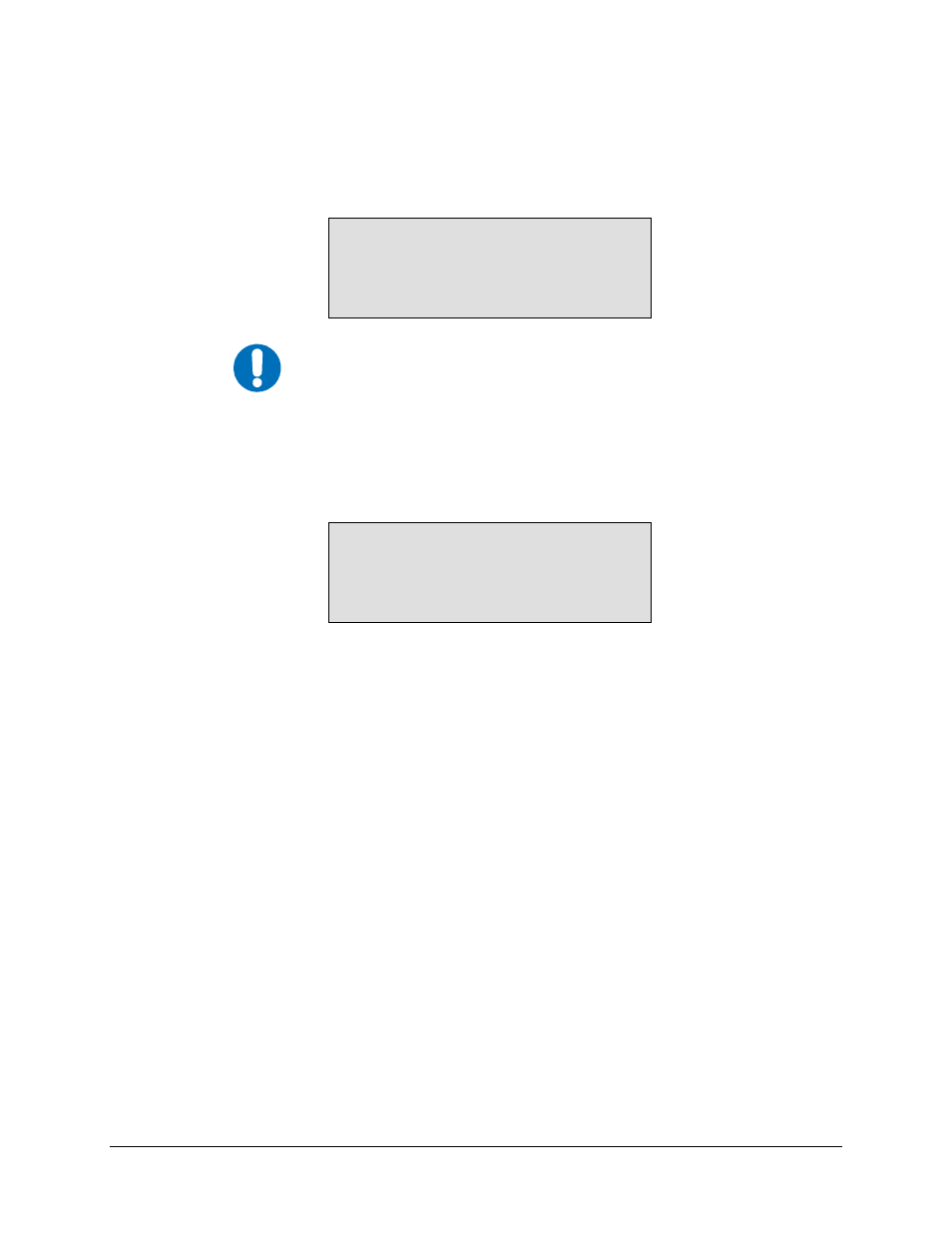
SDM-300L3 Satellite Modem
Revision 1
Front Panel Operation
MN/SDM300L3.IOM
4–68
FUNCTION SELECT: MONITOR: RX L-BAND FREQ
(CONDITIONAL)
RX L-Band FREQ
1200.0000 MHz
IMPORTANT
Conditional: This menu is displayed when the RX Terminal LO
(frequency) and Mix is programmed under the Utility: Demodulator RX
Terminal LO menu.
Displays the TX L-Band frequency with 950 to 1750 MHz.
4.6.3
FUNCTION SELECT: FAULTS/ALARMS
FUNCTION SELECT
FAULTS/ALARMS
Press
Line 2 of the display shows the current Faults/Alarms status in real time. For each
parameter monitored, fault status is displayed as one of the following:
•
“–” indicates that no fault or alarm exists.
•
“+” indicates that a fault exists, and will cause switching in a redundant system.
•
Reversed contrast “+” indicates an active alarm.
Unlike faults, alarms do not cause switching to occur. To display labels for individual
faults or alarms, press
Press [
←
] or [
→
] to move the flashing cursor to make the selection. The label for that
Fault/Alarm is then displayed on line 1 of the display. Press [CLEAR] to exit this level of
operation and return to the previous level.
