Comtech EF Data SDM-300L3 User Manual
Page 79
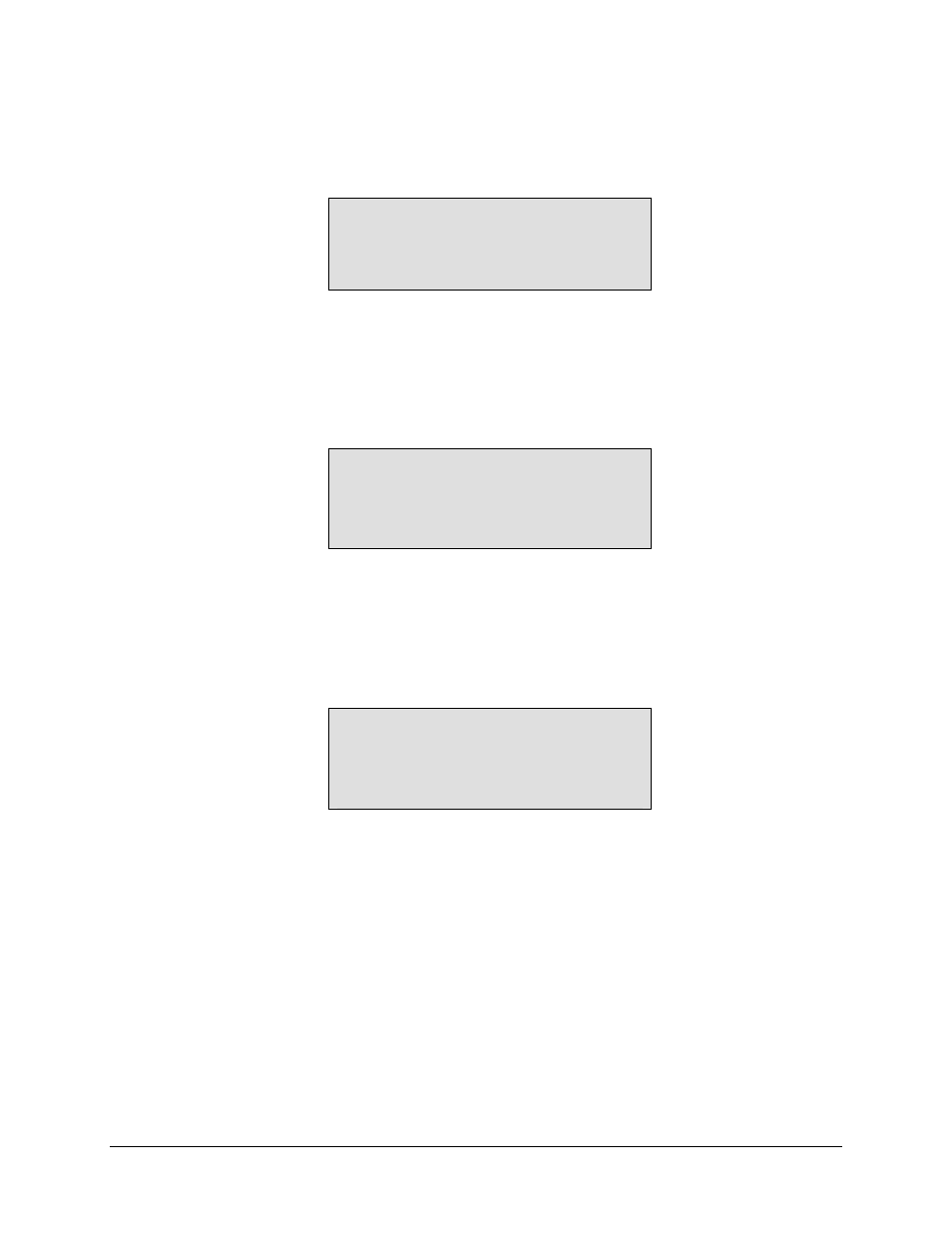
SDM-300L3 Satellite Modem
Revision 1
Front Panel Operation
MN/SDM300L3.IOM
4–11
FUNCTION SELECT: CONFIGURATION: MODULATOR:
TX-IF
OUTPUT
TX-IF OUTPUT
OFF
Programs the modulator output On or Off. Upon entry, the current status of the output is
displayed. Press [
↑
] or [
↓
] to make the selection. Press
FUNCTION
SELECT:
CONFIGURATION: MODULATOR:
TX
POWER
LEVEL
TX POWER LEVEL
- 10.0 dBm
Programs the modulator output power level from 0 to -40 dBm
Upon entry, the current transmitter power level is displayed with the flashing cursor on
the first character. Press [
↑
] or [
↓
] to increase or decrease the output power level in 0.1
dBm steps. Press
TX POWER LEVEL
-10.0 dBm (ADJ)
This menu appears when:
1. ODU Power Leveling is On (Utility: Outdoor Unit), or
2. The MOD Power Offset (Utility: Modulator) is
≠
0 dB.
3. (ADJ) appears after the power level in the TX Power Level screen when this
menu is active.
Notes:
1. When Power Leveling is Enabled, manual changes to the output level are
inhibited, and the menu indicates the TX Power Level TX by the modulator.
2. When MOD power offset is active the output power is adjusted [
↑
] and [
↓
] with
arrow keys. However, the value indicated in the display is:
Modulator Power Level + Offset
