Rx coding format off, Service channel adjust – Comtech EF Data SDM-300L3 User Manual
Page 104
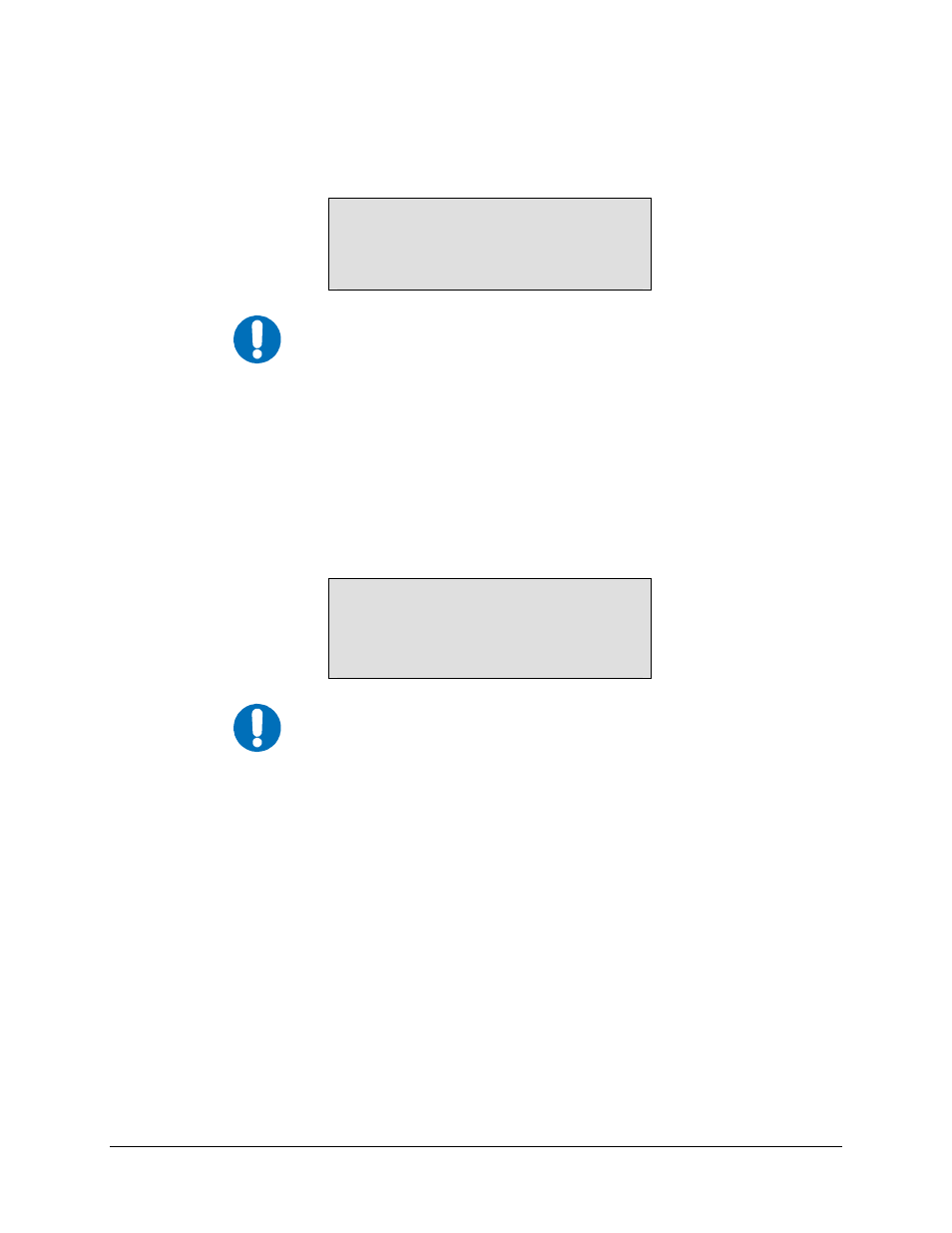
SDM-300L3 Satellite Modem
Revision 1
Front Panel Operation
MN/SDM300L3.IOM
4–36
FUNCTION SELECT: CONFIGURATION: INTERFACE:
RX CODING FORMAT (CONDITIONAL)
RX CODING FORMAT
OFF
IMPORTANT
Conditional: This menu is only available when the RX G.703 interface is
programmed. This requires installation of the optional Overhead Card.
Programs the receiver for AMI, B8ZS, or HDB3 coding.
Upon entry, the current coding format is displayed. Press [
↑
] or [
↓
] to make the selection.
Press
FUNCTION SELECT: CONFIGURATION: INTERFACE:
SERVICE
CHANNEL
ADJUST
(CONDITIONAL)
SERVICE CHANNEL
ADJUST
IMPORTANT
Conditional: This menu is only available when IDR has been selected
for modem type in the Utility menu and the Overhead Card is installed.
This configuration function is used to set service channel audio levels at TX-1, TX-2,
RX-1, or RX-2.
Upon entry, press [
←
] or [
→
] to select the desired service channel. To adjust the service
channel level (+10.0 to -20.0 dBm), press
↑
] or [
↓
] to adjust the
service channel. Press
