Function select: utility: system: year display, Function select: utility: system: test mode status, Function select: utility: system: lamp test – Comtech EF Data SDM-300L3 User Manual
Page 181
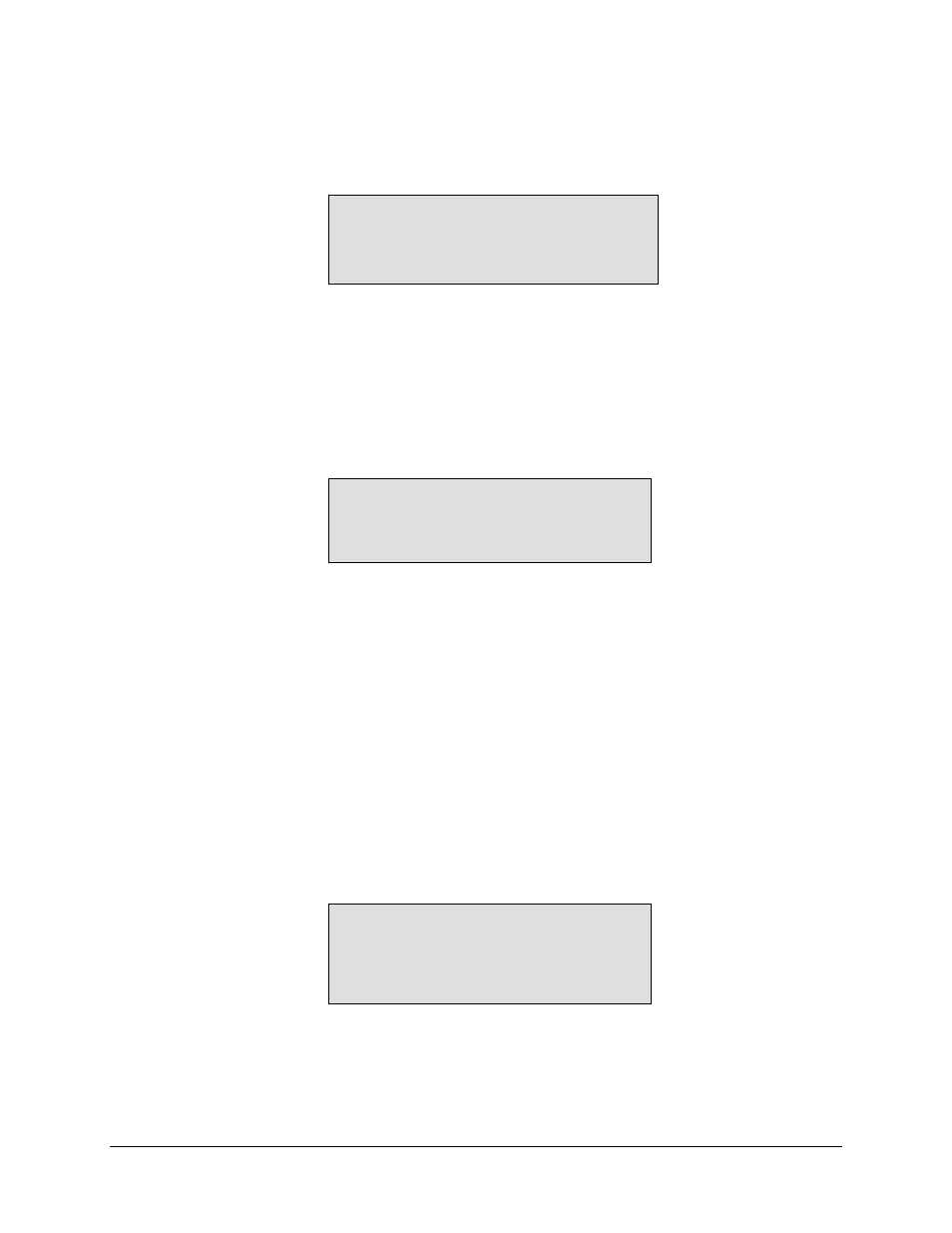
SDM-300L3 Satellite Modem
Revision 1
Front Panel Operation
MN/SDM300L3.IOM
4–113
FUNCTION
SELECT:
UTILITY: SYSTEM: YEAR DISPLAY
YEAR DISPLAY
2 - DIGIT
Displays the year in either 2-digits or 4-digits.
To change the remote address, press
↑
] or [
↓
] to make the selection.
Press
FUNCTION SELECT: UTILITY: SYSTEM: TEST MODE STATUS
TEST MODE STATUS
_ _ _ _ _ _ _ _
Test mode status indicator. The following modem test points are listed and display a “+”
when a test mode is active:
•
RS
CORR
OFF
•
INTRFC LOOP BACK
•
B-BAND LOOP BACK
•
CARRIER
MODE
•
RX 2047 Pattern
(requires Overhead card)
•
TX 2047 Pattern
(requires Overhead card)
•
IF LOOP BACK
To view the test modes, press
↑
] or [
↓
] to make the selection.
FUNCTION SELECT: UTILITY: SYSTEM: LAMP TEST
LAMP TEST ??
PRESS ENTER
Lamp test function. Press
